Metz MECABLITZ 50 AF-1 digital Pentax User Manual
Page 100
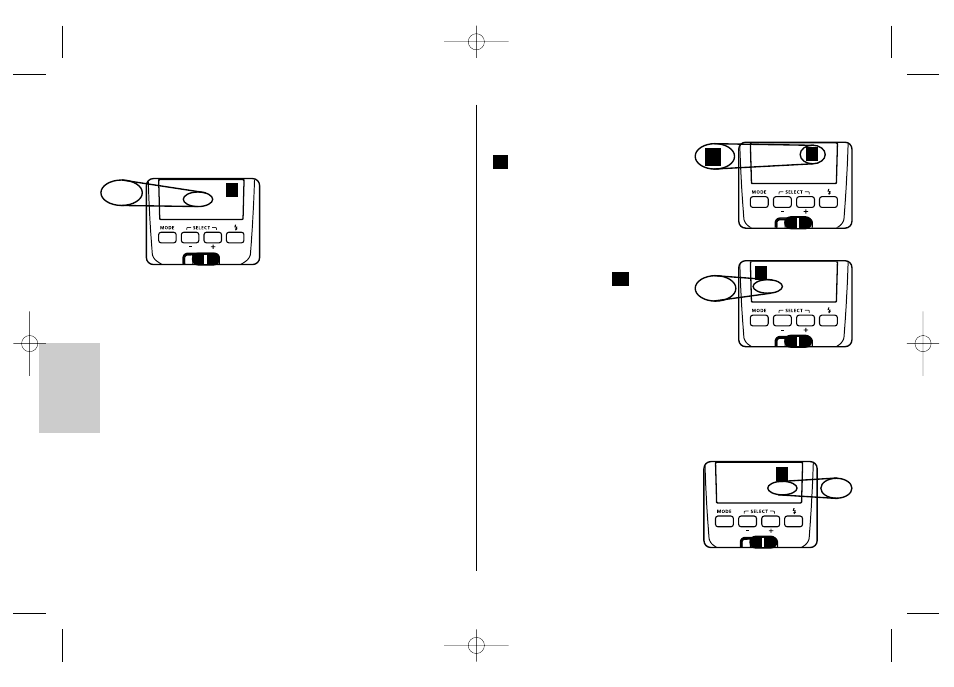
100
ķ
Manual flash exposure correction in slave operation
A manual flash exposure correction of can be set from –3 to +3 stops (EV) in
1/3 increments on the slave flash unit in the remote mode (see also 8).
Setting procedure
• Press key combination “Select” repeatedly
until “EV” flashes in the display.
• Using the keys + and — set the desired
correction value.
The setting is immediately effective and is
automatically saved after approx.
5 seconds.
As a reminder of the flash exposure correction value set, „EV“ continues to flash
in the display.
To deactivate the flash exposure correction, delete the setting of the correction
value using the keys + and —.
9.2.2 SERVO mode
Servo mode is a simple slave mode with complete preflash suppression, in
which the slave flash unit always triggers a flash as soon as the camera flash
unit receives a light pulse.
Adjustment procedure for SERVO flash mode
• Set the camera to P-TTL mode.
• Press the "Select" button repeatedly until
blinks on the display.
• Press the + button to activate remote slave mode.
• Press the + button again and activate servo mode. In
servo mode, only manual flash mode is pos-
sible. Manual flash mode
is automati-
cally activated after switching to servo
mode.
• Partial lighting levels can be set with the + and - buttons.
• Wait for the flash-readiness of all connected flash units. Once the slave flash
unit is ready, its AF measuring beam
ቭ will start blinking.
Slave groups and remote channels can not be set in SERVO mode.
The flash unit may not be activated in remote mode.
Turn off SERVO flash mode
• Press the button sequence repeatedly until
SERVO blinks on the display.
• Press the – button twice to turn the SERVO
mode off.
☞
☞
M
SL
EV
CH
2
Zoom
35
mm
SL
☛☛
EV
On
SL
SL
☛☛
SERVO P 1/1
Zoom 24 mm
M
☛
SERVO
OFF
SL
☛
OFF
709 47 0191.A3 50AF-1 Pen. 17.12.2010 13:22 Uhr Seite 100