Metz MECABLITZ 50 AF-1 digital Pentax User Manual
Page 89
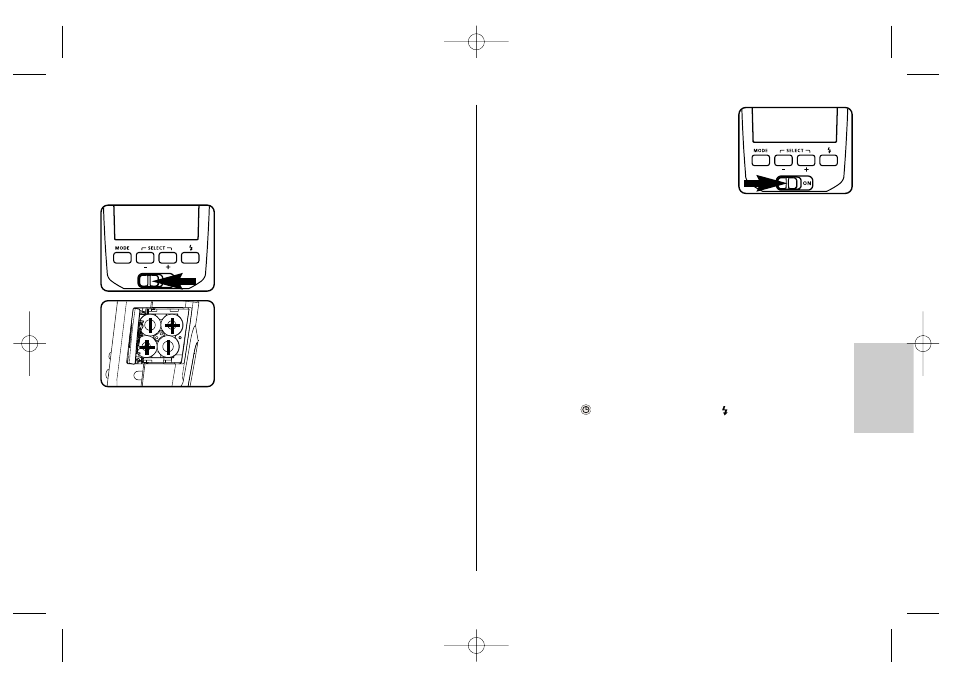
ķ
If your flash unit is not going to be used for an extended period of time,
remove the batteries.
Replacing batteries
The batteries are flat or dead if the recycling time (elapsing from the triggering
of a full-power flash, e.g. in the M mode, to the moment the flash ready indica-
tor ቤ lights up again) exceeds 60 seconds.
• Turn off the flash unit at the main switch ቢ.
• Slide the battery compartment cover ቪ forwards
and fold open.
• Insert the batteries lengthwise as indicated by the
battery symbols provided. First, insert the batteries
that face the display and then the others.
Close the battery cover ቪ.
When inserting batteries, ensure that the polari-
ty is correct and matches the symbols in the bat-
tery compartment. Inserting the batteries in the
wrong direction can destroy the flash unit!
Always replace all batteries simultaneously, and
make sure that batteries are the same brand
and have the same capacity.
Flat or dead batteries should not be disposed
of with ordinary household waste. Help protect
the environment, and dispose of flat/dead bat-
teries at the appropriate collection points.
☞
☞
3.3 Switching the flash unit on and off
The flash unit can be turned on by flipping the main
switch ቢ to the „ON“ position.
To turn off the flash unit, flip the main switch ቢ to the
left position.
If your flash unit is not going to be used for an
extended period of time, we recommend turning it off with the main
switch and removing the power source (i.e., batteries).
3.4 Auto OFF for the flash unit
To save battery power and prevent inadvertent battery drain, the flash unit is
factory-set to automatically switch to standby mode (Auto OFF) 10 minutes after
• being switched on,
• after pressing a key,
• a flash is fired
• the shutter release is actuated
• the camera’s exposure metering system is switched off.
...in stand-by mode, (Auto-OFF) is activated to save energy and to protect the
power source from unintentional discharging. The active automatic cut-off is
shown in the display . The flash ready indicator
ቤ and the indicators on
the LC display disappear.
In slave mode, the automatic cut-off is not activated.
The most recently used operating setting is retained after automatic shutdown and
is immediately restored when the camera is switched on. The flash unit can be tur-
ned on again by pressing any button, or by tapping on the shutter release
(wake-up function).
The flash unit should always be turned off using the main switch ቢ if it
is not going to be used for an extended period.
If necessary, the Auto OFF function can be set to occur after 1 minute of inacti-
vity, or can be deactivated (see 9.4).
☞
☞
☞
89
709 47 0191.A3 50AF-1 Pen. 17.12.2010 13:22 Uhr Seite 89