Microsens Fast Ethernet 2 Port Multifunction Bridge User Manual
Page 4
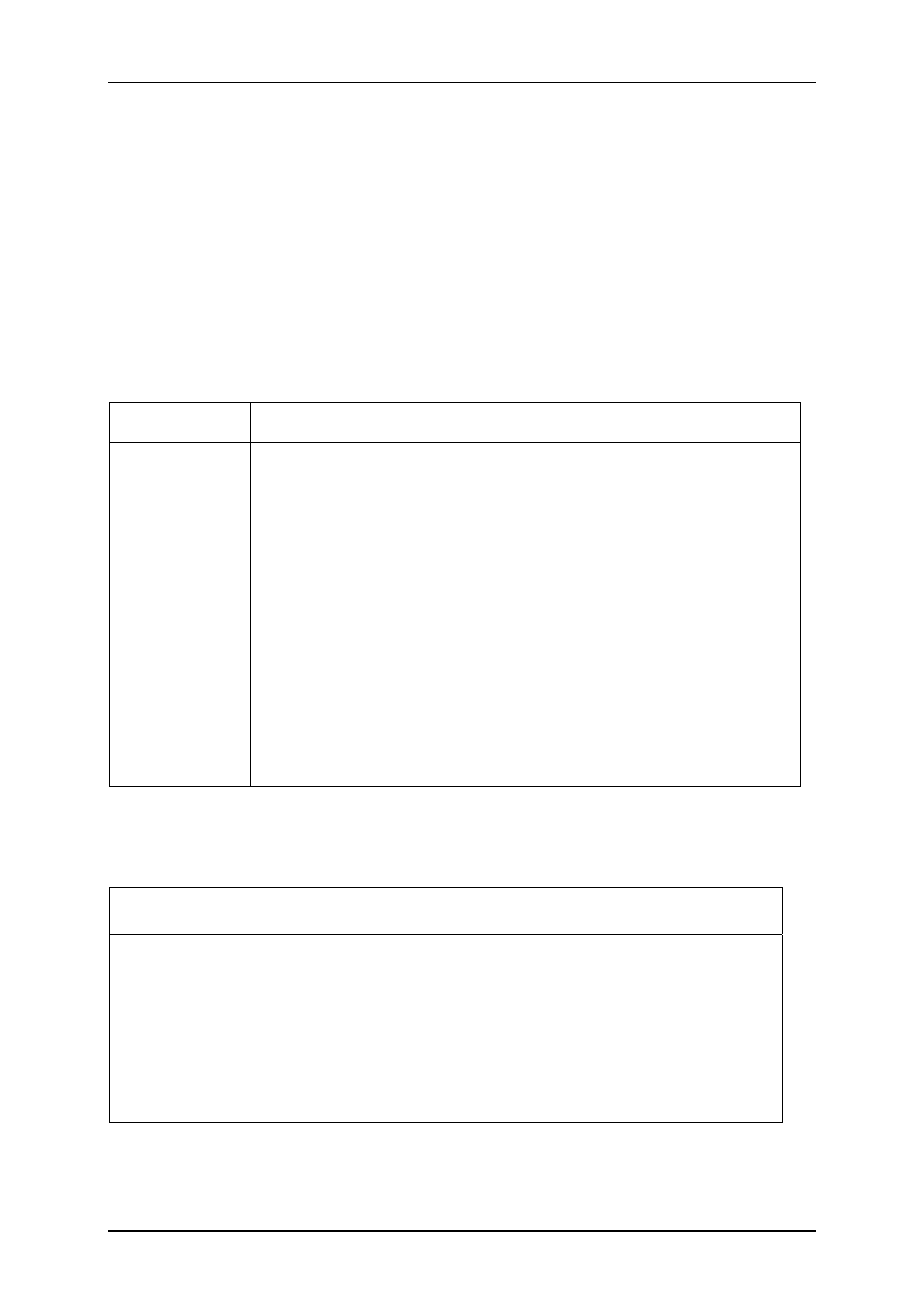
Multifunctional Bridge 10/100Base-TX/100Base-FX
Page 4/8
MICROSENS GmbH & Co. KG - Kueferstr. 16 - D-59067 Hamm / Germany - Tel. +49 (0)2381/9452-0 - Fax -100 - www.microsens.com
The function of the other DIP switches depends on the selected main functionality.
With changing the main functionality, the functions of the DIP switches 1-12
changes!
Function 1: Fiber-Bridge
The module is configured for the data transmission between the two fiber ports. The
twisted pair ports can be used for monitoring. Further it is possible to adjust the speed
between the fiber ports by using the management (32 kB blocks) or the integrated DIP
switches (see table below).
Following Dip switches are available for the configuration of the fiber ports:
DIP switch
Function (ON/OFF)
1
ON: FX-Port 1 full duplex
OFF: FX-Port 1 half duplex
2
ALM for fiber port 1
3
Link Through from fiber port 1 to 2
4
ON: FX-Port 2 full duplex
OFF: FX-Port 2 half duplex
5
ALM for fiber port 2
6
Link Through from fiber port 2 to 1
7
ON: Mirroring of the data of both fiber ports on TP port 1
OFF: Mirroring FX-Port 2 on TP-Port 1 and FX-Port 4 on TP-Port 3
8
ON: Flow control activated
9 – 11
Bandwidth limitation
12
Flashing for fiber Port 2 and Port 4
The Dip switches 9 to 11 are offering the possibility for the bandwidth limitation.
Switch
9 10 11
Maximum data rate between the
Ports Fiber 2 and Fiber 4 each direction
0
0
0
100 Mbit / Sec. (100Base-TX), no limitation
0
0
1
75 Mbit / Sec.
0
1
0
50 Mbit / Sec.
0
1
1
34 Mbit / Sec. (E3)
1
0
0
20 Mbit / Sec.
1
0
1
10 Mbit / Sec. (10Base-TX)
1
1
0
8 Mbit / Sec.
1
1
1
2 Mbit / Sec. (E1)
0 = switch OFF, 1 = switch ON