Link trough / alm – Microsens Fast Ethernet 2 Port Multifunction Bridge User Manual
Page 6
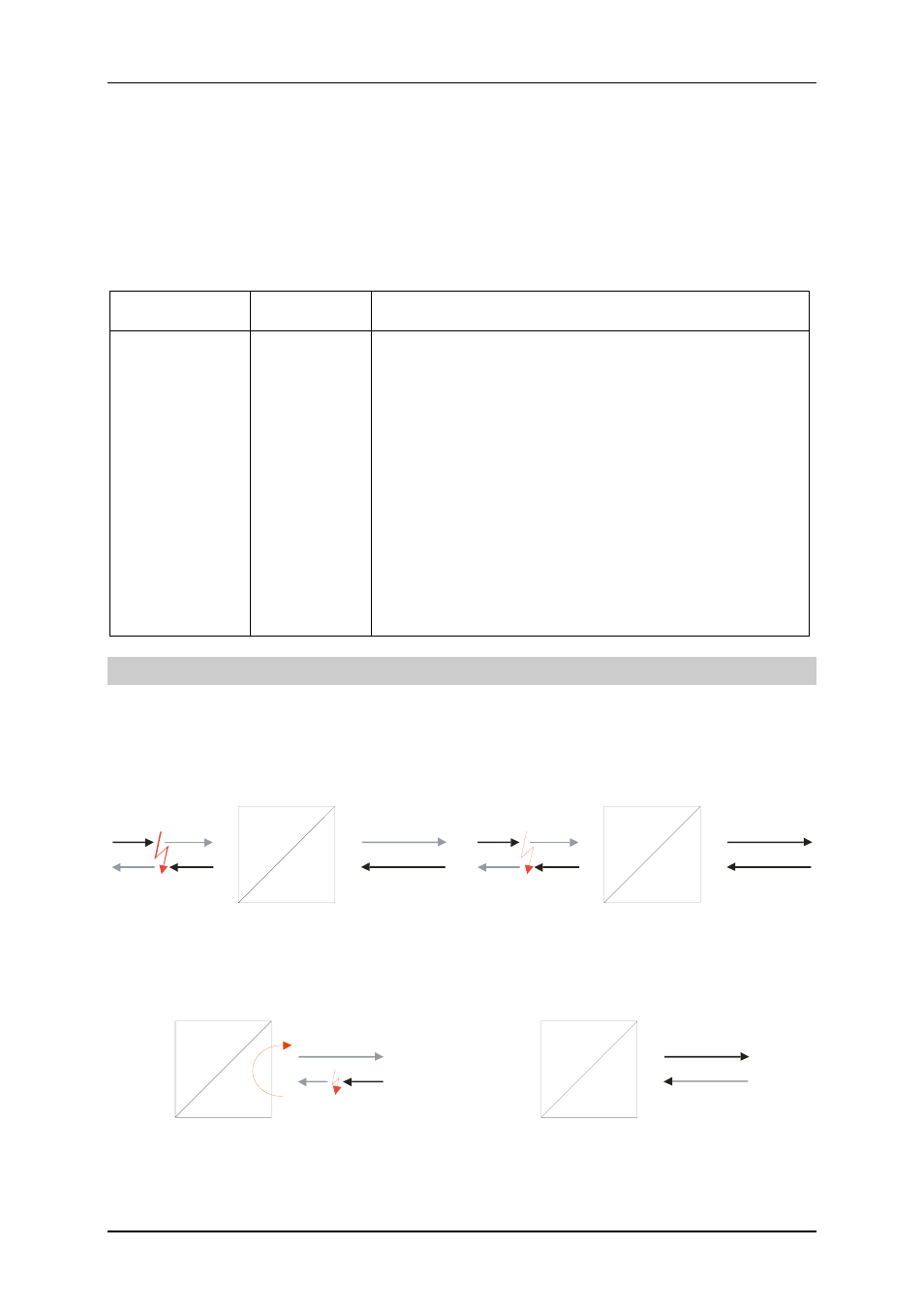
Multifunctional Bridge 10/100Base-TX/100Base-FX
Page 6/8
MICROSENS GmbH & Co. KG - Kueferstr. 16 - D-59067 Hamm / Germany - Tel. +49 (0)2381/9452-0 - Fax -100 - www.microsens.com
Function 4: 4 Port Switch
The device is working as a standard 4 port switch. In this mode the device has two
10/100Base-TX and two 100Base-FX ports. All ports are having the same priority. The
switch is “outband managed” with the integrated management features for the rack
chassis.
Following Dip switches are available for the configuration of the ports:
DIP switch
Port
Function (ON/OFF)
1
1 (TP)
ON: Autonegotiation
OFF 100Mbit, full duplex
2
2 (FX)
ON: full duplex
OFF: half duplex
3
3 (TP)
ON: Autonegotiation
OFF 100Mbit, full duplex
4
4 (FX)
ON: full duplex
OFF: half duplex
5
Link Through from port 2 to 4 (fiber)
6
Link Through from port 4 to 2 (fiber)
7
2 (FX)
ALM for fiber port 2
8
4 (FX)
ALM for fiber port 4
9
2, 4 (FX)
Flashing for both fiber ports
10– 12
Reserved
Link Trough / ALM
The link status of each segment is forwarded, that means in case of a missing link on
one side, the link on the corresponding side is also switched (physically) off .
Attention: In idle state (no cables connected) there are no link signals send by the
bridge. This is no malfunction.
Port x
Port x
RX
RX
TX
TX
TX
TX
RX
RX
Port y
Port y
No Link
Link
Link Through ON
Link Through OFF
With activated ALM (Advanced Link Monitoring) the same port, which does not receive
a link signal, is also not sending an output link signal (loop back). This ensures that both
directions (transmit and receive) of the channel are having the same link status.
Port x
Port x
TX
TX
RX
RX
Port y
Port y
No Link
Link
ALM ON
ALM OFF