Microsens Fast Ethernet 2 Port Multifunction Bridge User Manual
Page 5
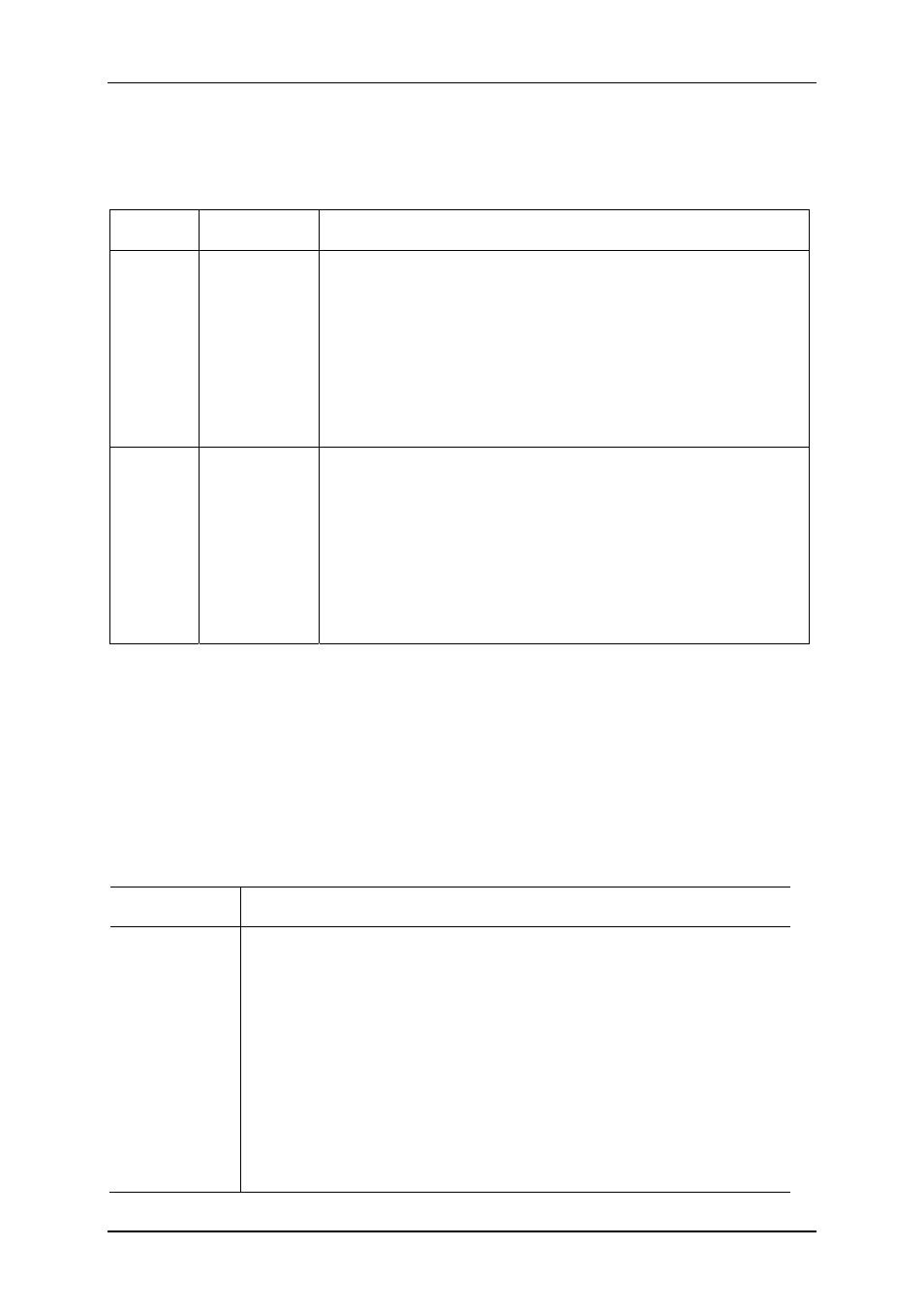
Multifunctional Bridge 10/100Base-TX/100Base-FX
Page 5/8
MICROSENS GmbH & Co. KG - Kueferstr. 16 - D-59067 Hamm / Germany - Tel. +49 (0)2381/9452-0 - Fax -100 - www.microsens.com
Function 2: Two channel Bridge
The device has two independent bridging channels. The data is transmitted separately
and a cross connection between the channels is not possible.
Following DIP switches are available for the configuration of the ports:
Channel DIP switch
Function (ON/OFF)
1
1
ALM for fiber port
2
Link Through from copper to fiber
3
Link Through from fiber to copper
4
ON: fiber full duplex
OFF: fiber half duplex
5
ON: TP Autonegotiation
OFF: TP 100 Mbit full duplex
6
Flashing for fiber port
2
7
ALM for fiber port
8
Link Through from copper to fiber
9
Link Through from fiber to copper
10
ON: fiber full duplex
OFF: fiber half duplex
11
ON: TP Autonegotiation
OFF: TP 100 Mbit full duplex
12
Flashing for fiber port
Function 3: Redundant Bridge
The device is working on channel 1 as a bridge. If the fiber port of channel 1 fails, the
second fiber port takes over the data transfer. The function of the copper port is the
same. The switching time to the redundant port is lower than 100 ms.
The configuration of both ports for the copper and the fiber ports are the same, so the
settings for the fiber port 1 are also valid for fiber port 2.
Following Dip switches are available for the configuration of the ports:
DIP switch
Function (ON/OFF)
1
ALM for fiber port
2
Link Through from copper to fiber
3
Link Through from fiber to copper
4
ON: fiber full duplex
OFF: fiber half duplex
5
ON: TP Autonegotiation
OFF: TP 100 Mbit full duplex
6, 7
Reserved
8
ON: Flow control on
OFF: Flow control off
9-11
Bandwidth limitation (see fiber bridge)