Pc connection – MyMusix PD-6070 User Manual
Page 15
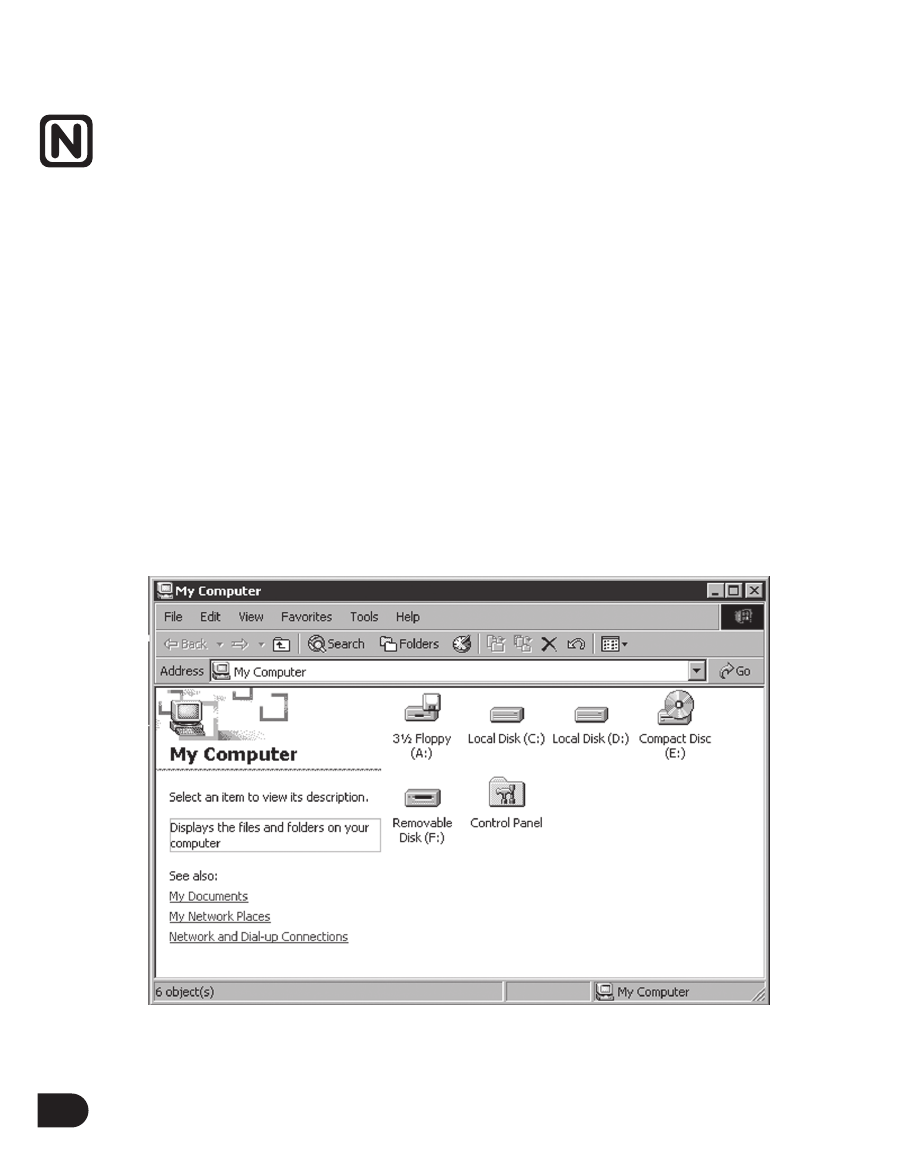
The player will appear as a removable disk under My Computer if MSC mode is being used.
PC Connection
Connect the player to the PC by inserting the player directly to the USB jack of the PC or with
the provided USB cable.
There are two modes of connection, MSC mode and MTP mode.
MSC mode: ( For Windows 2000 or below)
Windows will show "Found New Hardware" when the player is first connected. The player will
then be recognized as a new
player
under the My Computer directory. Please note that, depending
on the hardware configuration, it may take several minutes for Windows to recognize the
player
for the first time.
14
Note:
The PC we mentioned in this manual, except otherwise specified, refers to desk computer or
notebook computer with Windows operating system. All products, players, digital audio players
we mentioned in this manual, except otherwise specified, refer to digital audio player.