MyMusix PD-6070 User Manual
Page 21
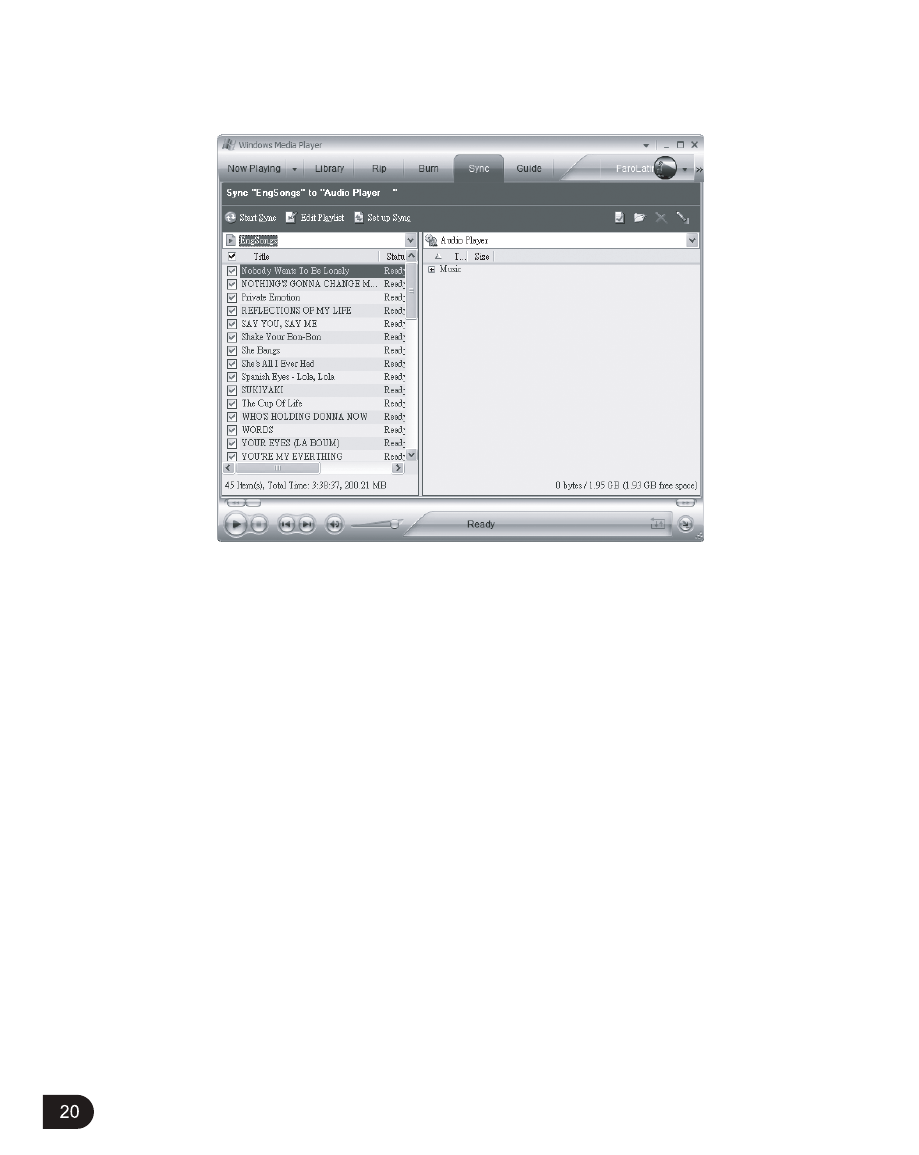
ii. Select playlist from the drop down menu of "Sync List", then click "Start Sync". Files in the
list will be transferred to your player.
Tips:
Fo
How to Format the Player
The purpose of re-formatting the player is to try to restore the player to normal operation. This
is for when the player is not able to function properly or in cases where your player is unable to
power on. Keep in mind, that the content of the player will be removed once being formatted.
1.Connect the player to the PC.
2.Right click the additional drive and click Format.
3.Click "Yes" to confirm.
Add-on Function:
1.The MP3 player can also be used as an external drive for storage of non-music files.
2.The MP3 player is compatible with Music Match. You can directly rip your audio CDs
to WMA or MP3 format using Music Match software and directly download to the player.
*Our MP3 player does not support WAV files downloaded or created by other music players
It only support WAV files recording direct from the MP3 player.
r further details of music transfer on WMP 10, go to the help section of Windows Media
Player and click Help> Synchronizing content to players.