Basic functions – MyMusix PD-6070 User Manual
Page 24
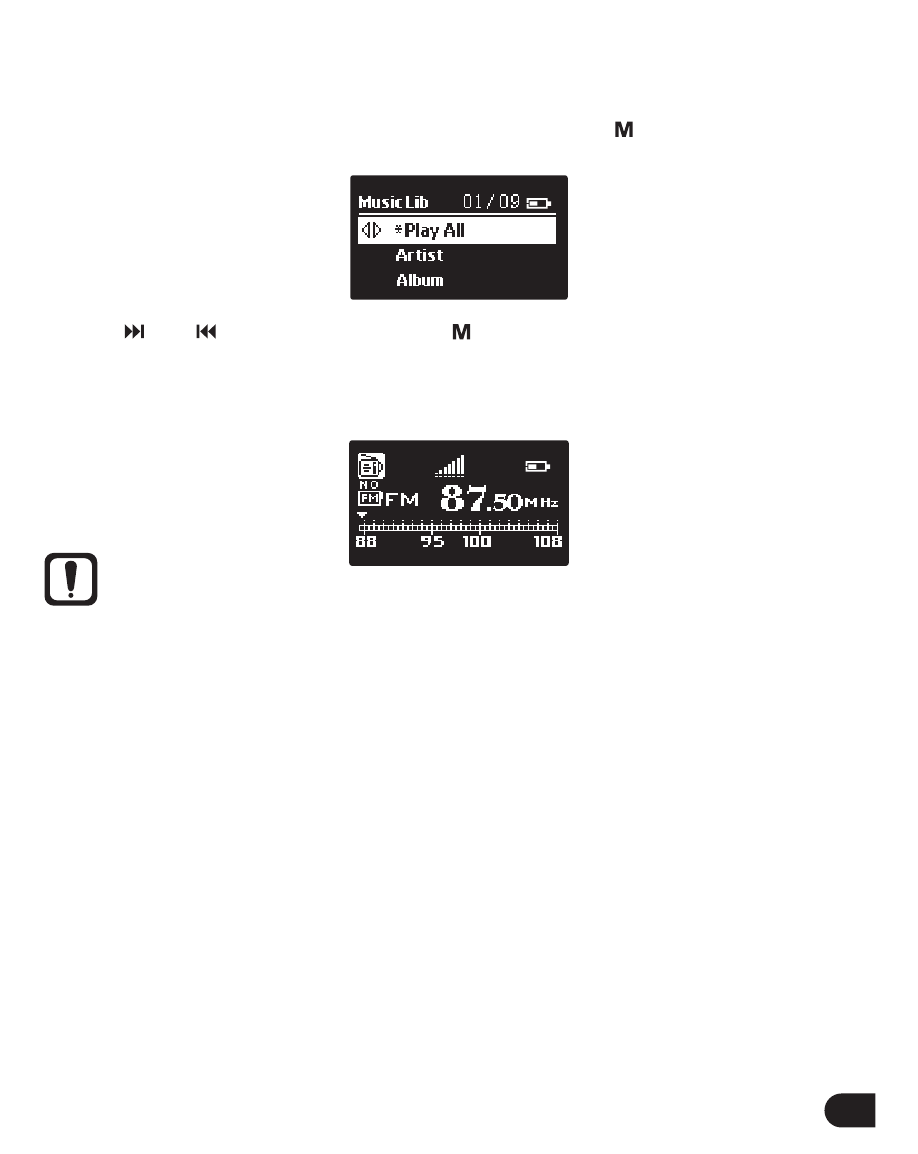
23
Important:
You must insert the earphone to receive FM radio signal.
Normal FM mode
In normal FM mode, you can scan broadcasting stations automatically or manually.
"Mode, Auto Tune, Preset Mode, Save Channel, Settings, Exit” are available.
Menu under normal FM mode
Mode: switch to working modes
Auto Tune: scan all the frequencies automatically
Preset Mode: switch to frequency preset mode
Save Channel: save the current radio frequency. You can save up to 30 channels. If you want to
save a channel, but the player shows "No Free Channel," you must delete a
channel under the preset mode.
Settings: get into the system setting menu. Please refer to "System Settings" part on Page 27
in this manual for details.
1.
To enter Music Library, switch the mode to "Music" first. Hold " " for a second and the
screen will be shown as below.
2. Press " " or " " for nevigation and press " " to confirm your option.
3. Choose "Exit" to exit Music Library without any change.
Basic Functions
Radio