Additional functions – MyMusix PD-6070 User Manual
Page 26
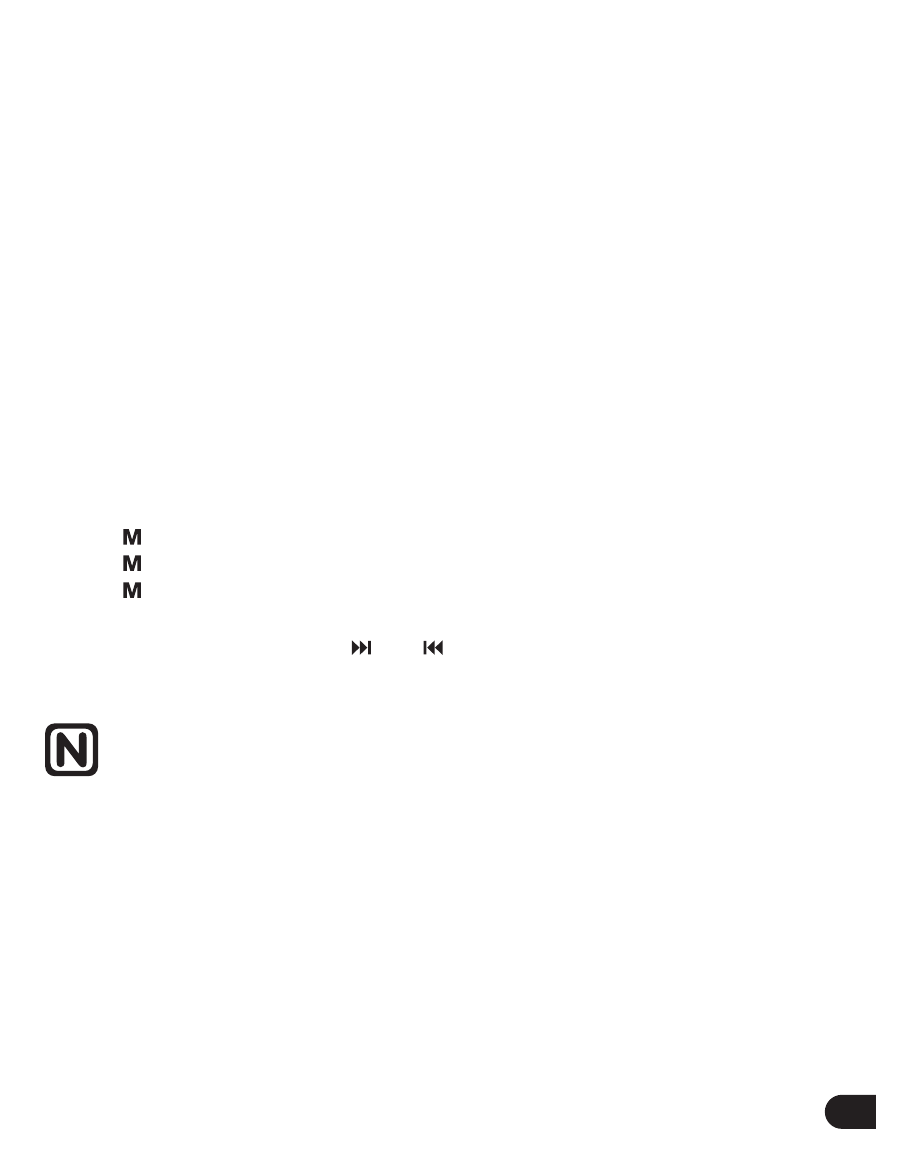
25
Additional Functions
EQ Setting
Select from "Normal, Rock, Jazz, Pop, Classical, Bass" .
You can also select "Exit" to keep the original settings.
Repeat Mode
The play modes of digital player are " Normal, Repeat One, Repeat All, Random,
Repeat Random and Exit ". You can select "Exit" to keep the original setting.
Normal: play all the music once through.
Repeat one: repeat playing the current music file.
Repeat all: repeat playing all the music files continuously.
Random: randomly play all selected files once and stop.
Repeat Random: randomly play selected files and repeat this operation nonstop.
Exit: keep the current selected play mode
Note:
Read-only files can not be deleted on the player. When you do, "Delete Fail" will display.
Delete Recorded File
1. Press " " button to enter mode selection menu and select “Voice”mode.
2. Press " " button to enter function menu,select"Delete"function.
3. Press " " button to enable delete function.
5. Search the desired files by using " " or " " button, and select "Yes" to delete the file;
select "No" to return to the menu. Or press "REC" button to return to previous screen.
4. Select your option of "Voice File, All Voice File" for deletion.