Basic functions – MyMusix PD-6070 User Manual
Page 22
Advertising
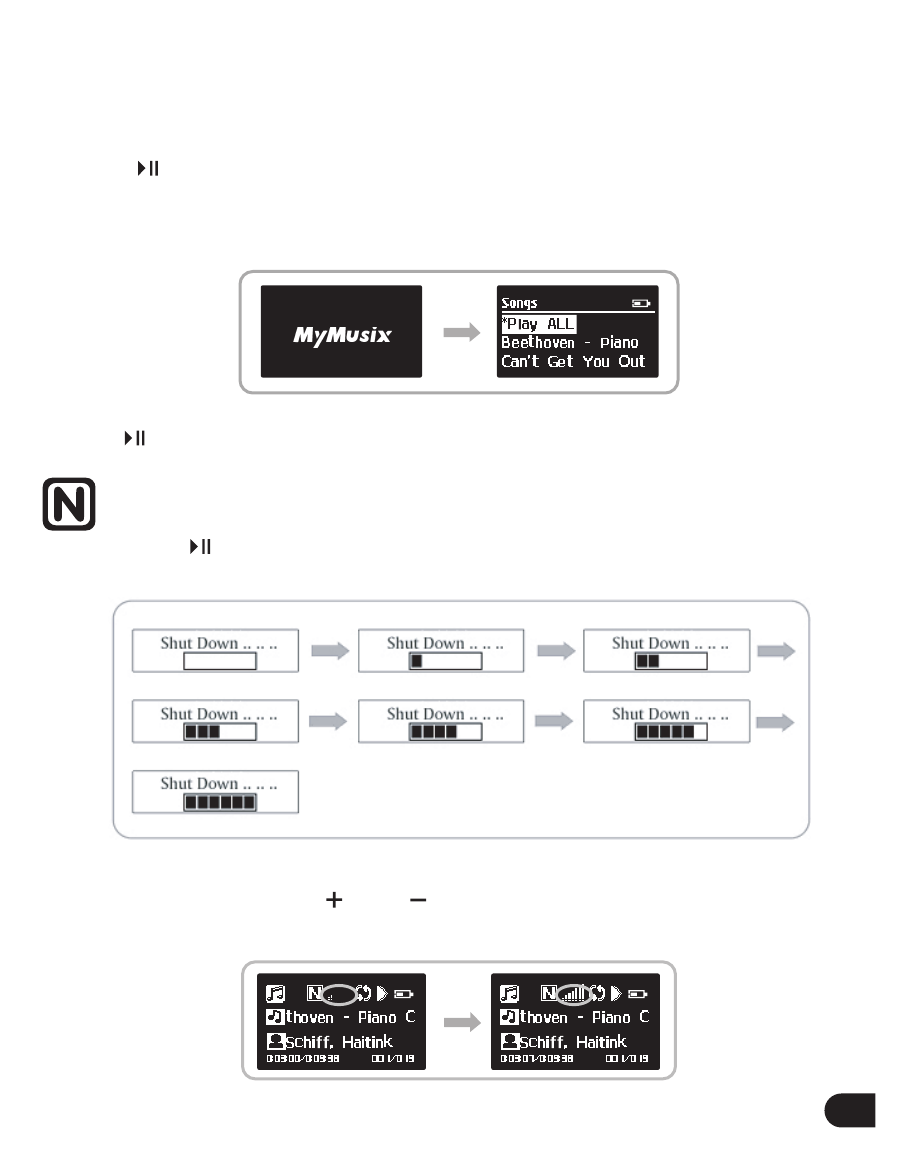
21
Basic Functions
Power On/Off
Power on
Press the " " button to power on the player.
Start interface
The following is the interface when powered on:
Power off
1. Hold " " button, the player will be shut off, as the progress bar displayed below.
2. When the progress bar is full, the player will be shut off automatically.
Note:
If releasing the " " button before the progress bar is full, the player will resume to the former
status.
Volume Setting
Adjust the volume by using the " " and " " buttons
1. Press the buttons briefly to adjust the volume level by level; hold down the buttons to adjust the
volume continuously.
Advertising
This manual is related to the following products: