Figure 36: keypad – NavCom LAND-PAK Rev.F User Manual
Page 76
Advertising
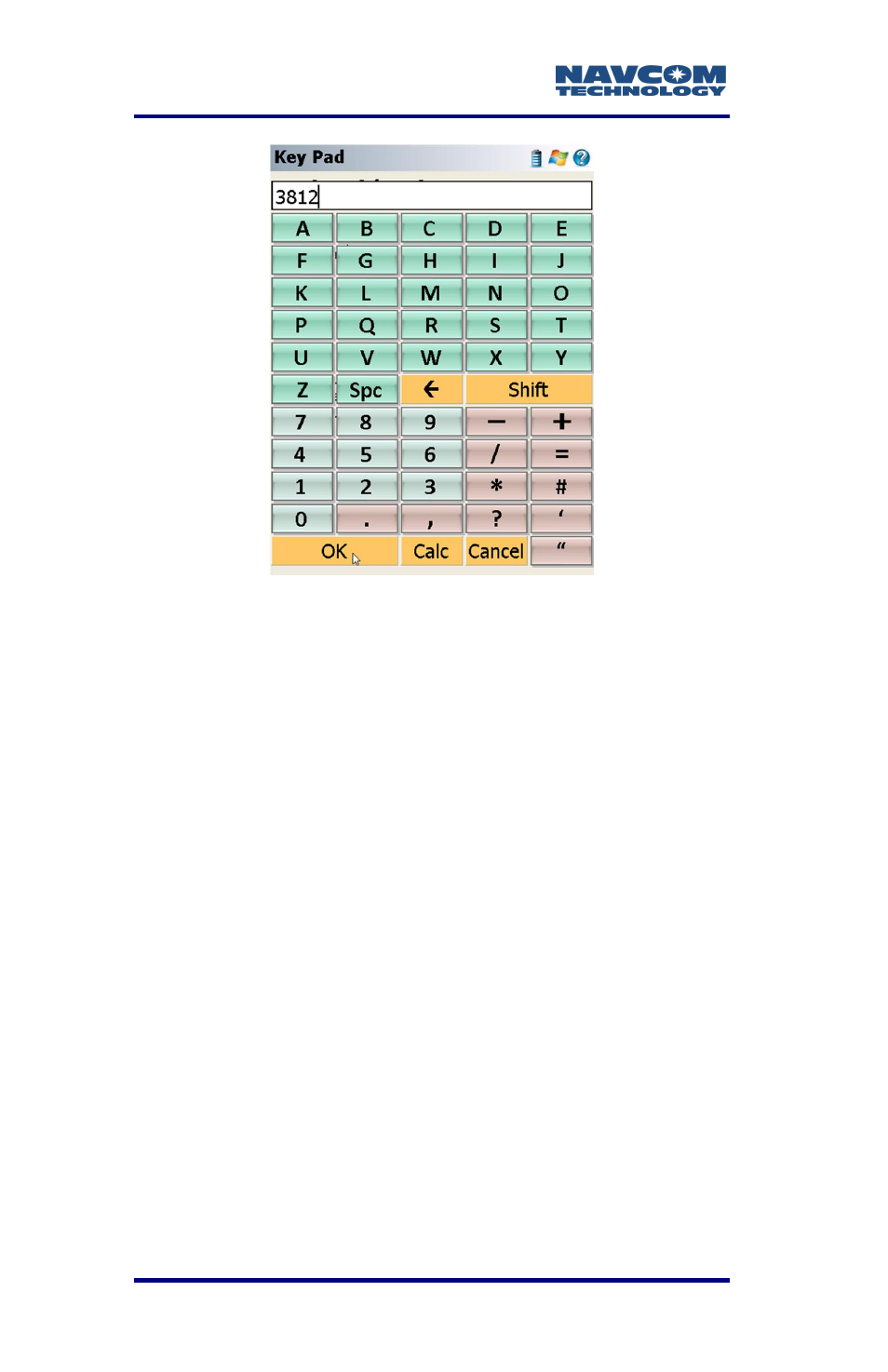
LAND-PAK™ User Guide – Rev. F
5-76
Figure 36: Keypad
8. Enter the first four characters of the password and
click OK. Enter the next four characters and click
OK. Repeat until all 32 characters are entered
into the eight Key fields.
It is not possible to enter all 32 characters at
once. You must enter only four characters at a
time and click OK on the Keypad before entering
another four characters.
Advertising