Ncast, Presentation server reference manual – NCast Presentation Server User Manual
Page 17
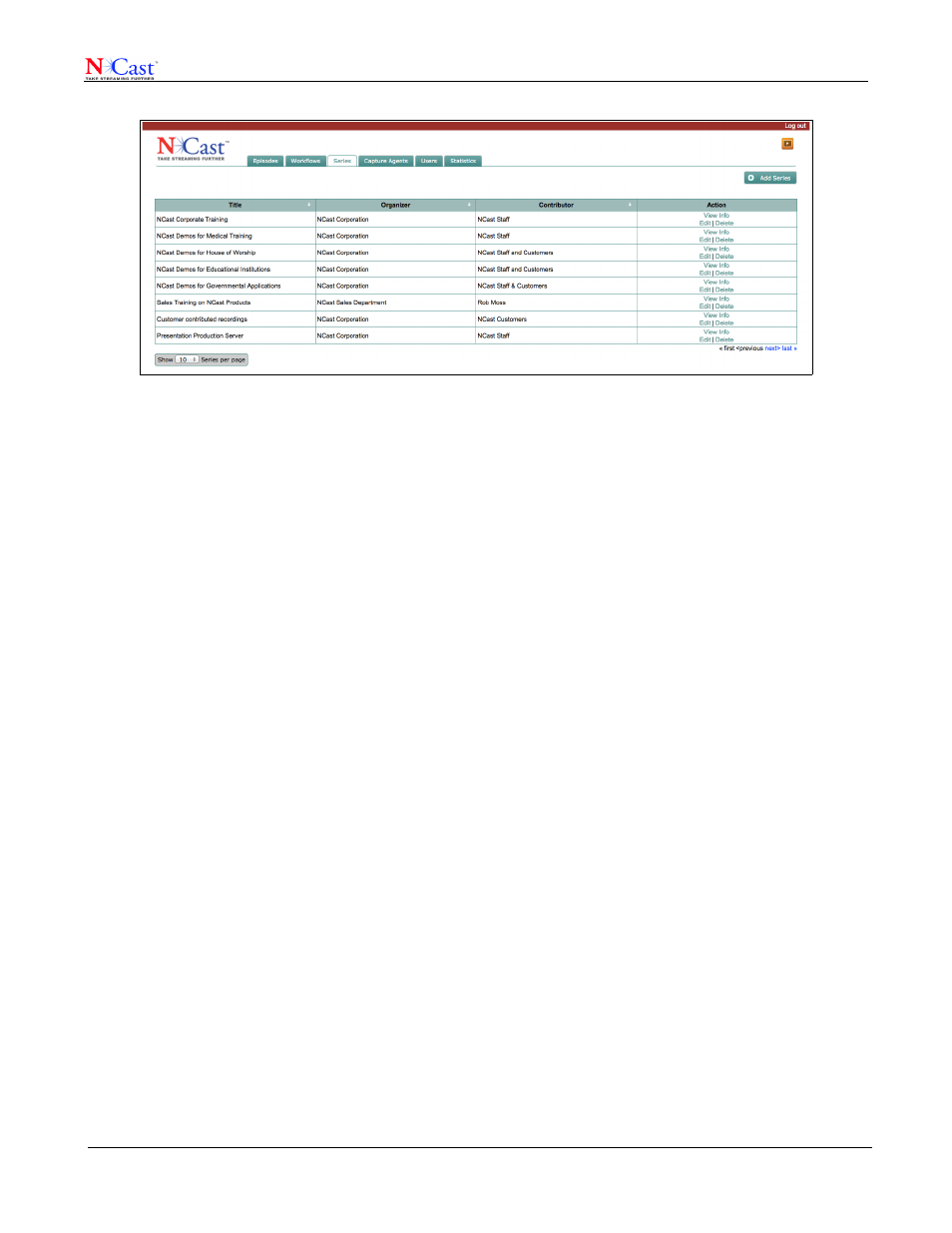
NCast
Presentation Server Reference Manual
Beyond simply categorizing a sequence of recordings, the importance of a Series is that it defines viewing rights
or authorizations for the content through a mechanism called User Roles.
A “Role” is a tag associated with any user of the server or viewer of the content. A user may have (and normally
will have) multiple roles associated with his/her identity in the system.
The following are some examples of Roles typically created for use with the server:
ROLE_ANONYMOUS – The identity of the viewer is not known. The person has not logged into the system.
ROLE_ADMIN – This user is G*d as far as the system is concerned.
ROLE_USER – This viewer is logged in and has successfully submitted credentials of authentication.
ROLE_INSTRUCTOR – This user may have some elevated privileges in the system.
ROLE_PHY_210_F11_3 – This user is enrolled in Physics 210, Fall Semester 2011, Section 3.
ROLE_MARKETING – This employee is in the Marketing Department of the company.
In summary, a Series defines which viewers may see the Series content by listing all those roles which have
viewership rights. This assignment of Roles is done when one Adds a Series to the system or Edits Series Info.
The server finds the Roles associated with a user by consulting its internal user database, or by connecting with
an authorization server such as LDAP or Active Directory.
2.3.1 A
DD
S
ERIES
Assuming the organization has planned out its Series and Roles, the entry of this information is a simple
administrative task done by clicking the “Add Series” button on the Series tab.
NCast Corporation
Version 1.1
Page 17