ONICON F-3100 Series User Manual
Page 33
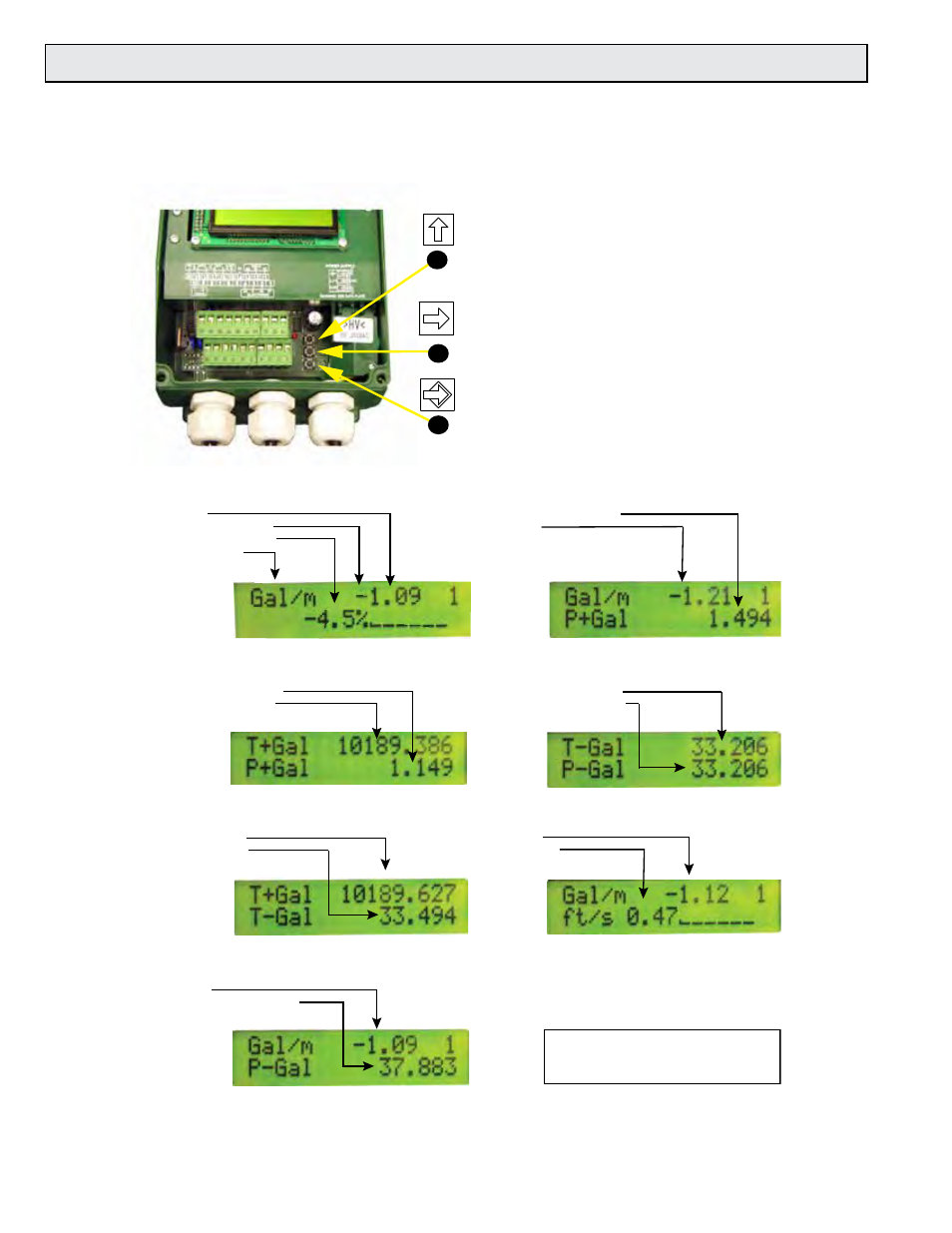
11451 Belcher Road South, Largo, FL 33773 • USA • Tel +1 (727) 447-6140 • Fax (727) 442-5699 • [email protected]
F-3100 Flow Meter Manual 06/14 - 0670-7
Page
33
Momentarily press the UP (top) button to view alarm
messages.
Momentarily press the RIGHT (middle) button to advance
to the next menu page.
The ENTER (bottom) button is used in programming.
= = = = = = = >
< = = = = = = =
Flow Rate
Flow Direction Indicator
Percentage of Full Scale
Engineering Units
Partial Positive Flow Total
Flow Rate
Partial Positive Flow Total
Total Positive Flow Total
Total Negative Flow Total
Partial Negative Flow Total
Positive Flow Total
Negative flow Total
Flow Rate
Flow Velocity
Flow Rate
Partial Negative Flow Total
When selected, this page will cause the menu pages
to scroll automatically.
4.1 DISPLAY AND USER INTERFACE
The F-3100 standard transmitter is equipped with a 2 line by 16 character LCD with 0.2” high
characters. Three pushbutton switches located inside the transmitter enclosure are used to change
the displayed data and program the meter functions.