ONICON D-1400 User Manual
Page 19
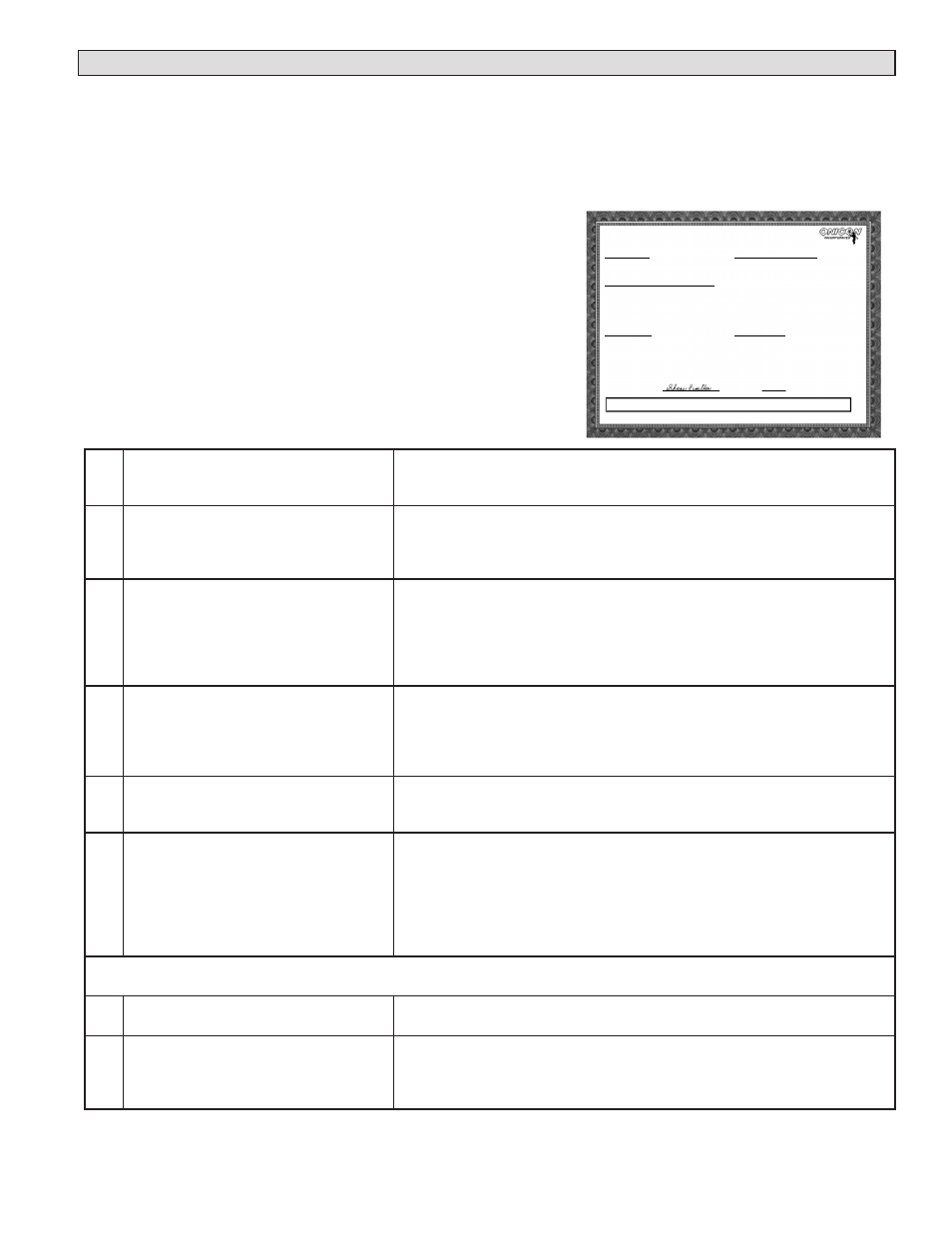
11451 Belcher Road South, Largo, FL 33773 • USA • Tel +1 (727) 447-6140 • Fax (727) 442-5699 • [email protected]
D-1400 Portable Metereing System Manual 05/14 - 0722-2
Page 19
4.6 COMMISSIONING
Upon initial installation, it is strongly recommended that both the D-100 and its associated flow
meter be commissioned to ensure that they are properly installed and functioning correctly.
This process involves verifying the mechanical installation, measuring flow signals and then
comparing these measurements to the specified installation and operating parameters listed on
the certificate of calibration provided with the display. The data collected during this initial
commissioning process will then serve as baseline data for periodic revalidation of the meter
operation.
COMMISSIONING PROCEDURE
Please read all installation instructions carefully before
proceeding. Wiring diagrams are located in this manual.
Use the display Certificate of Calibration to verify that
the specified installation & operating parameters match
the actual conditions at the location where the display
is installed. A worksheet for checking these steps and
recording measured values is located on the following
page.
1.
Confirm that the D-100 is being
installed with the correct flow meter
and any optional sensors.
Check the label inside the front cover of the D-100 and confirm that the
serial numbers match the serial numbers of the flow meter and any optional
sensors being used.
2.
Confirm that the D-100 is being
installed in accordance with
Sections 1.5 and 3.1 of this manual.
Confirm that the installation location is not in direct sunlight and is
removed from sources of strong electrical interference. The display should
be mounted on a vibration-free surface where it will be protected against
spraying, splashing and the seepage of water.
3.
Confirm the pipe diameter and pipe
material.
Confirm that the flow meter is tagged for the pipe diameter and material in
which it is to be installed and that this information matches the information
provided on the display certificate of calibration. When in doubt, measure
the circumference of the pipe.
Pipe O.D. = (circumference / 3.14) – (insulation thickness x 2)
4.
Confirm that the flow meter installation
conforms to the requirements specified
in the flow meter installation manual.
Verify that the flow meter is installed in a location with enough straight
unobstructed run upstream and downstream of the pipe. Also verify that
the flow meter is properly oriented with respect to flow direction, and for
insertion meters ensure that the meter is installed to the correct insertion
depth.
5.
Confirm that any optional sensors are
properly installed.
Verify that any optional sensors connected to the D-100 are installed in
accordance with the manufacturer’s installation instructions. Also confirm
that the sensor output matches the information shown on the D-100 C of C.
6.
Confirm that the correct supply voltage
has been provided.
Verify and measure the AC input voltage to the display.
Input voltages should be within the following ranges.
24VAC: 20 – 28VAC
24VAC when connected to an F-3500 and the D-100 is equipped with a
multi-analog board: 21.6 – 28VAC
120VAC: 108 - 132 VAC
230VAC: 207 - 253 VAC
In order to proceed with the following steps, the display, flow meter and optional sensors must be operating and there must
be flow in the pipes. Flow signal readings should be taken while holding the flow rate constant, if possible.
7.
Select the flow rate page on the D-100
front panel display.
Scroll through the D-100 display pages and select the flow rate page. Verify
that the engineering units and multiplier shown match those on the C of C.
8.
Note and record the flow reading.
Note the displayed flow rate and confirm that it is within the expected
range. For D-100 displays connected to flow meters with integral displays,
confirm that the flow readings shown on the two displays agree. Record the
flow rates.
INTEGRATED D-100 DISPLAY
CERTIFICATE OF CALIBRATION
METER INFORMATION
Meter Tag:
BTU Meter Model: SYSTEM-30
Serial No: 134036
SPECIFIED INSTALLATION & OPERATING PARAMETERS
Pipe Information: 1 Inch Copper Tube
Design Maximum Flow Rate: 40.0 GPM
Design Supply Temperature: MODE 1: 45°F
Design Return Temperature: MODE 1: 55°F
Fluid: 25% Ethylene Glycol
Fluid Specific Heat: 0.885 BTU/lb°F
Fluid Density:
65.06 lb/ft³
CONFIGURATION DATA
Enclosure Type:
Input Supply Voltage: 24 AC/DC
Thermowell Type:
CALIBRATION AND PROGRAMMING DATA
Firmware Version:
CFM4.6S30
Communications Protocol:
Device Network Address:
Flow Sensor MF Code: 547.500
Programmed Units & Multipliers:
Energy Total: BTU x 1K
Energy Rate: BTU/HR x 1K
Flow Total: GAL x 10
Flow Rate: GPM x 1
Temperature: °F
Damping: 5
Pulse Duration: 500 ms
Supply Temperature Slope: 9.969
Offset: -0.870
Return Temperature Slope: 10.004
Offset: -0.130
OUTPUT SIGNAL SCALING
Energy Total(s): 1 Pulse = BTU x 1K
Flow Rate:
NA
Energy Rate: NA
Supply T:
NA
Return T:
NA
Delta T:
NA
Calibrated By:
Date:
09/01/2004
1500 North Belcher Road, Clearwater, Florida 33765 Tel (727) 447-6140 Fax (727) 442-5699
ONICON Incorporated certifies that the flow and temperature sensors provided with this Btu meter have been individually calibrated based on the
application specific data provided above; using standards directly traceable to the U.S. National Institute of Standards and
Technology (N.I.S.T.).
Shane Hamilton