ONICON D-1400 User Manual
Page 8
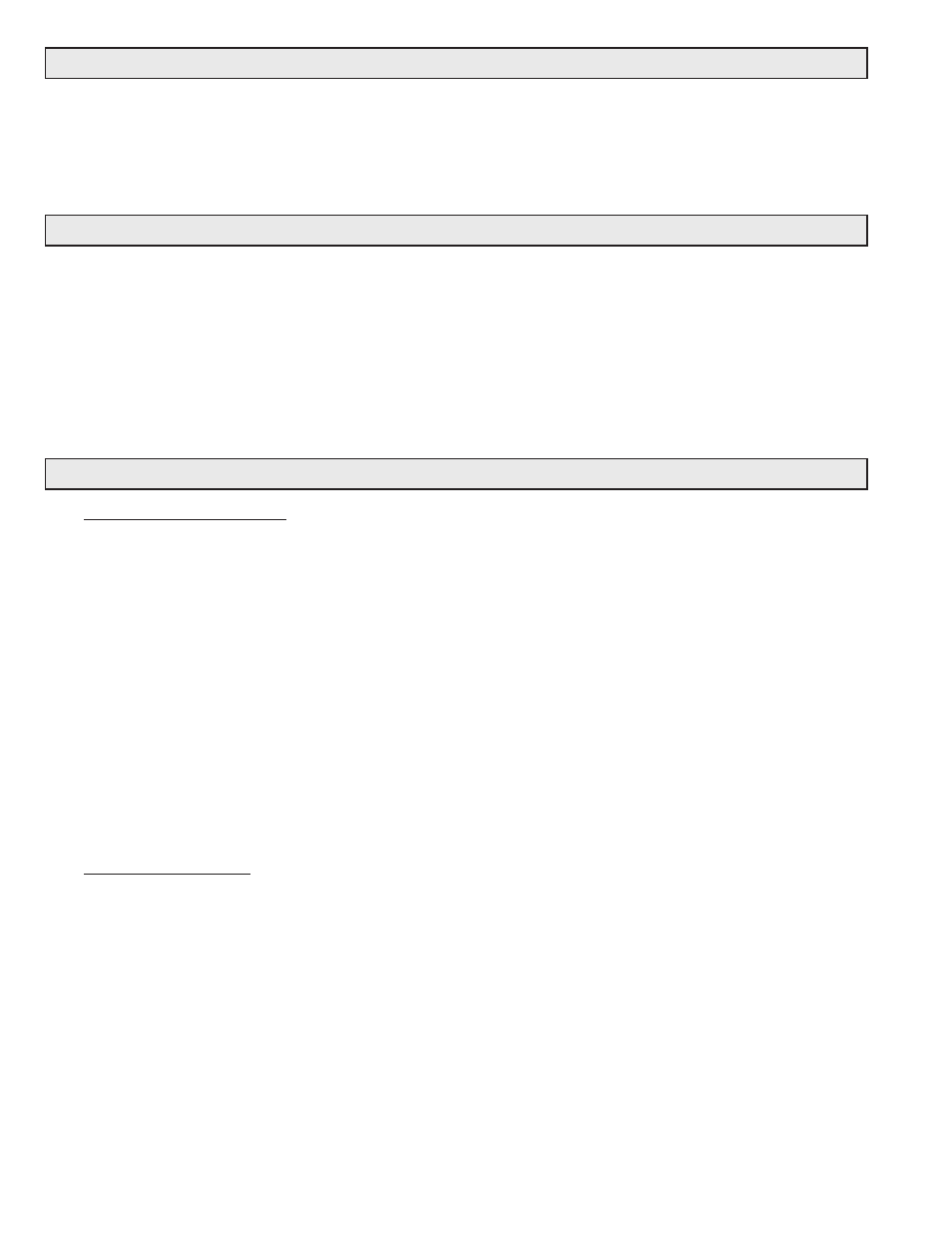
11451 Belcher Road South, Largo, FL 33773 • USA • Tel +1 (727) 447-6140 • Fax (727) 442-5699 • [email protected]
D-1400 Portable Metereing System Manual 05/14 - 0722-2
Page 8
2.2 INITIAL SYSTEM SET-UP
1. Insert the flow meter into the pipe to be measured. (See manual section entitled “Flow
Meter Information” for specific information on installation procedures and recommended
insertion depths.)
2. Plug the Display module cable connector into the connector on the flow meter output cable.
3. Turn the Display module power switch to the “ON” position and verify that a number
appears on the LCD display.
2.3 BASIC FLOW MEASUREMENT
1. Turn the power switch (left) to “ON” position.
2. Set the middle switch to “AVG” and allow 45 seconds for the flow meter circuitry to
stabilize.
3. Record the average reading in Hz on the display and refer to the laminated conversion
chart to calculate the flow rate. Please note that the frequency number displayed may vary
rapidly (by as much as 10-15%) as a result of the actual flow conditions in the pipe.
4. Locate the pipe size being measured on the laminated conversion chart and determine the
“Z Factor” for gallons per minute (or liters per minute) for that pipe size.
5. Then multiply the Z factor by the average reading in Hz from step 3 to obtain the flow rate
in gallons per minute.
2.4 FLOW PROFILING MEASUREMENT
D-1401 / D-1402 Systems:
Significant information about the nature of flow across the entire pipe diameter can be obtained by
taking flow measurements at incremental insertion depths.
Depending on the pipe size to be measured, determine an appropriate measurement increment that
will provide the required information. (For example: when measuring the flow profile of an 8 inch
pipe, measurements may be made at 1 inch increments to provide the desired profile.)
With the flow meter properly inserted in the pipe, loosen the hot tap adaptor lock nut and push
the meter into the pipe until the end of the meter touches the far pipe wall. Using this as a starting
point, pull the meter back out by the desired increment of measurement and measure the flow rate.
Repeat this process until readings have been made across the entire interior diameter of the pipe.
In large pipes where the flow meter is not long enough to touch the far pipe wall, measurements
can be made using the near pipe wall as a starting point. Push the flow meter into the pipe just
until a flow reading is obtained on the display. (For the D-1402 systems, the top turbine output can
be observed to see when it clears the pipe wall and begins to spin.) Beginning at that point, start
making measurements at the desired incremental insertion depths.
D-1402 System Only:
When using a D-1402 system, the individual top and bottom turbine frequencies can be observed
as a reference to the amount of rotational swirl that is present at each insertion depth measurement
point.
To utilize this function, set the middle switch to “SELECT”. The right switch can then be toggled
between “TOP” and “BOTTOM” to display the individual turbine frequencies.
A stable, uniform flow velocity at the measurement depth will be indicated by having the same or
very close (+/- 10%) to the same frequency reading on both the top and bottom turbine.
A significant difference between the top and bottom turbine frequency numbers will indicate the
presence of flow turbulence and swirl at the measurement depth. The top and bottom turbines
rotate in opposite directions. Turbulence and swirl will either increase or decrease the speed of
rotation of one of the turbines and will have the opposite effect on the other turbine.