OnLine Power Power Wave 1 User Manual
Page 16
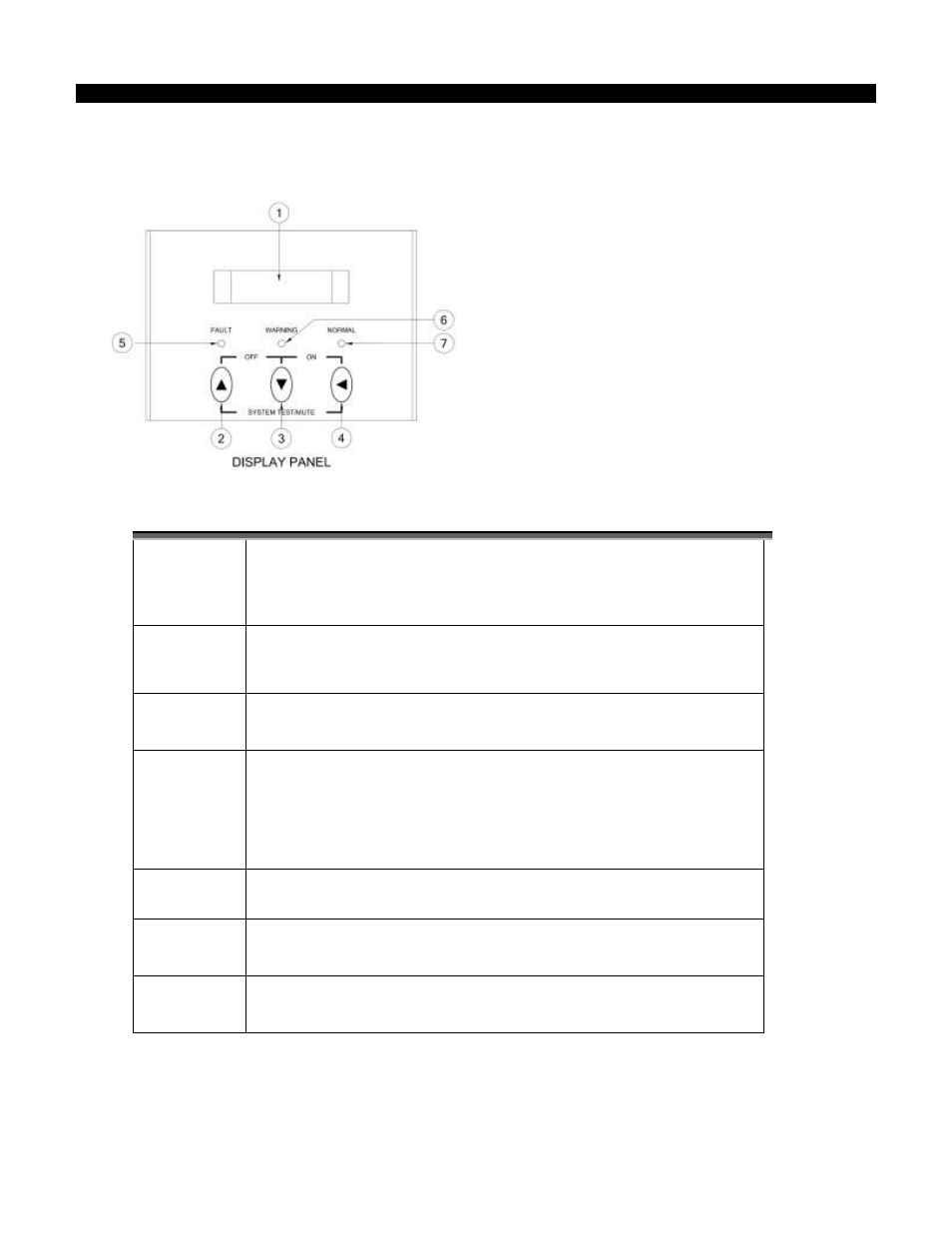
6005-085 Rev B
15
6. Operation
6.1
System Description
Follow the instructions below for the UPS operation.
Switch
Function
(4)
ON-OFF
CONTROL
KEY
When this key is pressed with the LCD Select Down-Key
simultaneously for 3 seconds, the UPS will switch on if the unit is
not in the battery back-up mode. Press both the ON-OFF Control
key and LCD Select UP-key at the same time to disable the beeps.
(2)
SELECT
UP-KEYS
Press up to select the UPS status on LCD Display. Press with the
LCD Select Down-key simultaneously for 3 seconds to turn off the
UPS.
(3)
SELECT
DOWN-KEY
Press down to display the UPS Status.
(1)
LCD
DISPLAY
This LCD Display shows UPS operation information, including
UPS status, input/output voltage, input/output frequency, battery
voltage, battery capacity remaining, output load, inside
temperature, and the historical event log with the time of each
event. Additionally, the UPS output voltage and output frequency
can be set from the LCD panel.
(5)
FAULT LED
The red LED indicates that the UPS is in a fault condition because
of inverter abnormality, over-temperature or DC_BUS fault.
(6)
WARNING
LED
The yellow LED indicates that the UPS is overloaded, in bypass or
battery back-up mode.
(7)
NORMAL
LED
The green LED illuminates when the UPS is operating normally.