OnLine Power Power Wave 4 User Manual
Page 61
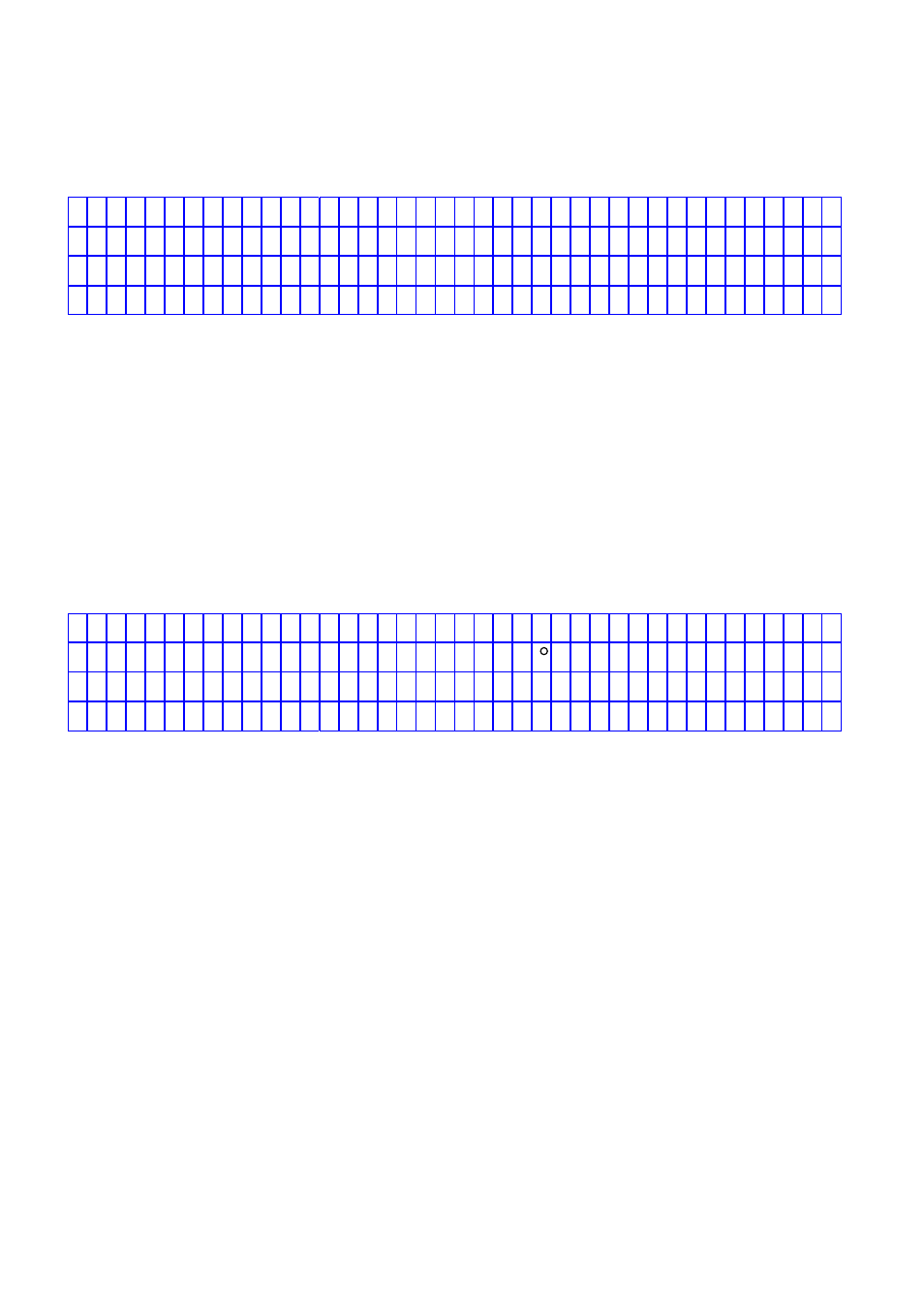
6005-145 Rev. A
5-8
5.8. Menu 7 – Output Data Menu
< O U T P U T D A T A >
O U T P U T F R E Q U E N C Y = X X H Z
L O A D : R = X X X % S = X X X % T = X X X %
R - N = X X X V a c S - N = X X X V a c T - N = X X X V a c
This menu is displayed when <OUTPUT DATA> is selected from MENU 3 – the
REAL TIME DATA MENU. It is a data display menu, which shows real time data
on the output and load, such as, OUTPUT FREQUENCY, LOAD % OF R/S/T,
OUTPUT R-N/S-N/T-N VOLTAGE, etc. The phase to phase voltage display is also
available when input is a delta (
△ ) connected source.
The UP (↑) or DOWN (↓) keys have no function in this menu. The screen will go
back to MENU 3 – the REAL TIME DATA menu, when ENTER(←┘) is pressed.
5.9. Menu 8 – Other Data Menu
< O T H E R D A T A >
T E M P E R A T U R E = X X C
D C V O L T A G E = X X X V d c
C H A R G E C U R R E N T = X X X A
This menu is displayed when <OTHER DATA> is selected from MENU 3 – the
REAL TIME DATA MENU. It is a data display menu, which shows real time data
on the ELI, such as, TEMPERATURE, DC VOLTAGE, CHARGE OR
DISCHARGE CURRENT etc. If the ELI is in normal operation mode, the data in
the last row is the charging current of the batteries. The label is “CHARGE
CURRENT =” (see the figure shown above). If the ELI is in back-up mode, the data
in the last row will be the discharging current of the batteries, and the title will be
“DISCHARGE CURRENT =” (see the figure shown below).