Ò³ãæ 9, 3 display backlight and contrast adjustment, 4 standby mode – Onwa Marine Electronics KAP-866 User Manual
Page 9: Mode
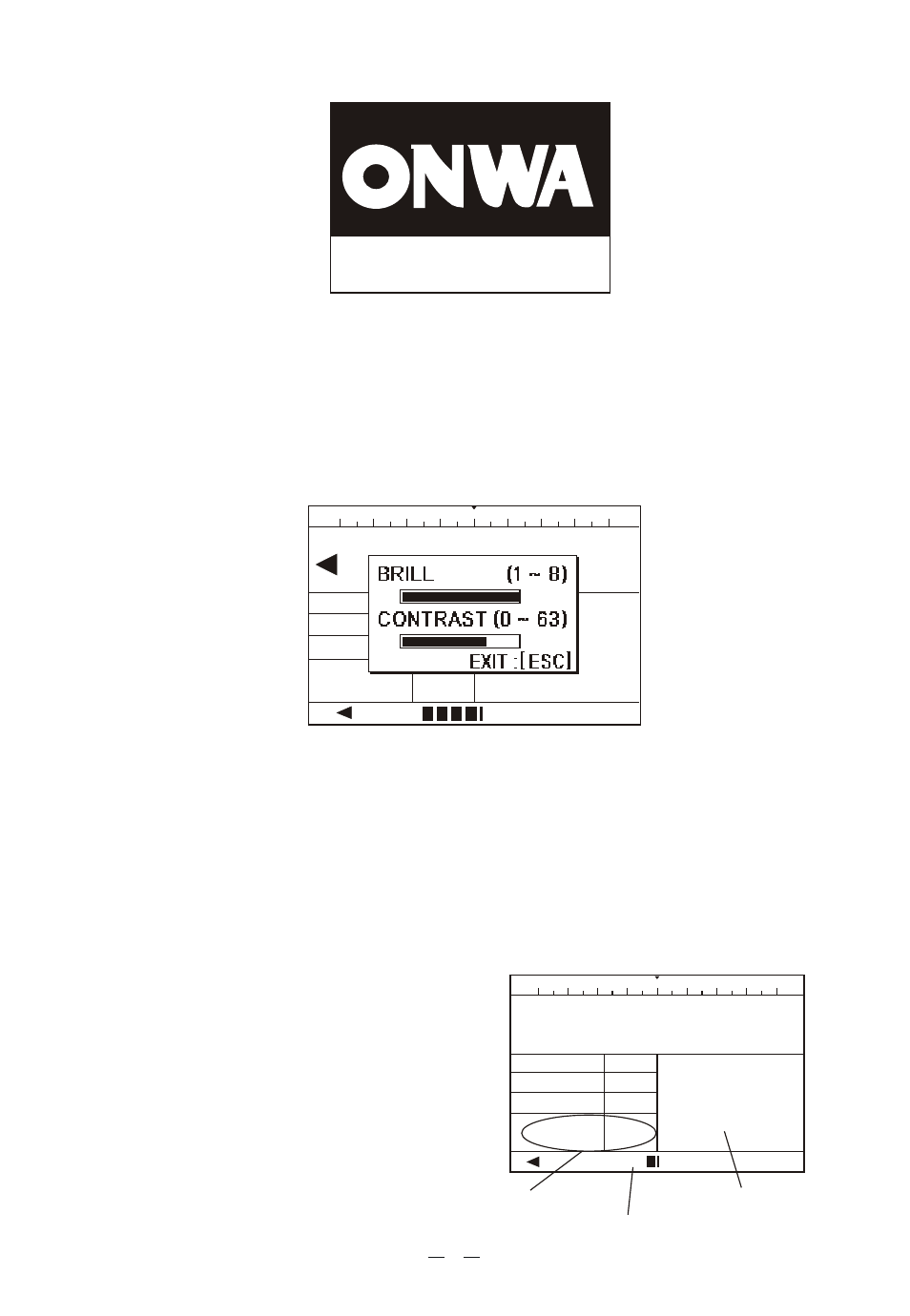
40
50
60
70
80
E
100
110
120
Heading
080
080
Heading
Weather
Rudder
Counter
Mode
3
10
4
Man
3
1.3 Display backlight and contrast adjustment
1.
Press the [POWER] key. Dialog box for adjustment of Panel brilliance and
display contrast.
2. Turn the Knob to select BRILL box and press the Knob to confirm, then
turning the Knob to change the backlight brilliance and press the Knob
again to confirm the setting.
3. Turn the Knob to select CONTRAST box and press the Knob to confirm,
then turning the Knob to change the display contrast and press the Knob
again to confirm the setting.
4. Press [ESC] to exit.
1.4 Standby Mode
When switching on the unit it stays on
Standby Mode and "Man" display on the
Mode field to indicate the steering oper-
ate manually.
In any steering mode, press [ST-BY] can
return to manual steering mode.
4
TURNING OFF
IN 3 S EC
NOTE: If the device is a long time when not in use,Better to turn off the
main switch of the power supply unit.
40
50
60
70
80
E
100
110
120
Heading
080
Weather
Rudder
Counter
Mode
16
10
4
20
A
060
Set Course
8
42
Mode field
Rudder Angle Field
Command field