OpenEye CA-501J PTZ User Manual
Page 11
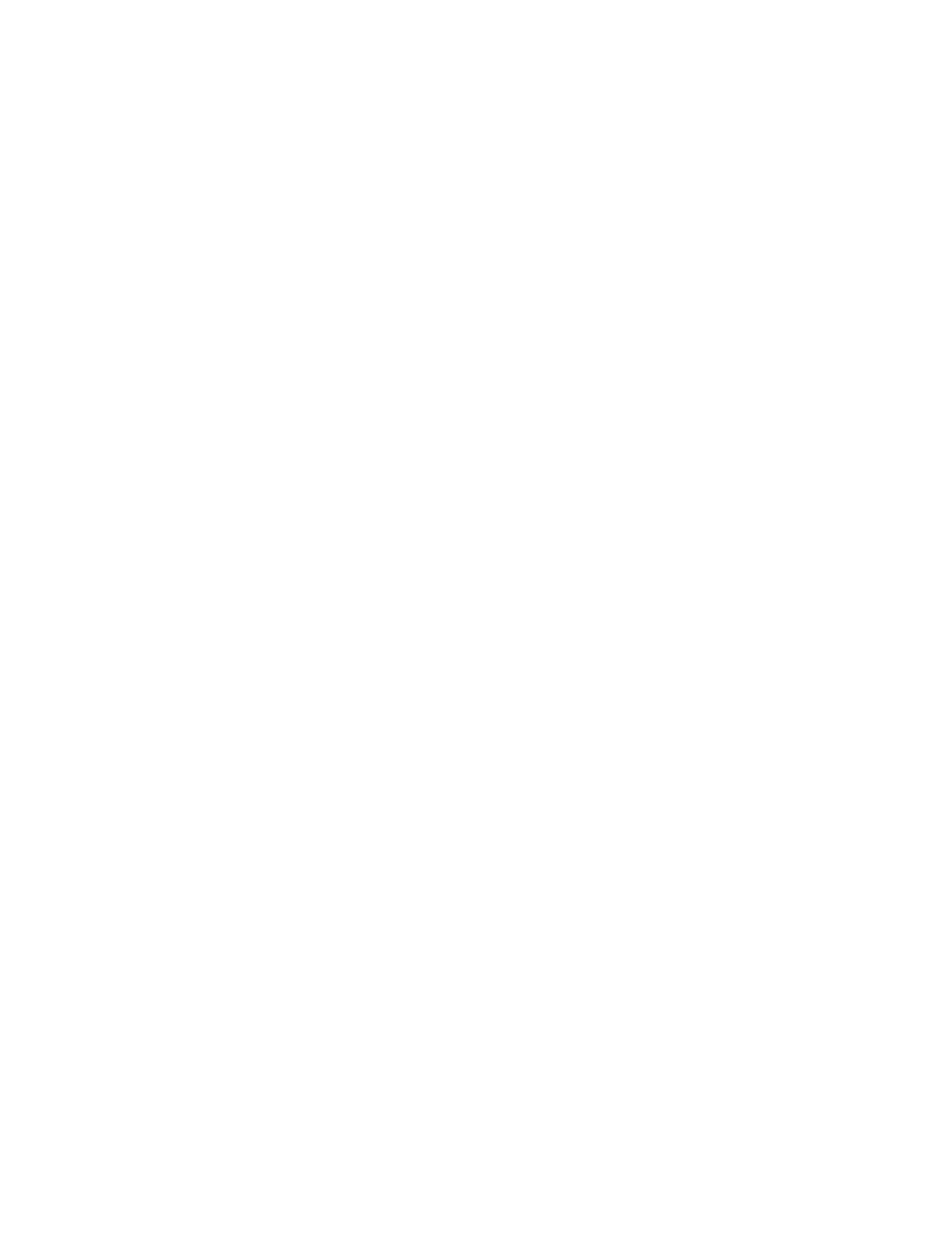
28563AA
xi
Table of Contents
INTRODUCTION ............................................................................................................ 1
PRODUCT DESCRIPTION ...................................................................................................................... 1
FEATURES .............................................................................................................................................. 1
CONTROLS AND CONNECTIONS ................................................................................ 3
FRONT PANEL ........................................................................................................................................ 3
REAR PANEL ........................................................................................................................................... 4
GETTING STARTED ...................................................................................................... 7
SYSTEM SETUP ...................................................................................................................................... 7
Connecting RS-485 Cables .................................................................................................................. 7
RJ-11 (6P6C) Connector Definition ...................................................................................................... 7
Turn On the Keyboard .......................................................................................................................... 7
Standby Mode Actions ..................................................................................................................... 8
KEYBOARD SYSTEM SETTING ............................................................................................................. 8
1.1 System Linking ............................................................................................................................... 8
1.2 Keyboard ID Assignment ............................................................................................................... 8
1.3 System Monitor .............................................................................................................................. 8
1.4 RS-232 Baud Rate Setting ............................................................................................................. 8
1.5 System Date Setting ....................................................................................................................... 9
1.6 System Time Setting ...................................................................................................................... 9
1.7 Date/Time Correction ..................................................................................................................... 9
1.8 System Alarm List .......................................................................................................................... 9
1.9 Camera Type and System Baud Rate Setting ............................................................................... 9
Assign Camera Type ....................................................................................................................... 9
Set the System Baud Rate ............................................................................................................ 10
1.10 Key Press Beep .......................................................................................................................... 10
1.11 Alarm Response ......................................................................................................................... 10
1.12 Password Setting ....................................................................................................................... 10
Lock Keys ........................................................................................................................................... 10
DOME CAMERA CONTROL .................................................................................................................. 11
Select a Camera ................................................................................................................................. 12
Accessing the Camera OSD Menu .................................................................................................... 12
Joystick ............................................................................................................................................... 12
Preset Function .................................................................................................................................. 12
Set Preset Position ........................................................................................................................ 12
Go to Preset Position ..................................................................................................................... 12
Tour Function ..................................................................................................................................... 13
Set Tour Line ................................................................................................................................. 13
Execute Tour Function ................................................................................................................... 13
Insert or Delete Point ..................................................................................................................... 13
Exiting Tour Mode .......................................................................................................................... 14
Auto Scan ........................................................................................................................................... 14
Setting an Auto Scan Line ............................................................................................................. 14
Executing the Auto Scan Line ........................................................................................................ 14
Pattern ................................................................................................................................................ 14
Setting the Pattern Path ................................................................................................................. 14
Executing the Pattern Path ............................................................................................................ 14
Camera Lens Control ......................................................................................................................... 15
Brightness Function ....................................................................................................................... 15
Focus Function .............................................................................................................................. 15