Appendix b: function tree, System function tree, Dvr control mode – OpenEye CA-501J PTZ User Manual
Page 35
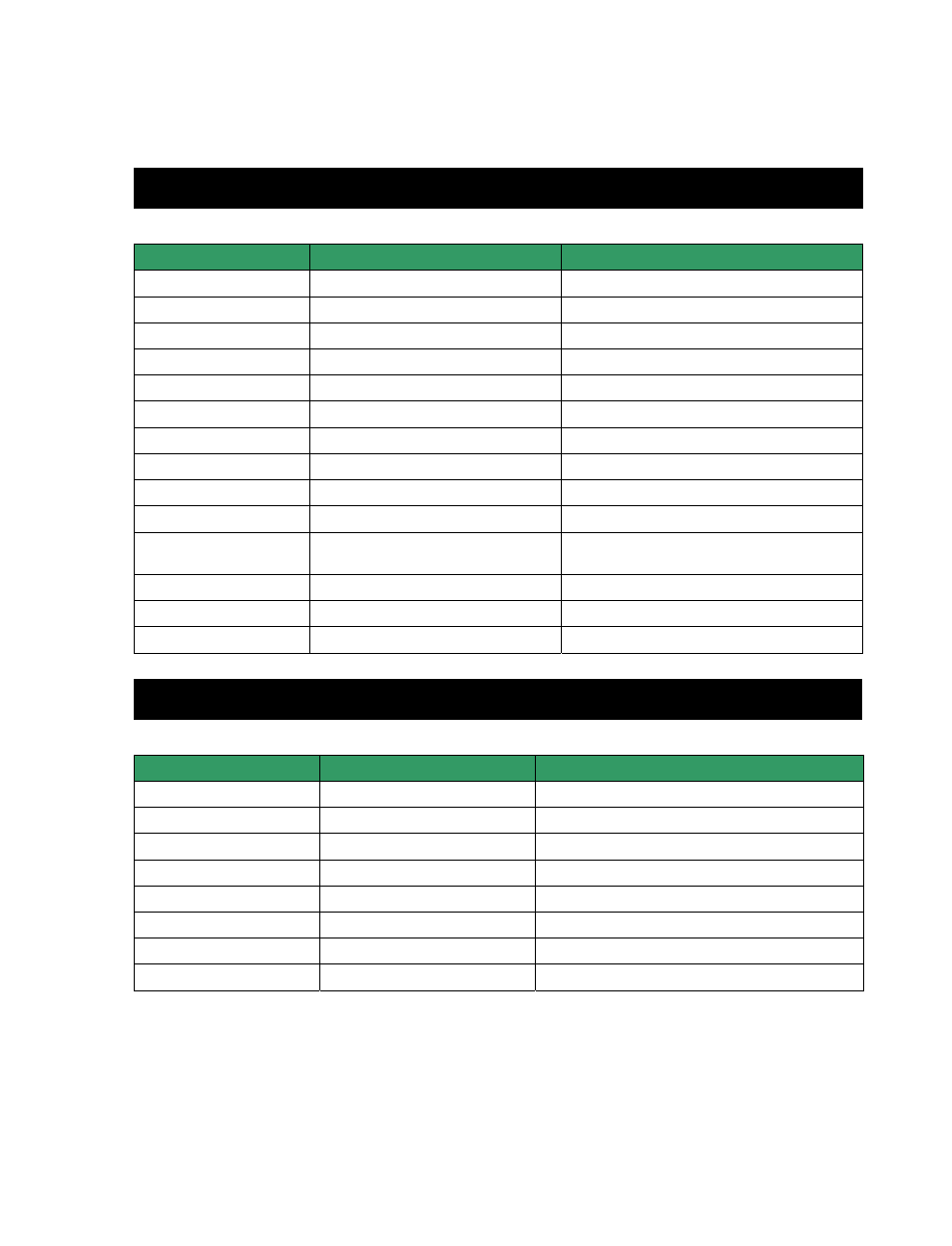
28563AA
21
APPENDIX B: FUNCTION TREE
SYSTEM FUNCTION TREE
Function
Operation
Description
System Setting
Press <SYS> key
Keyboard System Setting Mode
Lock the keypad
Press <LOCK/UNLOCK> key
Lock/Unlock keyboard
1. System Linking
Scan the existed device
2. Set Keyboard ID
Keyboard ID Setting
3. System Monitor
Factory Use Only
MPX, Supper MMX and Supper MPX
4. RS-232 Baud-rate setting
Use Ż Ź keys to Select (2400/4800/9600)
5. Date Setting
Date setting : Year, Month, Day
6. Time Setting
Time setting : Hours, Minute, Second
7. System D/T Correction
System Date/Time Correction
8. System Alarm List
Record the Latest 10 Alarm Information
9. Camera Type & Speed
Press <1> to assign the camera’s protocol and
<2> to select system baud rate
10. Key Press Beep
Use Ż Ź key to Turn ON/OFF
11. Alarm Reaction
Use Ż Ź key to Turn ON/OFF
12. Password Setting
Set New Password
DVR CONTROL MODE
Function
Operation
Description
DVR Selection
<1> ~ <255> + <ENTER>
DVR selection
Screen Mode
<DISPLAY>
4-window, 9-window and 16-window
Pause Recording
<PAUSE>
Pause live video; Press the key again to return to live video
Sequence
<SEQUENCE>
View a preset camera sequence
Search Files
<TIME/DATE>
Search files by specific date, time.
Playback
<PLAY>
Playback recorded image files
Replay
<REPLAY>
Play all connected cameras backward
Fast Rewind
<FAST REWIND>
Rewind playback and speed adjustment