Dome camera control – OpenEye CA-501J PTZ User Manual
Page 25
Advertising
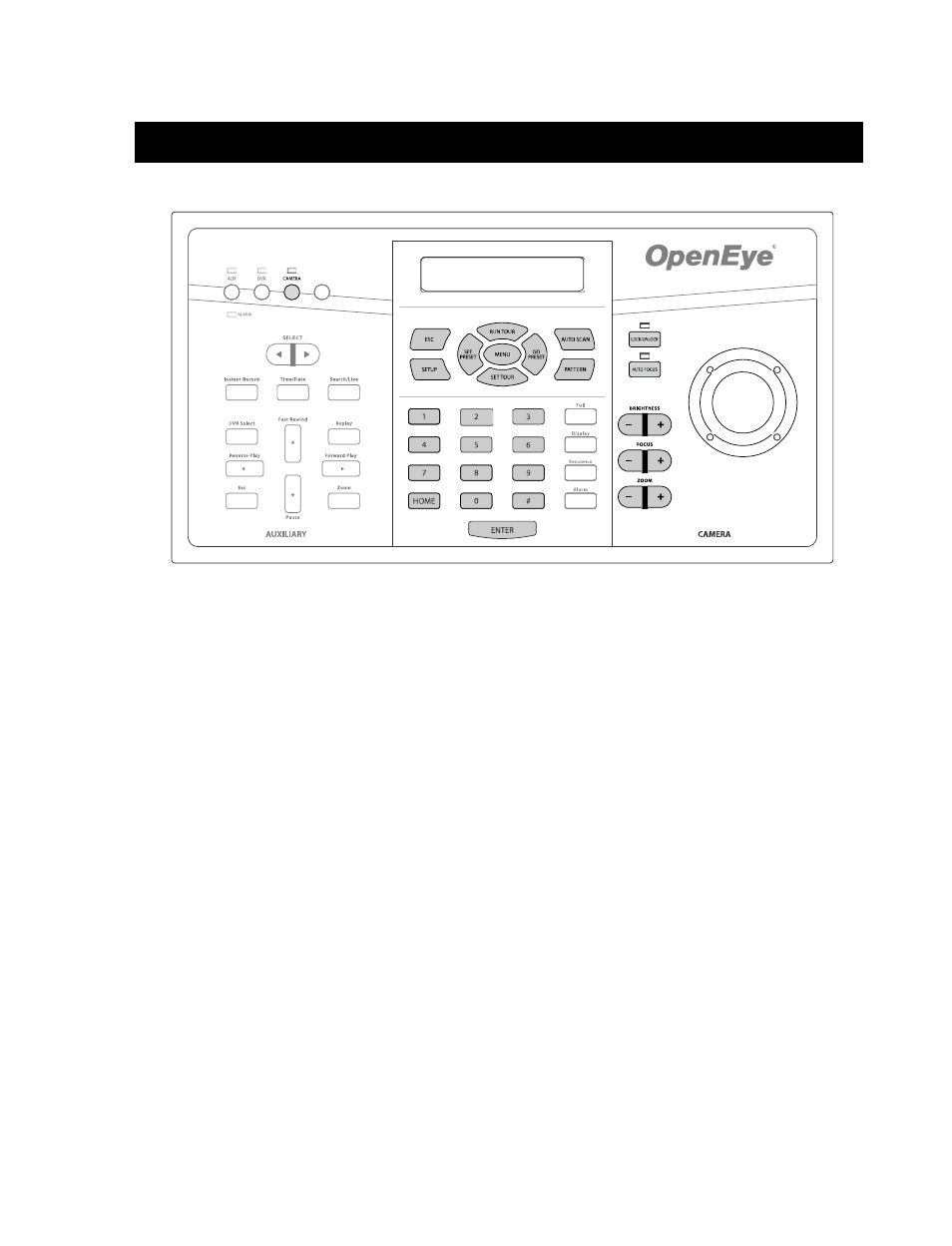
28563AA
11
DOME CAMERA CONTROL
To enter Camera Control mode press the CAMERA key.
CAMERA
Select Camera Control mode.
ESC
Exit current function.
AUTO SCAN
Set the camera to scan between two custom points.
PATTERN
Build and execute the pattern path
MENU
Press for 3 seconds to open the camera OSD menu of compatible cameras.
RUN TOUR
Execute Tour (1~8). [TOUR ID] + RUN TOUR.
SET TOUR
Record Tour lines (1~8). [TOUR ID] + SET TOUR.
SET PRESET
Record Preset lines (1~128). [PRESET ID] + SET PRESET.
GO PRESET
Execute Preset (1~128). [PRESET ID] + GO PRESET.
AUTO FOCUS
Enable/Disable Auto Focus.
BRIGHTNESS
Increase/Decrease the video brightness.
FOCUS
Focus the camera Near/Far.
ZOOM
Zoom In/Out the camera lens.
SYSTEM
Advertising