Home – OpenEye VS201 User Manual
Page 20
Advertising
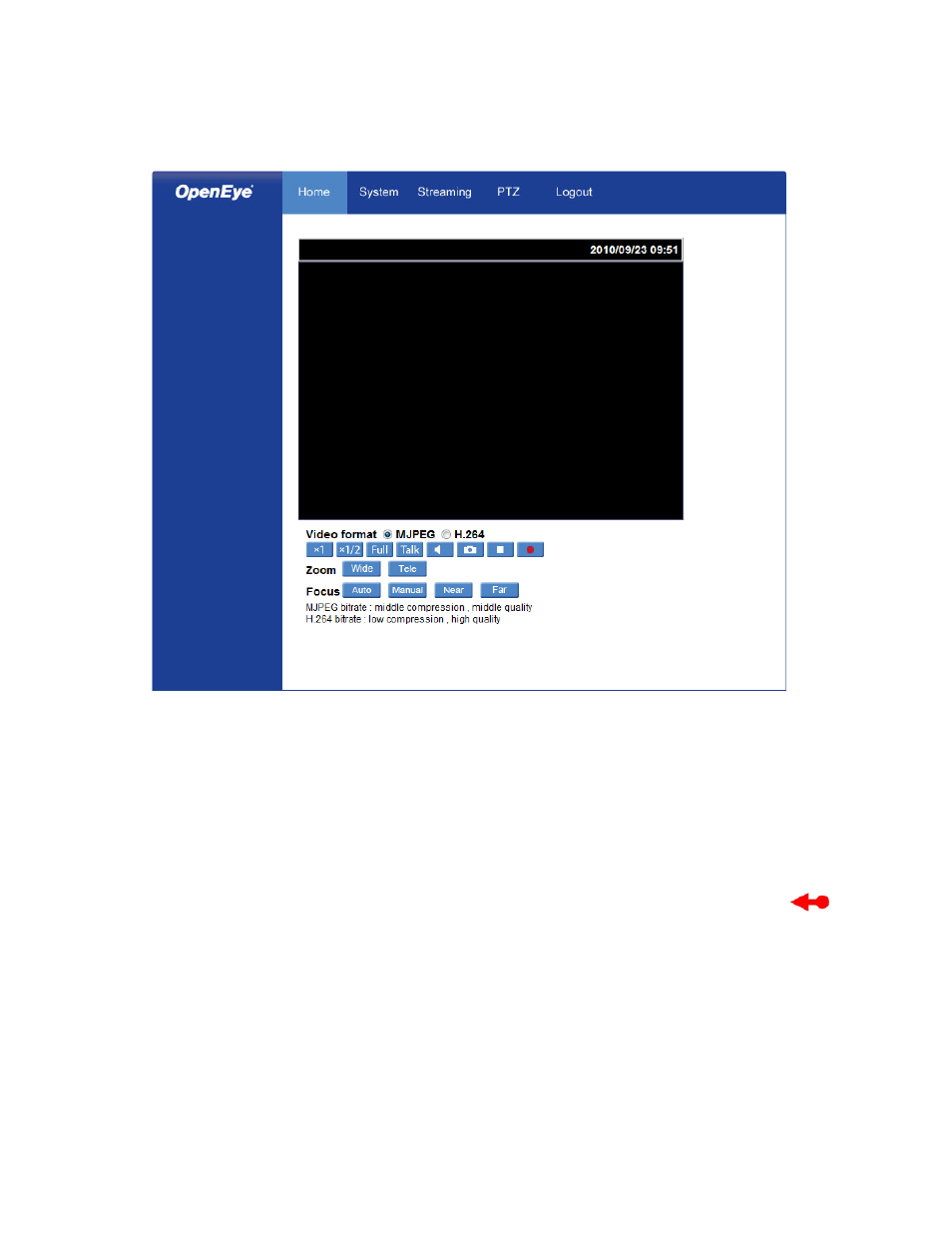
20
Home
Screen Size Adjustment – Click the screen size buttons to adjust image display size x1/2
and full screen.
Digital Zoom Control – In full screen mode, right-click to activate digital zoom and use
the scroll wheel to zoom in/out.
Pan/Tilt Control – Move the cursor to the live video pane and drag the pointer
in
the desired direction.
Talk – Talk allows the local site to talk to the remote site. This function is only available to
Users who have been granted this privilege by the Administrator.
Advertising
This manual is related to the following products: