Video compression – OpenEye VS201 User Manual
Page 51
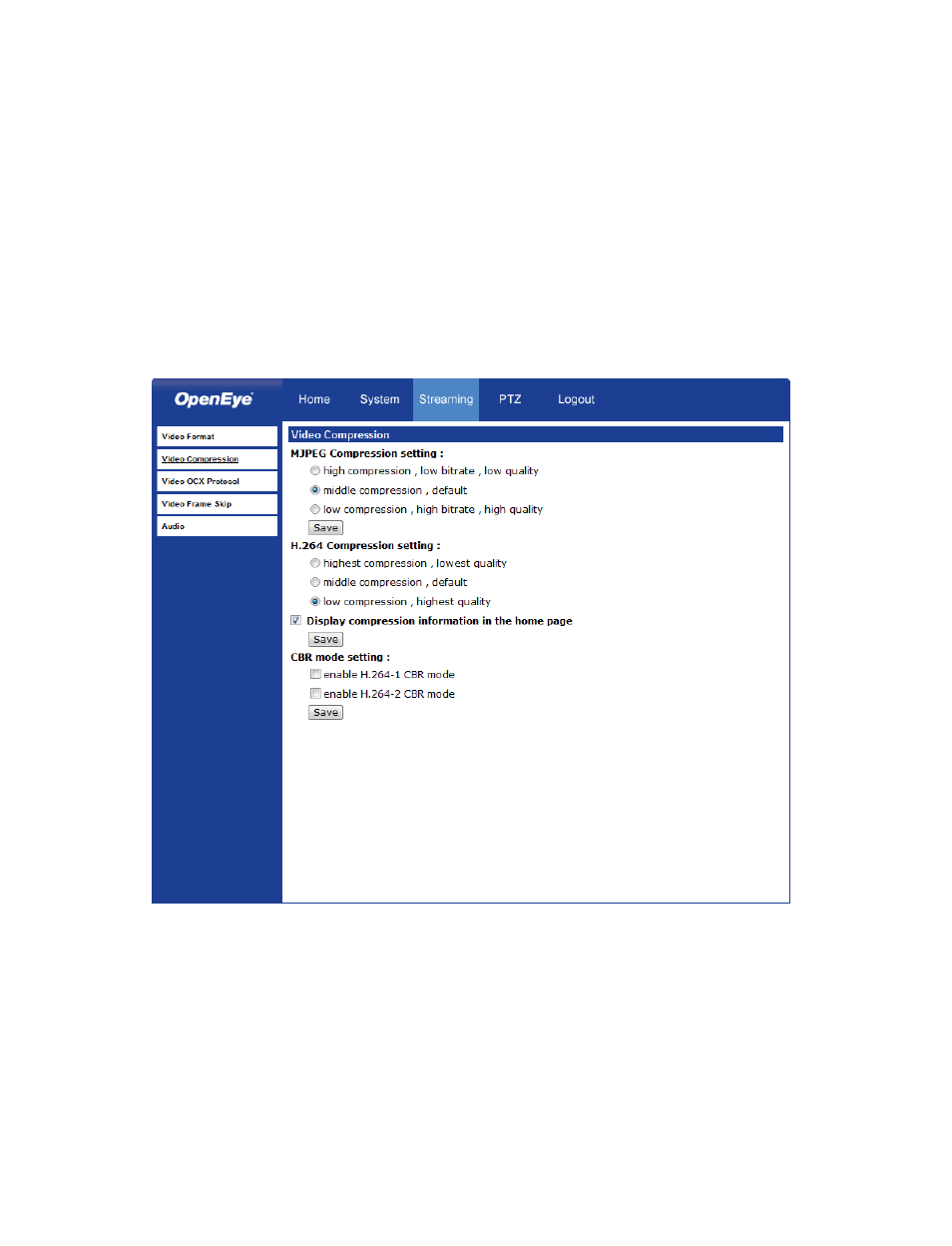
30145AB
51
Video Deinterlace – The video server supports de-interlacing. You can choose to activate
the de-interlacing function or disable the function by selecting a mode from the list as
shown below:
•
Inter Field Deinterlacing (off)
•
Intra Field Deinterlacing
GOV Settings – Sets the Group of Video (GOV) or Group of Pictures (GOP) length for the
H.264 streams. Use this to increase bandwidth if necessary.
Video Compression
Select an MJPEG/H.264 compression mode appropriate for the application. You can also
select to display compression information on the Home page.
MJPEG compression settings:
•
high compression, low bitrate, low quality
•
middle compression, default
•
low compression, high bitrate, high quality
H.264 compression settings:
•
Highest compression, lowest quality