Osoto CH-1600 User Manual
Page 10
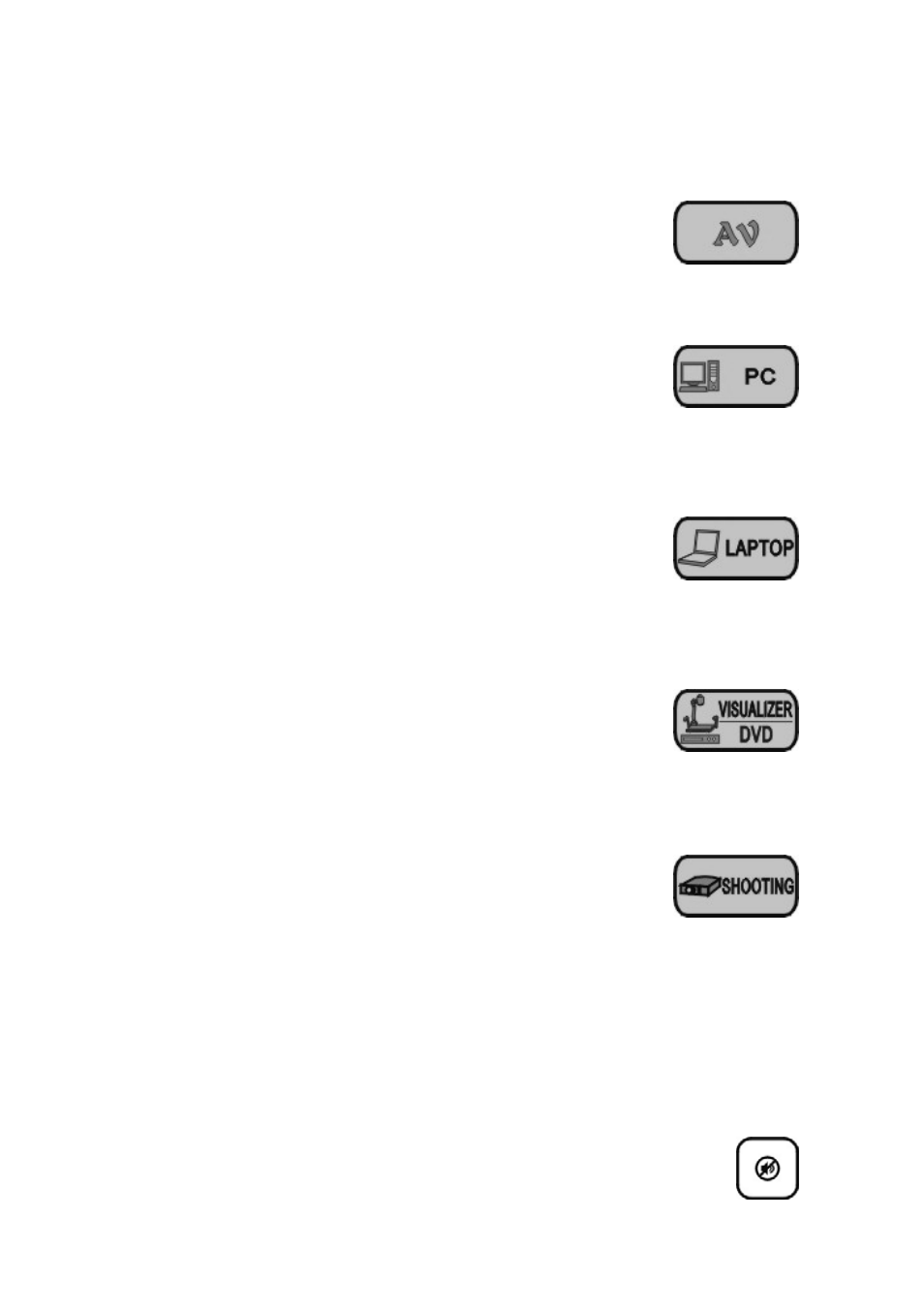
on to change the state (For first usage, CCS acquiesces asynchronious
shooting).
·AV SWITCH button (B type has no this function)
To change 2 channels of AV input, it becomes
synchroniously outputs.
·PC button
When PC signal has output to monitor, the red light will be
on, when press “SHOOTING”, red and blue lights are both on, at this time
PC signal has output to projector or TV.
·LAPTOP button
When LAPTOP output to monitor, and red light will be on,
when press”SHOOTING”, red and blue lights will both be on., at the same
time PC signal has output to projector or TV.
·VISUALISER/DVD button
As VISUALISER/DVD has output to monitor, and red light
will be on, when press “SHOOTING”, red and blue lights are both on,
meanwhile Visualiser/DVD has output to projector or TV.
·SHOOTING button (Intelligent display function)
As system gets into state of asynchronous output, choose
PC, Laptop or Visualiser/DVD has output to monitor, then press “Shooting”
button, image will be output to projector, meanwhile audio will be output
step-by. System acquesces asynchronous state. When system turns to state
of synchronism, this “SHOOTING” invalid, choose any input, monitor and
projector will both output at the same time.
·Volume Adjustment—MUTE button
9