Problems and solutions – Osoto CH-1600 User Manual
Page 15
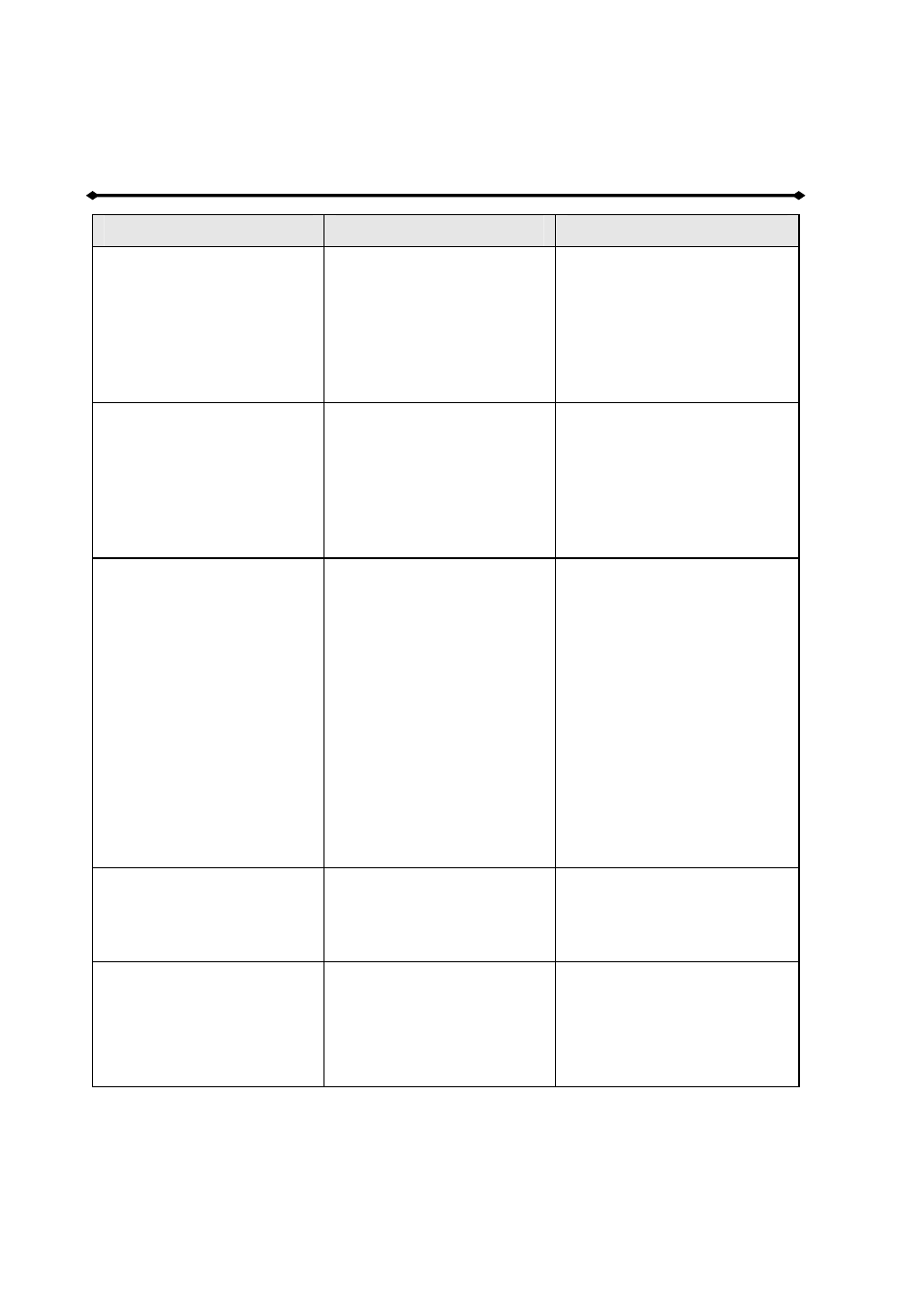
☆
Problems and Solutions:
Problems
Reasons
Sollutions
Connected with
power, but system has
no electricity, and
indication light does
not shine.
Cable stops supplying
electricity, or fuse has
been burned down
Checking cable and
change fuse.
System is on, but
projector(s) and
screen are both no
power or can not be
controlled.
The power plug of
system did not
connect with the
socket which control
system.
Checking system
power is whether fine
or not, and connect it
with socket in the
correct way.
Projector(s) had no
power, controlling
codes are not correct,
or controlling ports
can not get through
Checking projector’s
power, selecting
correct controlling
codes, checking port
cable, checking remote
controller has been
move properly
opposite to
projector(s)’s remote
controlling window.
Projector(s) can not
be controlled.
Projector(s) can not
work or be off after
several minutes.
Projector(s) had
problems.
Repair projector(s).
When choosing
Notebook/Laptop or
AV input, there is no
voice or no response.
Please plug AV input
one by one and in
correct way
AV input ports did not
plug one by one in
order.
14