Osoto CH-1600 User Manual
Page 16
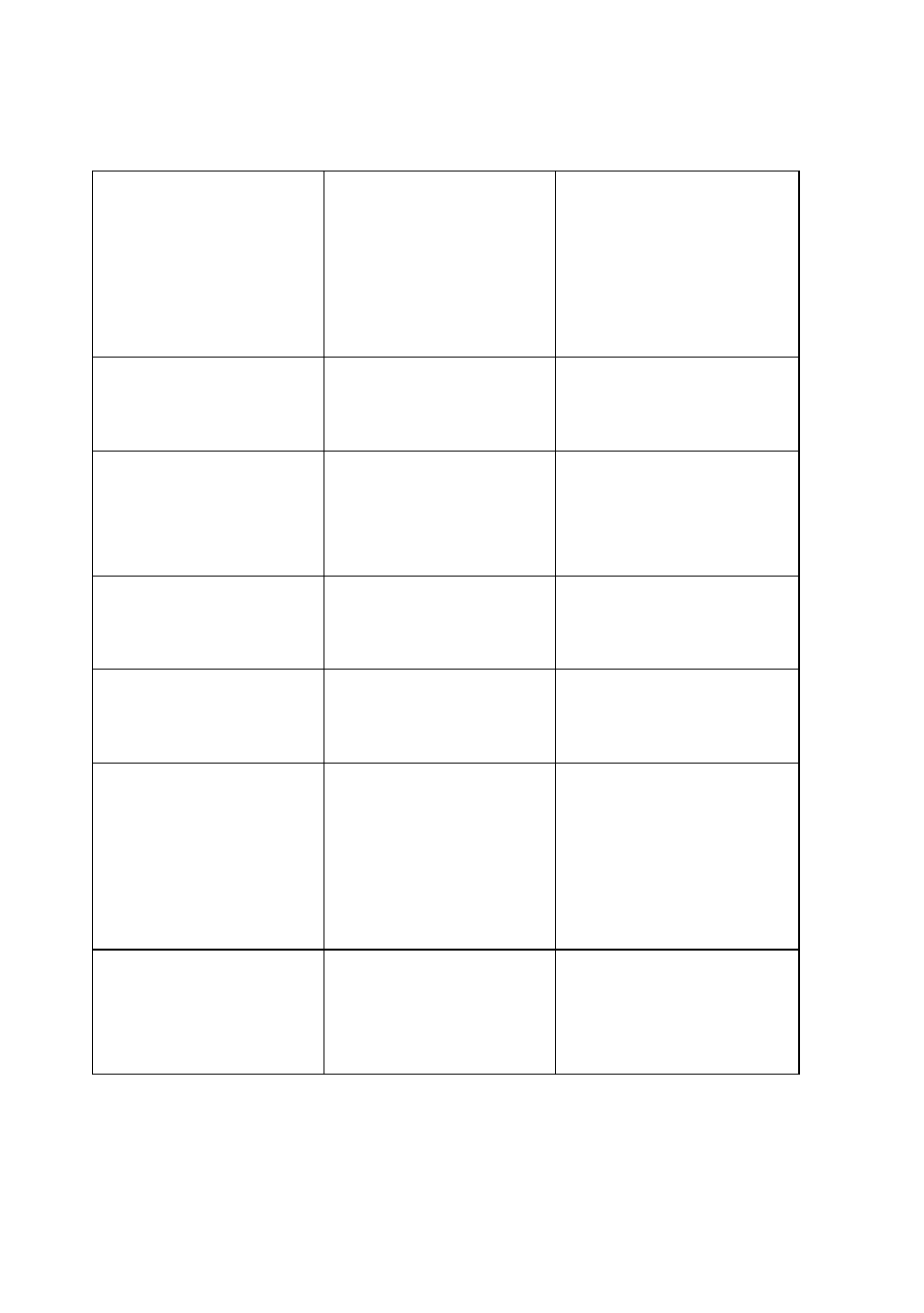
Projector(s) and
Central Control
System’s RGB
signal’s cable is not
qualified to be
connected.
Projector(s) can not
be seen clearly but
screen works well.
Change this cable.
Projector(s)’s focus
had not been adjusted
extremely good.
Projector(s) can not
be seen clearly, but
screen(s) is fine.
Adjust projector(s)’s
focus.
Projector(s) shoots
characters and strokes
in virtual image or in
disconnected image.
Projector(s) ‘s
echelon amendation
and resolution are not
correct.
Adjust projector(s)
echelon amendation’s
parameter and PC
output resolution.
Please read booklet
about operation of
infrared study again.
Users did not press
“AV Switch” on to
connect with power.
Infrared codes can not
for study.
Please try to use
RS-232 codes to
control.
Infrared codes
sometimes can not be
controlled.
Maybe interfered by
outer environment.
Remote controller did
not put into position
which properly
opposite to coded
window when
studying.
After learn of infrared
codes, some buttons
can not be remote
controlled.
Operate infrared codes
study again.
Projectors code are
not correct or cable is
connected in an
incorrect way.
Checking projector’s
code and cables.
Projector(s)’s RS-232
can not be controlled.
15