Connection surrondings, B type back/rear panel – Osoto CH-1600 User Manual
Page 6
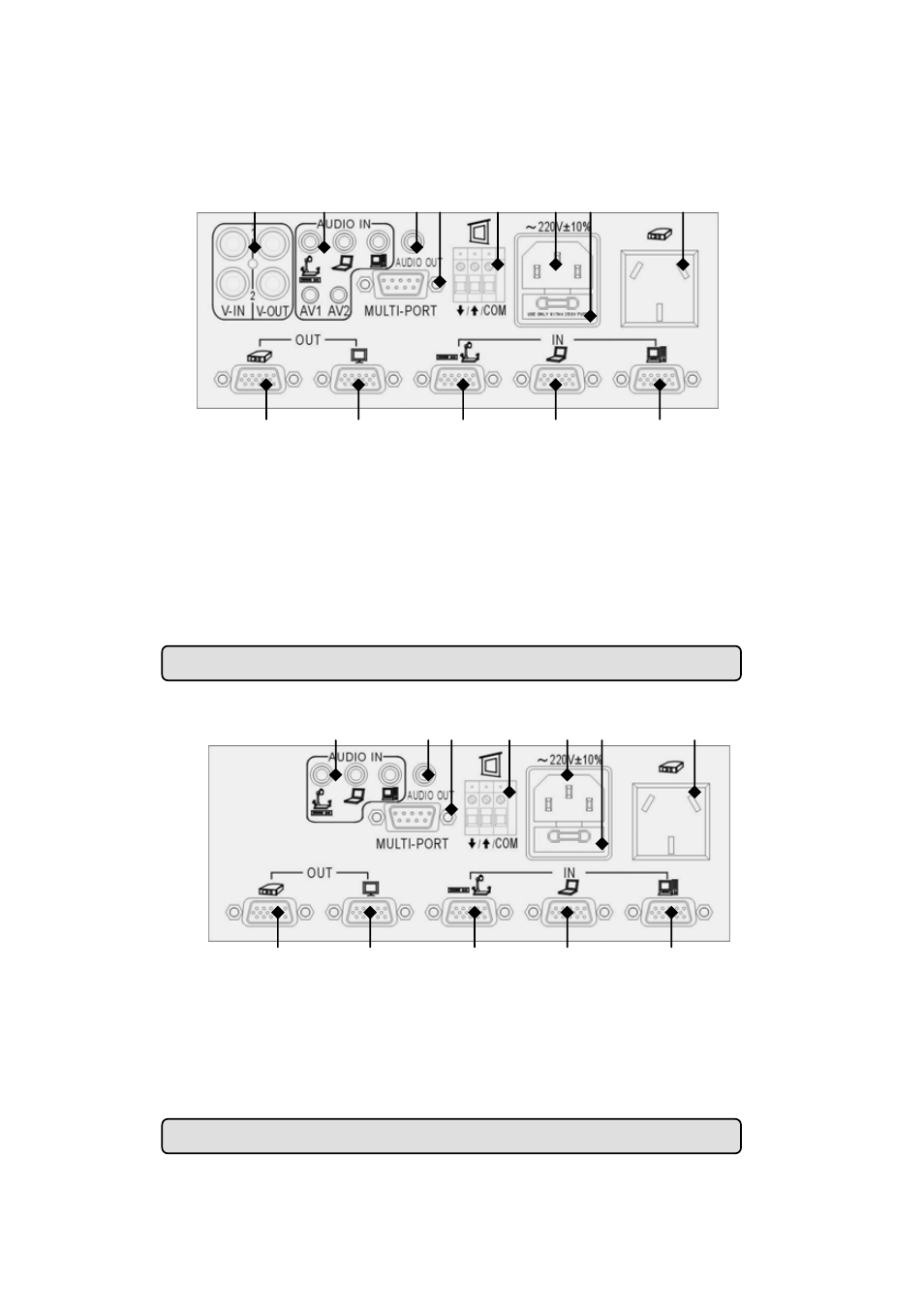
·A type Back/Rear Panel
9
10
7
8
6 11
13
12
1. Connect with projector or TV 2. connect with monitor 3. connect twith
digital visual presenter or digital DVD 4. connect with Laptop 5. connect
with PC 6. Video input and output 7. Audio input of PC, Laptop, visual
presenter/DVD 8. Audio output 9. Multi-port 10. Power port of screen
up/down 11. .AC220 power input 12. Fuse Tube(250V AV, 5A) 13.
Projector Power Output Note: Infrared decoding function stands
beside.
3
4
2
1 5
Note: Please refer to the actual product.
·
B type Back/Rear Panel
Note: Please refer to the actual product.
1. Connect with projector or TV 2. connect with monitor 3. connect with
digital visual presenter or digital DVD 4. connect with Laptop 5. connect
with PC 6. Audio input of PC, Laptop, visual presenter/DVD 7. Audio
output 8. Multi-port 9. Power port of screen up/down 10. AC220 power
input 11. Fuse Tube(250V AV, 5A) 12. Projector Power Output.
8
9
3
4
6
7
10
2
1
5
12
11
☆
Connection Surrondings:
5