Warmly suggest – Osoto CH-1600 User Manual
Page 12
Advertising
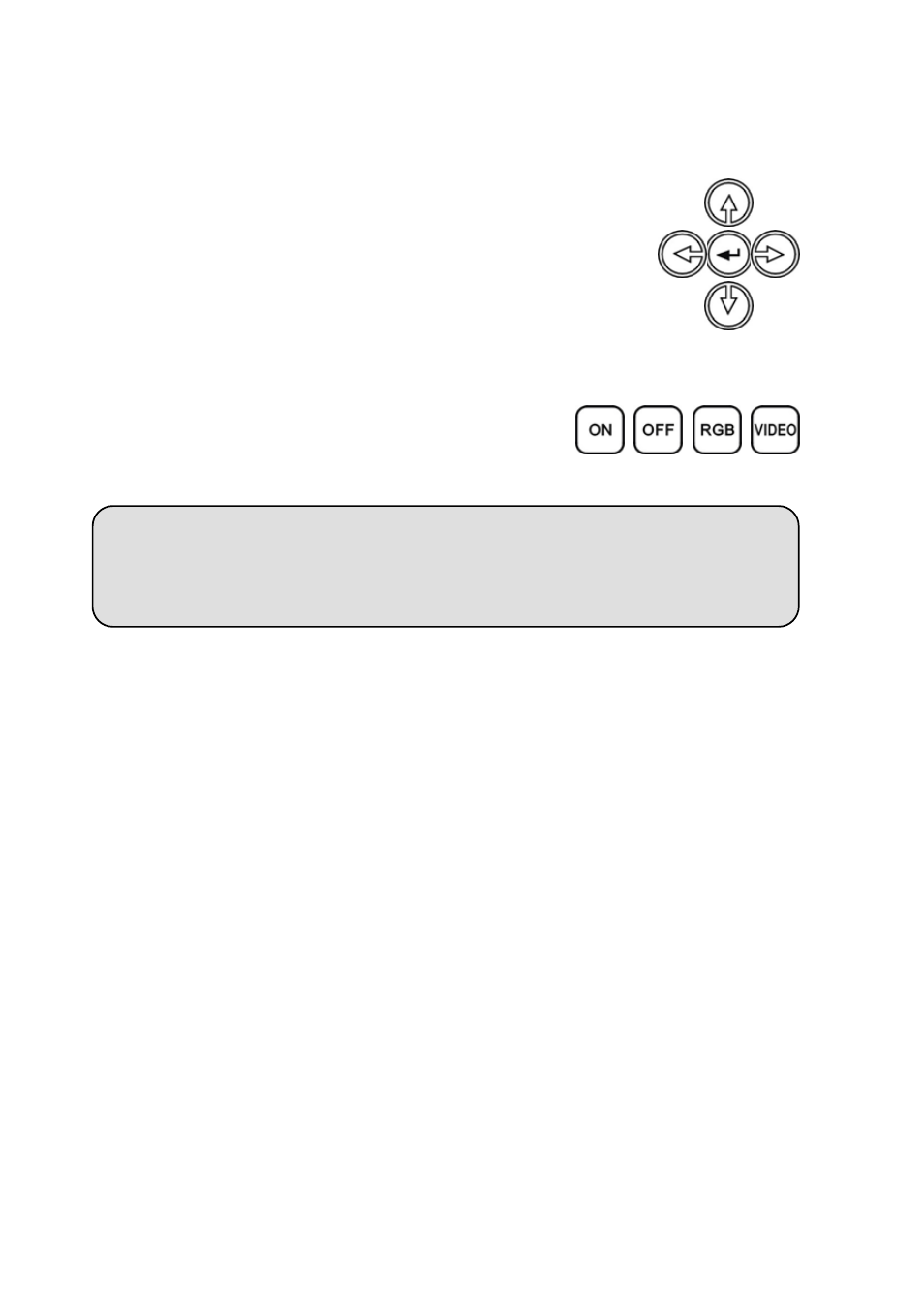
manu.
·Up/Down/Left/Right/Enter button
These can be used as functions of VCD/DVD/Projector’s
Up/Down/Left/Right/Enter, also used as functions of
Visualiser’s Tele/Wide/Far/Near/Enter buttons.
·Projector or TV functioned buttons:
(B type just be controlled by RS-232).
Warmly Suggest
:To prevent it from interference, please
try the best to use RS-232 to control projector, don’t use
infrared remote controller,to make precedure more steady.
We adopt these buttons to control projector or TV’s on and off, and
make RGB/VIDEO function a reality.
Note:
“on”and“off”functioned,projector and screen are both
running automatically.
11
Advertising
This manual is related to the following products: