Paslode cordless framing nailer operation – Paslode IMCT Cordless Framing Nailer User Manual
Page 14
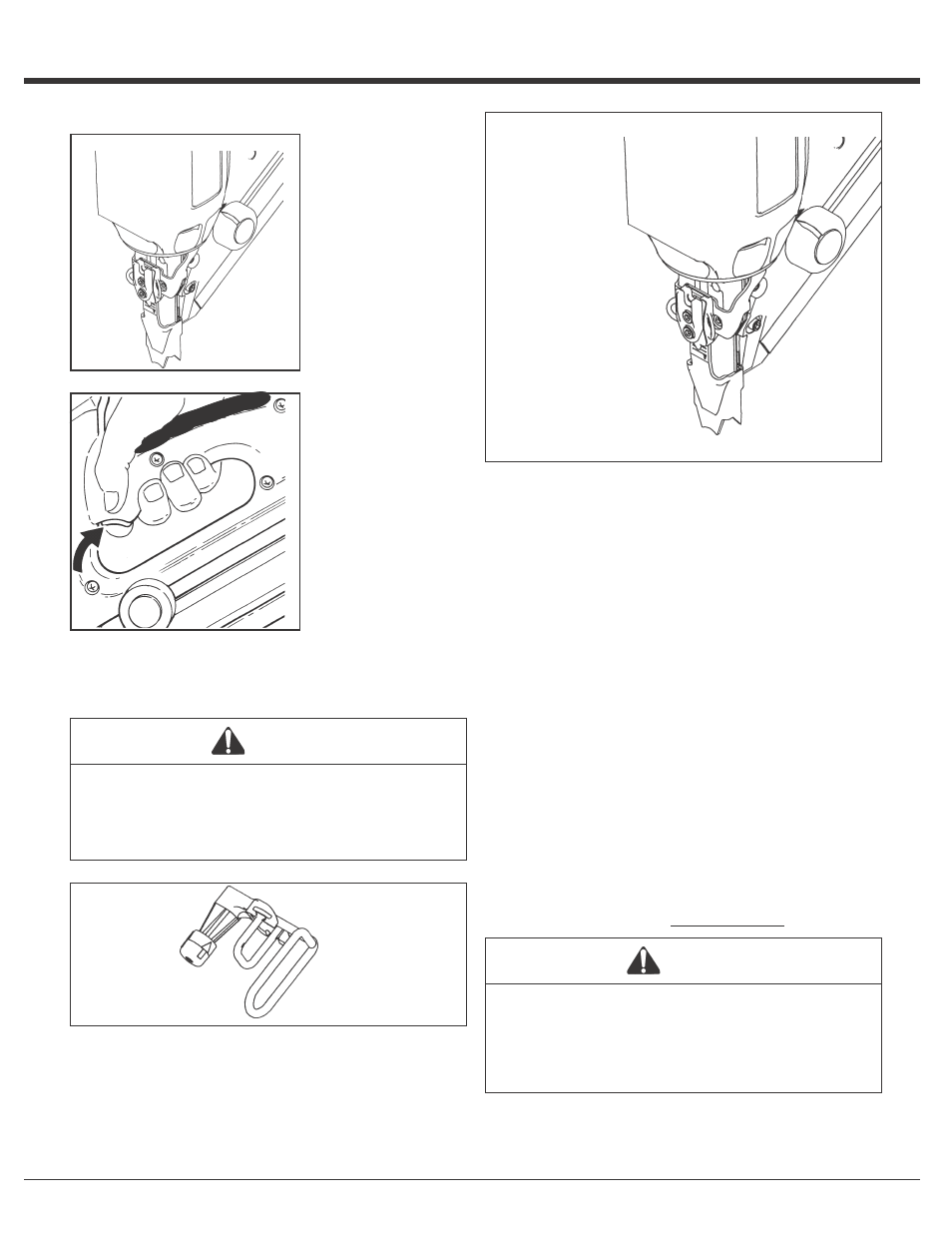
14
Paslode Cordless Framing Nailer Operation
Depth of Drive Adjustment
Remove the battery before adjusting the depth of drive.
The depth of drive adjustment is made by adjusting the work
contacting element. Pulling the probe stop outward away
from the tool will allow the work contacting element to be
moved up or down.
If the tool is over-driving (the nail head is driven below the
surface of the wood), the work contacting element should be
moved down slightly. If the nails stand up (the head is not
flush with the work surface), the work contacting element
should be moved up slightly. The indicator marks are set at
1/8" increments.
Adjust the work contacting element to get the nail head
depth to meet job requirements.
No-Mar Work-Contacting Element
For applications where the work-piece must be mark free,
like in siding and recreational decks, order the No-Mar
Work-Contacting Element, Part No. 901252
DANGER
Never attempt to operate the Cordless
Framing Nailer
unless both adjustment screws are installed. Intentional
removal of an adjustment screw could result in improper
tool operation, loss of nail control and injury to tool user
or bystanders.
PRESS WORK –
CONTACTING
ELEMENT
AGAINST THE
WORK SURFACE.
Fan motor starts,
fuel is injected into
combustion
chamber and
mixed with air by
the fan.
SQUEEZE
TRIGGER
Spark plug sparks
and fuel/air mixture
ignites.
Combustion
powers piston
assembly driving
fastener.
LIFT TOOL -
RELEASE
TRIGGER
Combustion
chamber opens.
Fan exhausts hot
gases and cools
internal
components.
Standard
Work-Contacting
Element
Move up to Increase
Drive Depth
Move Down to Reduce
Drive Depth
➞
➞
DANGER
The work contacting element and nose will become hot
after prolonged or rapid use. If it becomes necessary to
adjust the work contacting element, avoid touching with
bare hands.
Adjustable Utility Hook
The adjustable utility hook can be used as a belt or
rafter hook. To adjust the utility hook, push the black
button in the direction of the arrow and rotate it to the
desired position.
Probe Stop
➞
➞
Push
➞