Posiflex AURA-6900 User Manual
Page 17
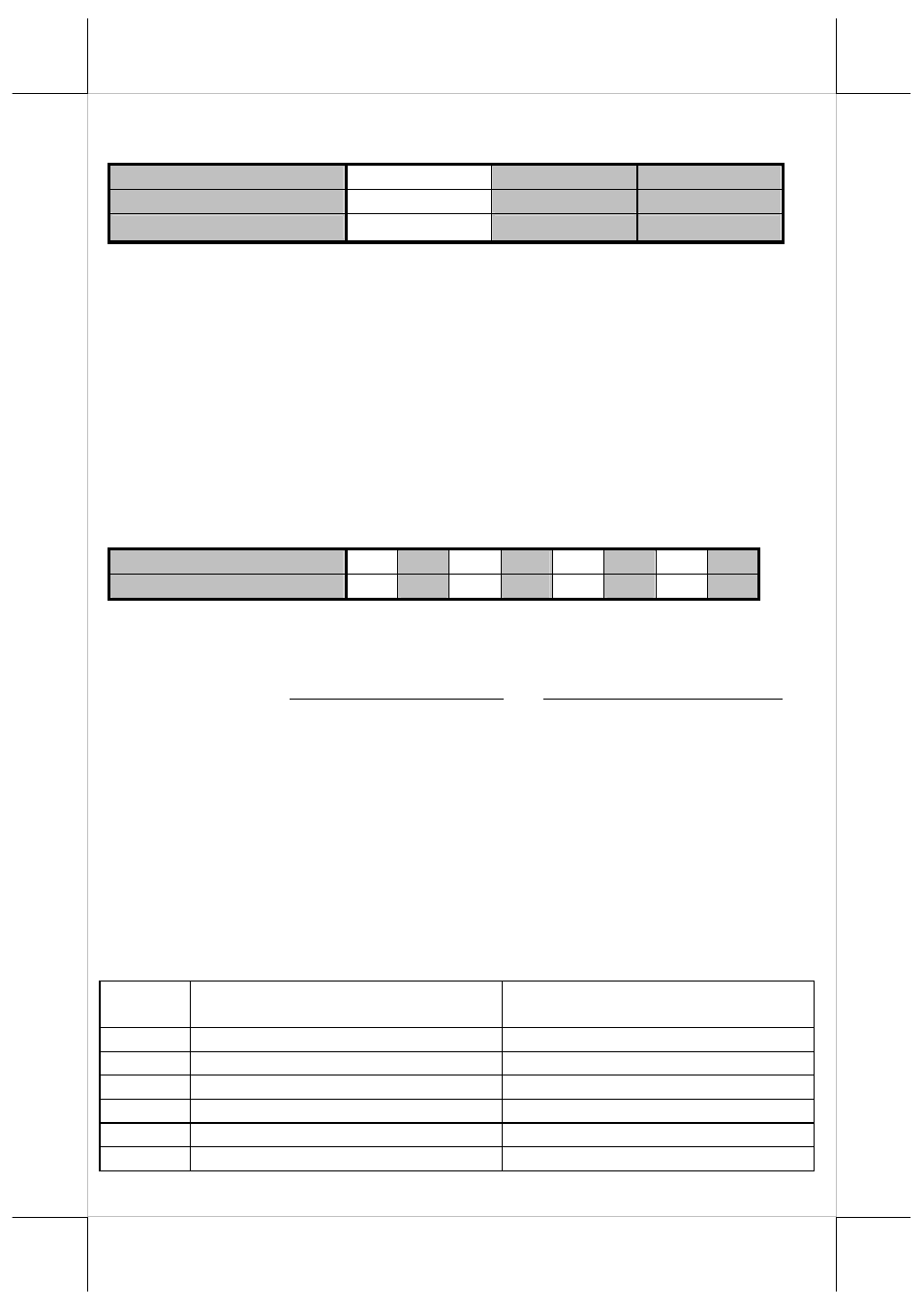
Part 17
please place the SW1-1&2 to ON position in order to use Virtual COM port.
Effect of positions 3, 4 on Paper & Printable Width is defined as below:
SW1 Pos. 3
OFF
ON
OFF
SW1 Pos. 4
OFF
OFF
ON
Paper & Printable Width
80 mm /512 dot 80 mm / 576 dot 58 mm / 424 dot
Toggle SW1 Pos. 5 to “On”, the print speed is 200 mm/sec; “Off”, the print
speed is 170 mm/sec.
Toggle SW1 Pos. 6 to “ON’ for USB interface, and toggle it to “OFF” for the
others (Serial, Parallel, LAN, Wi-Fi, etc.)
Switch position 7 defines the auto cutter. When it is essential to enable the
paper auto cut function, be sure to be placed to “Off”. On the other hands, the
auto cutter function will disable when it is placed at “On”.
Switch position 8 defines the firmware update function. If the printer needs to
update the firmware, please set to “ON” position. In order to operate perfectly,
please set in “OFF” when the printer does not need to update the firmware or
in normal situation.
The factory default for each position is listed as below:
Switch 1 Position
1
2
3
4
5
6
7
8
Default setup for PP-6900
OFF ON OFF OFF OFF OFF OFF OFF
Software switch:
Another method to set up PP-6900 series is through the software switch setting,
which means that other functions must be changed by software utility. Please
visit our web site http://www.posiflex.com or http://www.posiflex.com.tw to
download the PP-6900 software switch utility. Software switches has divided
into SW1, SW2, SW3 and SW4. The following information is going to
describe these settings.
The switch position behavior definitions of software SW1 are the same as
those of hardware DIP switch. Please refer to DIP Switch Poison Behavior
Table in Part 17.
Only either SW1 or DIP switch can be enabled at one time. If SW1 is enabled,
DIP switch is automatically disabled, and vice versa. Toggling SW4 Pos.8
controls which to be enabled, as shown in the SW4 switch poison behavior
table in Part 20.
SW2 Switch Position Behavior Table
Switch
position
ON
OFF
1
Paper Back Feed Disable.
Enable Paper Back Feed.
2
Disable
cut paper after cover return.
Enable cut paper after cover return.
3
Full-cut mode.
Partial-cut mode.
4
Cut without paper feed
Cut with auto paper feed
5
Busy on “buffer full”
Busy on “buffer full” and/or “off line”
6
CR code (0Dh) effective
CR code (0Dh) invalid