Scene control – Remotec ZRC-100 V1.53 User Manual
Page 18
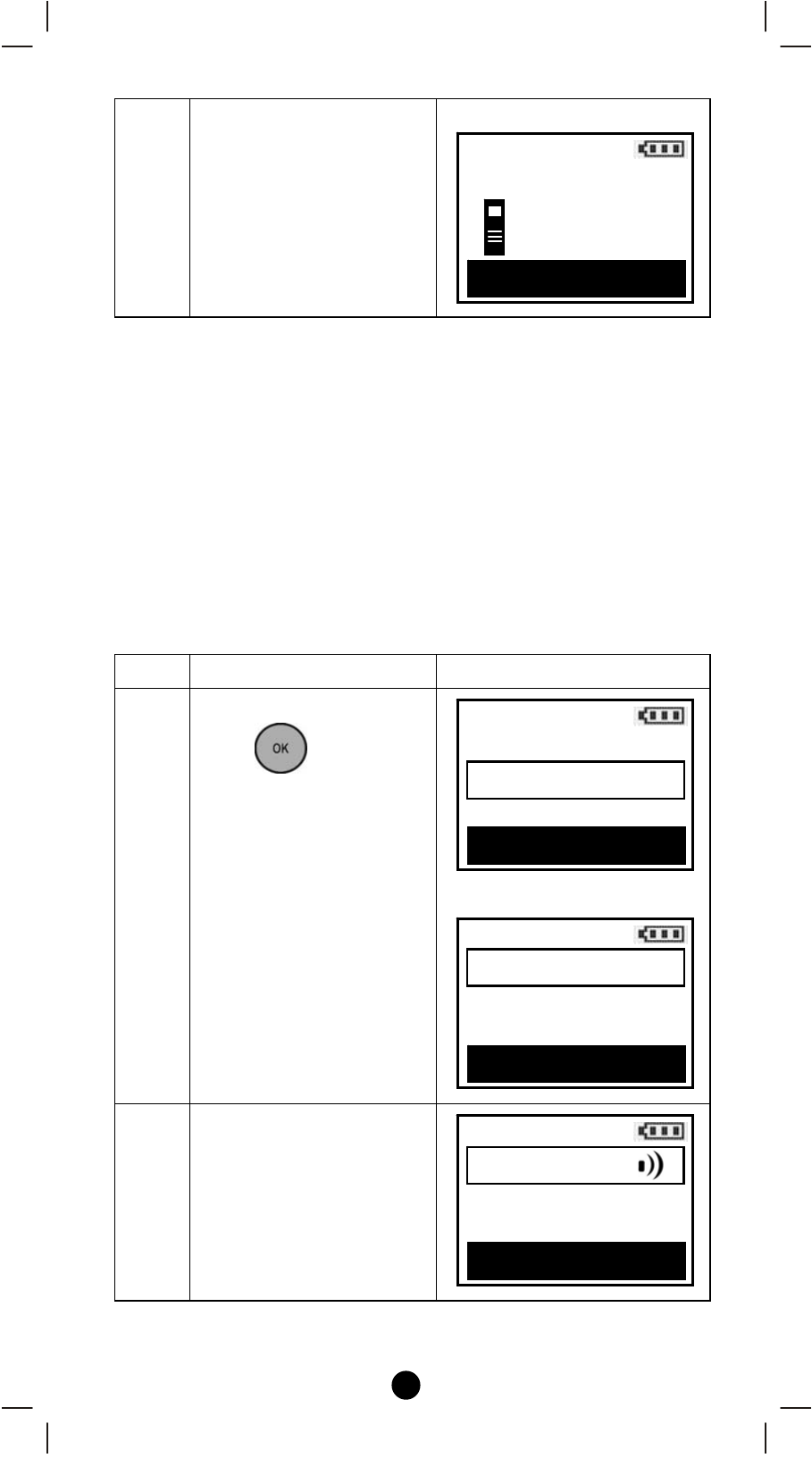
18
⇓
Note 1: This process will only remove the target device/EP from its
assigned scene but will not exclude it from the network.
Note 2: If no ACK signal received for more than 180 seconds, the
“Remove Device” mode will exit automatically.
Scene Control
After the scene setup is done, you can trigger the desired scene via
scene control function on ZRC‐100.
Step
Setup Key
LCD Indication
1
Select “Scene"and
press
key to
confirm.
A corresponding Scene
Control page will be
displayed.
⇓
2
Select your Scene and
press
f
key to turn on
the Scene and
e
key to
turn off the Scene.
Remove Device
Press PROG on target
>>>>
OK
Home
Device >
Scene
>
Comfort
>
OK to Enter
Scenes List
Scene 1
e Off and On f
Scene 2
Scene 3
Scenes List
e Off and On f
Scene 2
Scene 3
Scene 1