Change device configuration – Remotec ZRC-100 V1.53 User Manual
Page 38
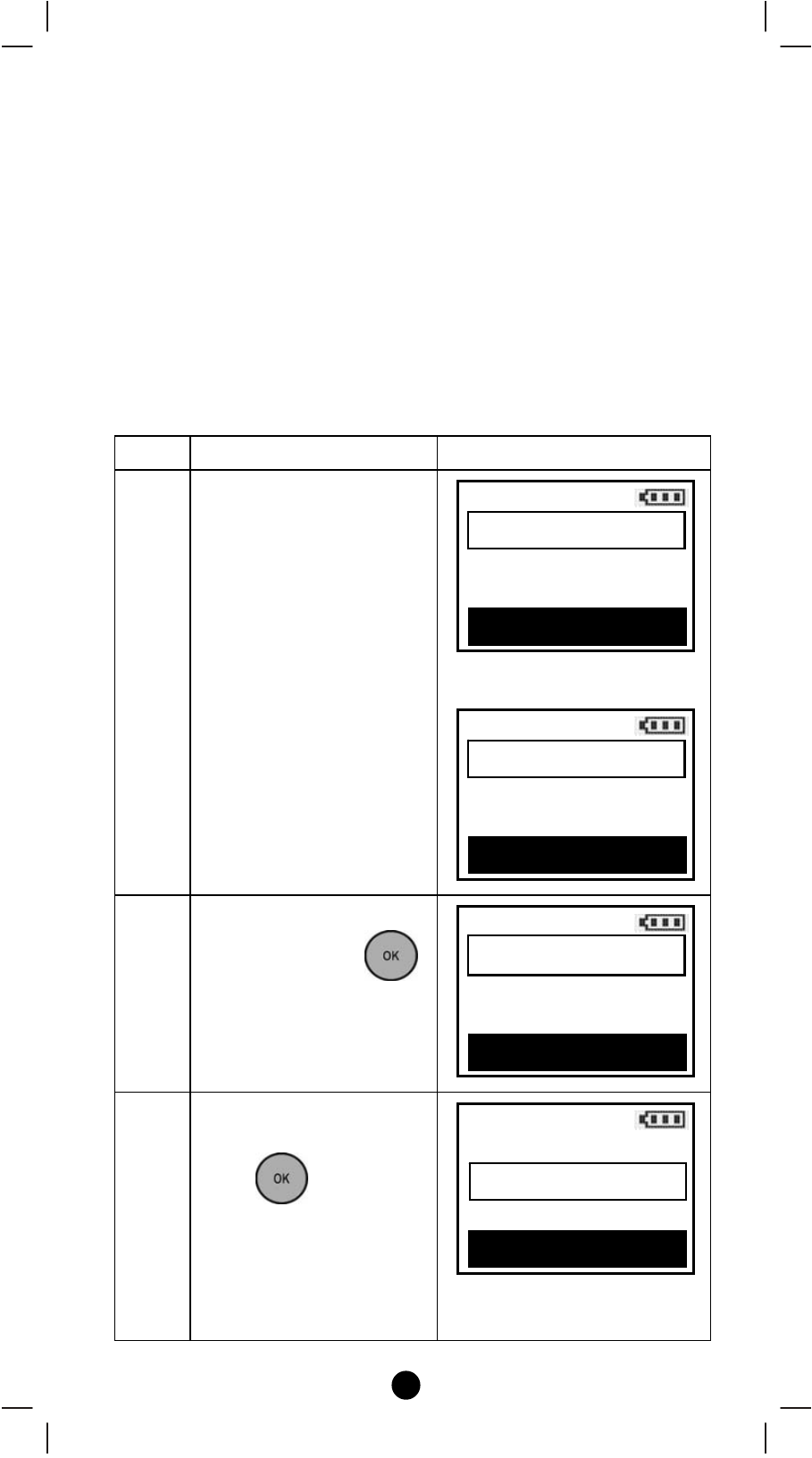
38
Note 1: This process will only remove the group devices/EPs from its
assigned association group but will not exclude it from the network.
Change Device Configuration
This function is used to modify the parameter of the Z‐Wave device
via the configuration command class.
Look up the Parameter No. and Parameter Value of the target device
from the device user manual before you start the below process.
Step
Setup Key
LCD Indication
1
Press and hold ef keys
simultaneously for 3
seconds under the
Home page.
⇓
2
Select “Advanced
Setup"and press
key.
3
Select
“Configuration"and
press
key.
Home
Device >
Scene
>
Comfort
>
OK to Enter
Setup
Add Device
>
Delete Device
>
Add to Scene
>
OK to Enter
Setup
Advanced Setup
>
System Settings
>
About
>
OK to Enter
Advanced Setup
Config. Assoc.
>
Reset to Default
>
OK to Enter
Configuration >