Z‐wave advanced setup configure association – Remotec ZRC-100 V1.53 User Manual
Page 32
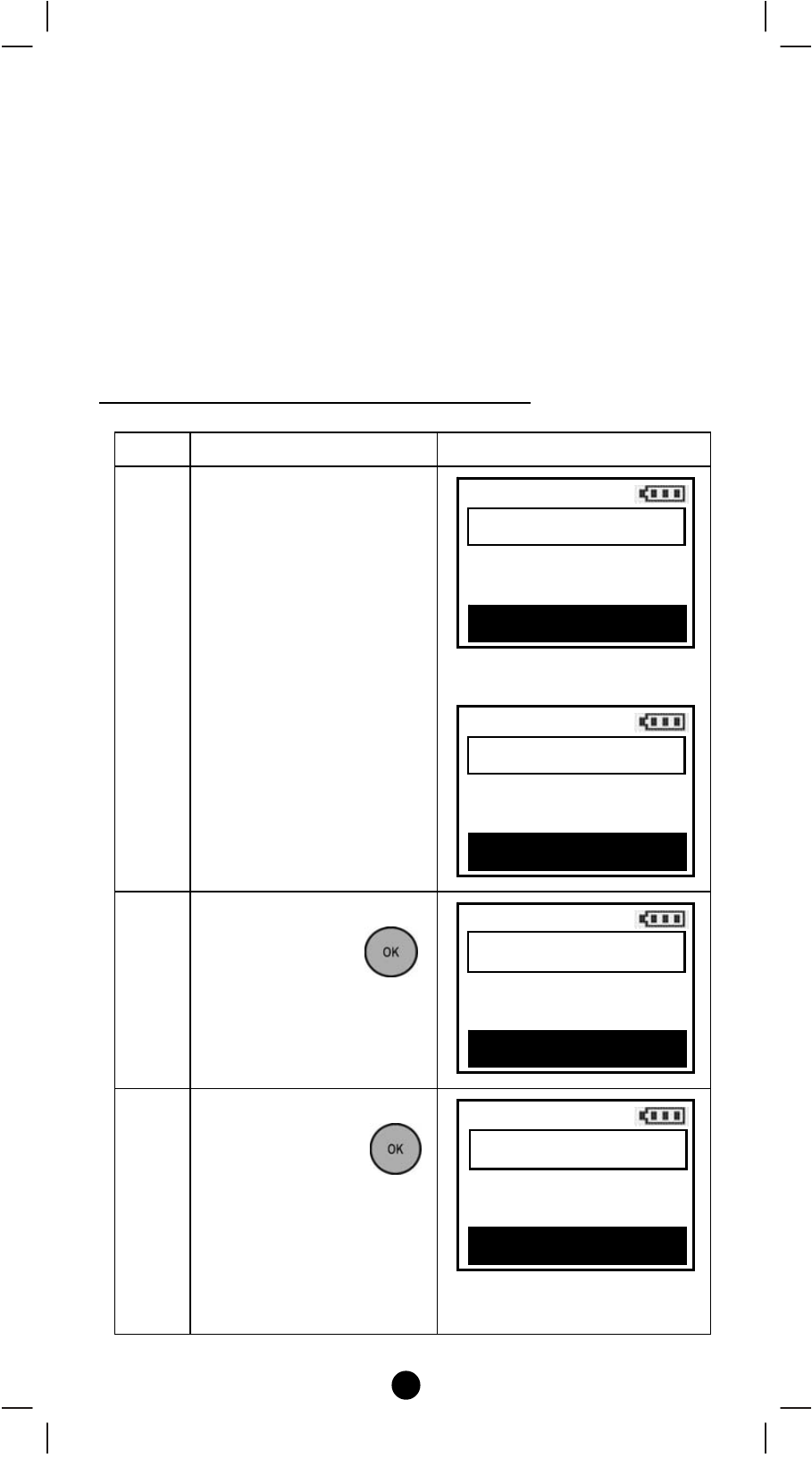
32
Z‐Wave Advanced Setup
Configure Association
(Assign Association for Two Devices)
The ZRC‐100 can be used to assign one device to automatically
interact directly with another device.
For example you can assign a door sensor (primary node) to turn on
the light switch (secondary node) when the door is opened.
Adding Device/End‐point to an Association Group
Step
Setup Key
LCD Indication
1
Press and hold ef keys
simultaneously for 3
seconds under the
Home page.
⇓
2
Select “Advanced
Setup"and press
key.
3
Select “Config.
Assoc."and press
key.
Home
Device >
Scene
>
Comfort
>
OK to Enter
Setup
Add Device
>
Delete Device
>
Add to Scene
>
OK to Enter
Setup
Advanced Setup
>
System Settings
>
About
>
OK to Enter
Advanced Setup
Config. Assoc.
>
Reset to Default
>
OK to Enter
Configuration >