Setup procedures, Media thickness adjustment, Media width adjustment – Rena L-350 User Manual
Page 6: Figure 2
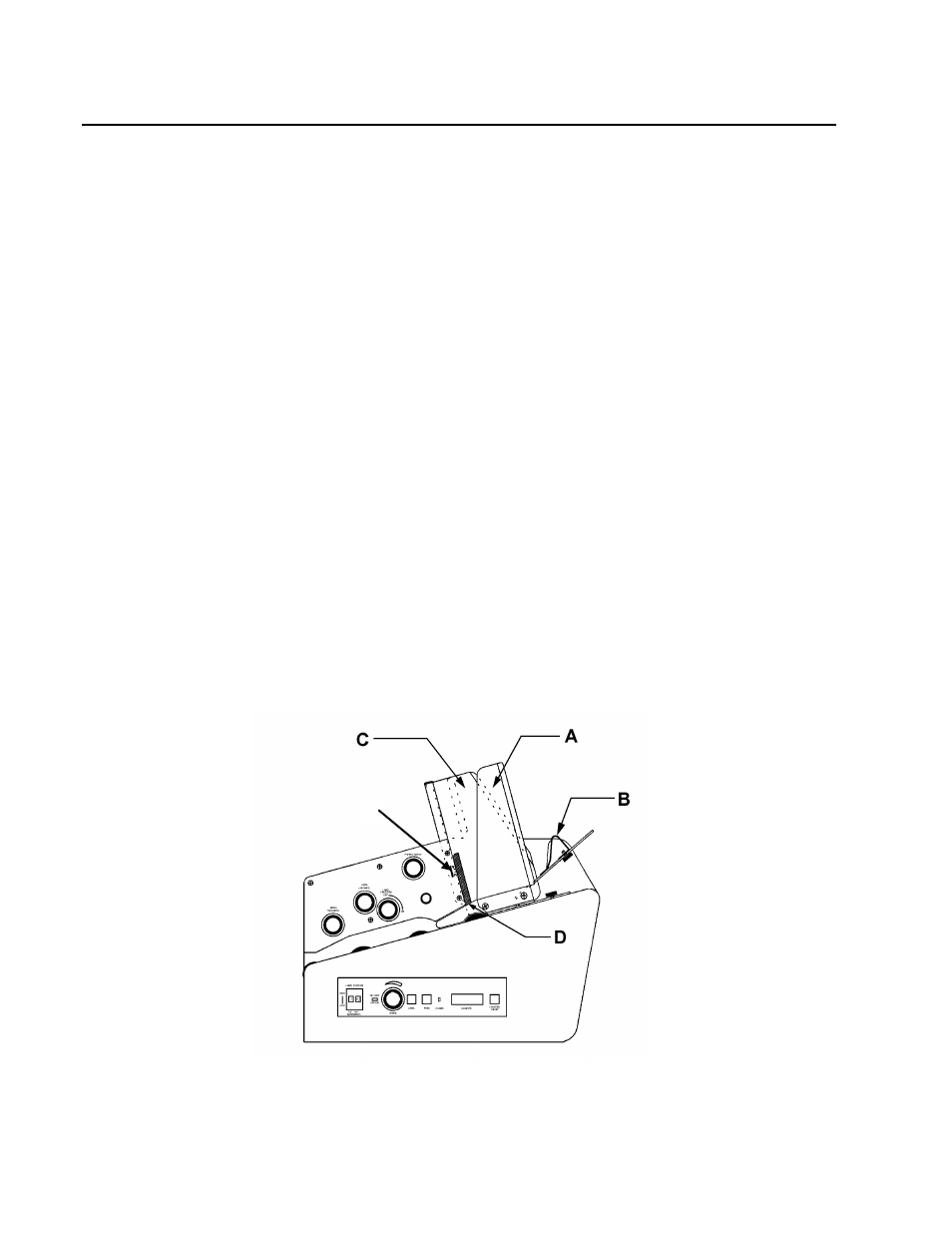
-4-
SETUP PROCEDURES
BEFORE USING THE L-350, SEVERAL ADJUSTMENTS MUST BE MADE TO SET UP
MEDIA THICKNESS AND SIZE
MEDIA THICKNESS ADJUSTMENT
1. Loosen thumbscrew [2E] on separator [Figure 2D]
2. Lift separator and put one envelope underneath.
3. Release separator and have it drop onto the envelope.
4. Tighten the thumbscrew and remove the envelope.
5. Repeat the above procedure for each separator used.
MEDIA WIDTH ADJUSTMENT
1. Insert a stack of envelopes between the guides [Figure 2 A and 2C].
Tip: When feeding envelopes; make sure stack is inserted with flap down and toward
stripping devices [Figure 2D].
NOTE: The Right Media Side Guide [2C] should only be used (installed) when
applying a tab within one inch from the outer edge of the media.
2. Position/attach the Media Support under the approximate center of the media. If wide
media is being used; please install both (two) Media Supports and distribute evenly.
3. Slide the Envelope Guide (left media side guide) [2A] against the stack leaving
approximately 1/32" gap between the guide and media.
4. Adjust the Media Support Wedge [2B] so that the trailing edge of the bottom
envelope rests at the middle of the spring [Figure 2B].
Figure 2
E