In-line mode, Remove all the components from the accessory box – Rena T-350 User Manual
Page 13
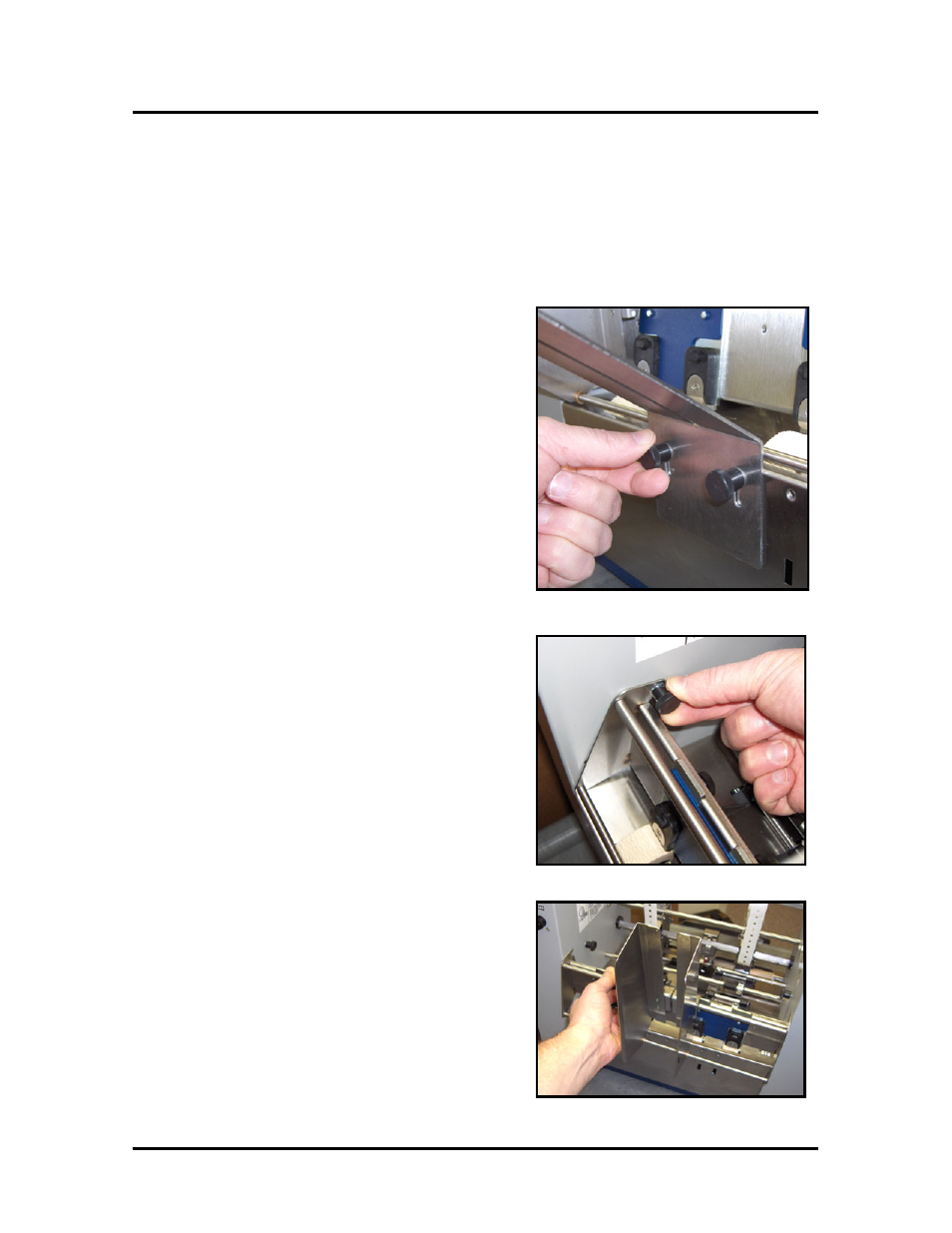
ASSEMBLY
In-Line Mode
Note: This process assumes you will be using the system as an “in-line” tabber.
Follow the steps below to prepare the T-350 for "in-line" operation.
1. Remove all the components from the accessory box.
2. If installed; remove the Rear Paper Support
from the tabber, by removing the two
thumb screws and washers shown.
Note: You will need to reuse the thumb
screws and washers to install the In-Line
Guide Assembly, shown later in this
procedure.
3. If installed; remove the Material Guide
Assembly from the tabber as shown.
Loosen the two thumb screws that secure
the assembly to the side wall, as shown.
Remove the assembly from the tabber
Tighten the thumb screws, into the side-
walls of the tabber, for safe keeping.
T-350 Operations Rev. 3/23/2009
13