Additional instruction manual english – SIGMA DP2x User Manual
Page 123
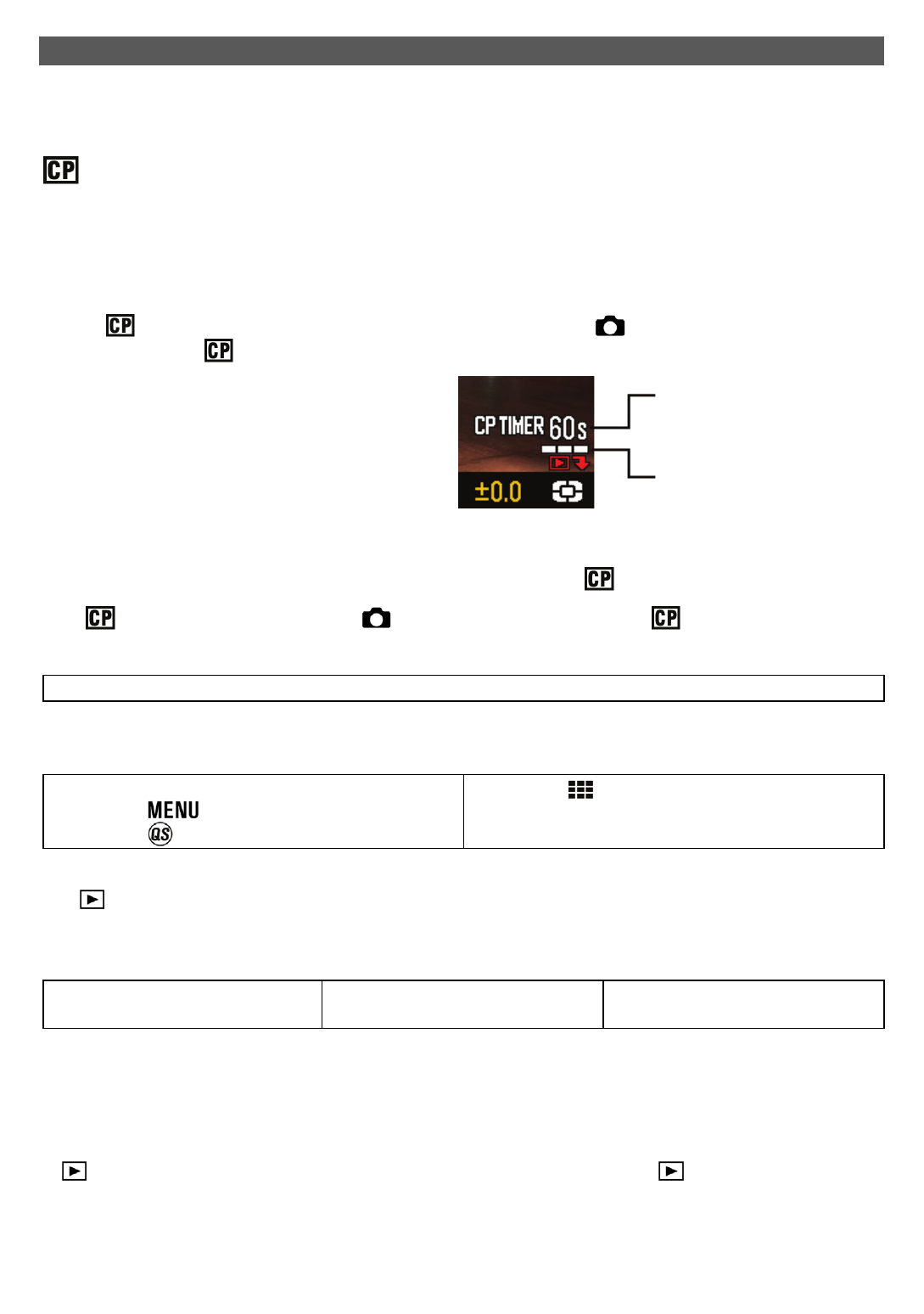
ADDITIONAL INSTRUCTION MANUAL ENGLISH
C76_EN
The following function is added to the DP2x camera. This instruction manual explains the
additional function. Please refer to this additional instruction manual along with the DP2x User’s
Manual.
CAPTURE PRIORITY MODE
When the Drive Mode is set to Single, the shutter may not release immediately due to image
processing. However, by setting the Drive Mode to the new “Capture Priority” function, it will
enable the shutter to release continuously until the buffer is full. Therefore, it is possible to shorten
the time between taking photos.
How to set up:
Select
from the Drive Mode in Quick Set Menu (P.34) or [
Capture Settings] (P.26) →
[Drive Mode] → [
Capture Priority].
When the Capture Priority Mode is set, the CP
Timer and number of shots remaining before
the memory buffer is full will be displayed on
the bottom right corner of the LCD monitor. A
CP countdown timer will begin when the first
picture is taken.
CP TIMER
NUMBER OF SHOTS
REMAINING BEFORE
MEMORY BUFFER FULL
While the camera is in Capture Priority Mode, image processing will start once the buffer is full. If
you stop taking pictures before the buffer is full, image processing will start after passing the
predetermined time automatically. This time can be set in the [
Timer setting] menu.
The
Timer setting can be set in [
Capture Settings] (P.26) →[
Timer setting].
It is possible to select from following.
5 sec., 10 sec.(Default), 30 sec., 60 sec.
By doing the following while the CP Timer is in operation, the CP Timer will be reset and begin the
countdown again from the predetermine time.
Press the shutter button halfway
Press the
Button
Press the
Button
Press the
Button
Magnify the display while in MF mode
Change to other Exposure Modes
While the CP Timer is in operation, it is possible to start image processing immediately by pressing
the
button.
WARNING!!
z
When the Drive Mode is set to the Capture Priority Mode, the following functions cannot be used.
Interval timer
Image with Sound
Save My Settings
Load My Settings
Capture a custom white
balance image
z
If Auto Bracketing is set, the Drive Mode is set to Single Capture mandatorily.
z
While CP Timer is in operation, LCD Sleep and Auto Power Off will not operate.
z
While CP Timer is in operation, it is not possible to change the Drive Mode. After finishing the
image processing, please change the Drive Mode.
z
While CP Timer is in operation, it is not possible to change to the review mode. Please press the
button once to complete the image processing and then press the
button again to switch
to review mode.
z
If the battery level is low or the capacity of the card is full, image processing will start automatically
regardless of the CP Timer setting.