Capture settings – SIGMA DP2x User Manual
Page 31
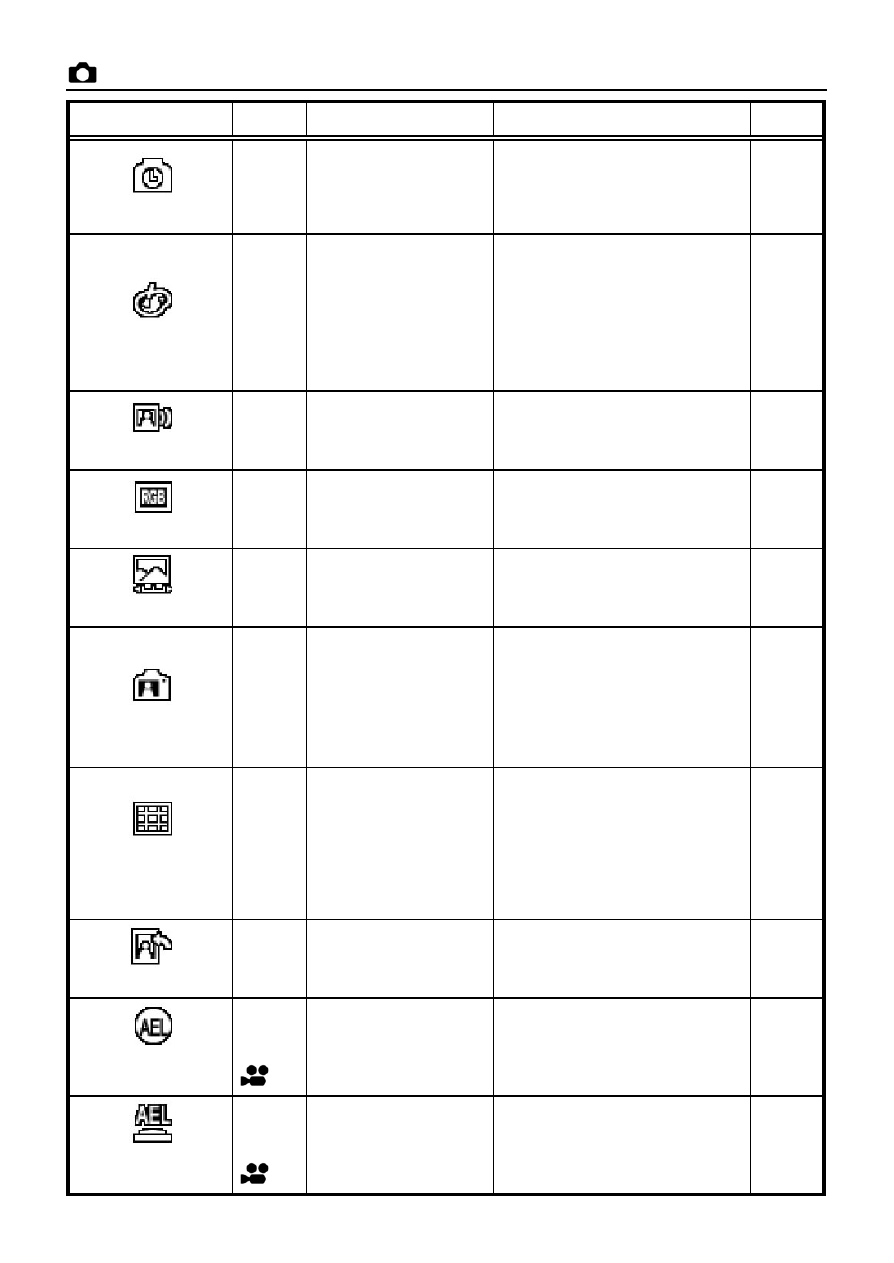
30
Capture Settings
Menu Item
Mode
Options
Description
Page
Interval timer
P, A
S,M
OFF*
ON
[Interval]
[Num. of Times]
Sets the condition or
cancels the interval timer.
71,72
Color Mode
P, A
S,M
Standard*
Vivid
Neutral
Portrait
Landscape
B&W
Sepia
Selects the desired Color
mode depending on the
shooting conditions.
67
Image With Sound
P, A
S,M
Off*
10sec.
30sec.
Sets or cancels the Image
With Sound mode.
68
Color space
P, A
S,M
sRGB*
Adobe RGB
Sets the color space to
[sRGB] or [Adobe RGB].
58
Picture Settings
P, A
S,M
Contrast
Saturation
Sharpness
Adjusts the Contrast,
Saturation and Sharpness.
59
Quick Preview
P, A
S,M
Off
2 sec.*
5 sec.
10 sec.
Sets the duration of the
Quick Preview image
that is automatically
displayed on the color
LCD monitor after the
image is captured.
75,76
Grid Segment
Display
P, A
S,M
Off*
- 4
- - - 4
- 9
- - - 9
- 16
- - - 16
Sets or cancels the Grid
segment making it
convenient for composition.
36
Auto Rotate
P, A
S,M
OFF
ON*
Sets or cancels to record
the vertical image
information.
70
AEL Button
Settings
P, A
S,M
AEL*
Center AF Lock
Center AF Lock+AEL
Sets the function that the
AEL button will perform.
61,62
Half Pressed
AEL
P, A
S,M
OFF
ON*
Sets or cancels the
exposure lock when the
shutter button is pressed
“half-way”.
62