Skutt FireBox8x6 LT User Manual
Page 15
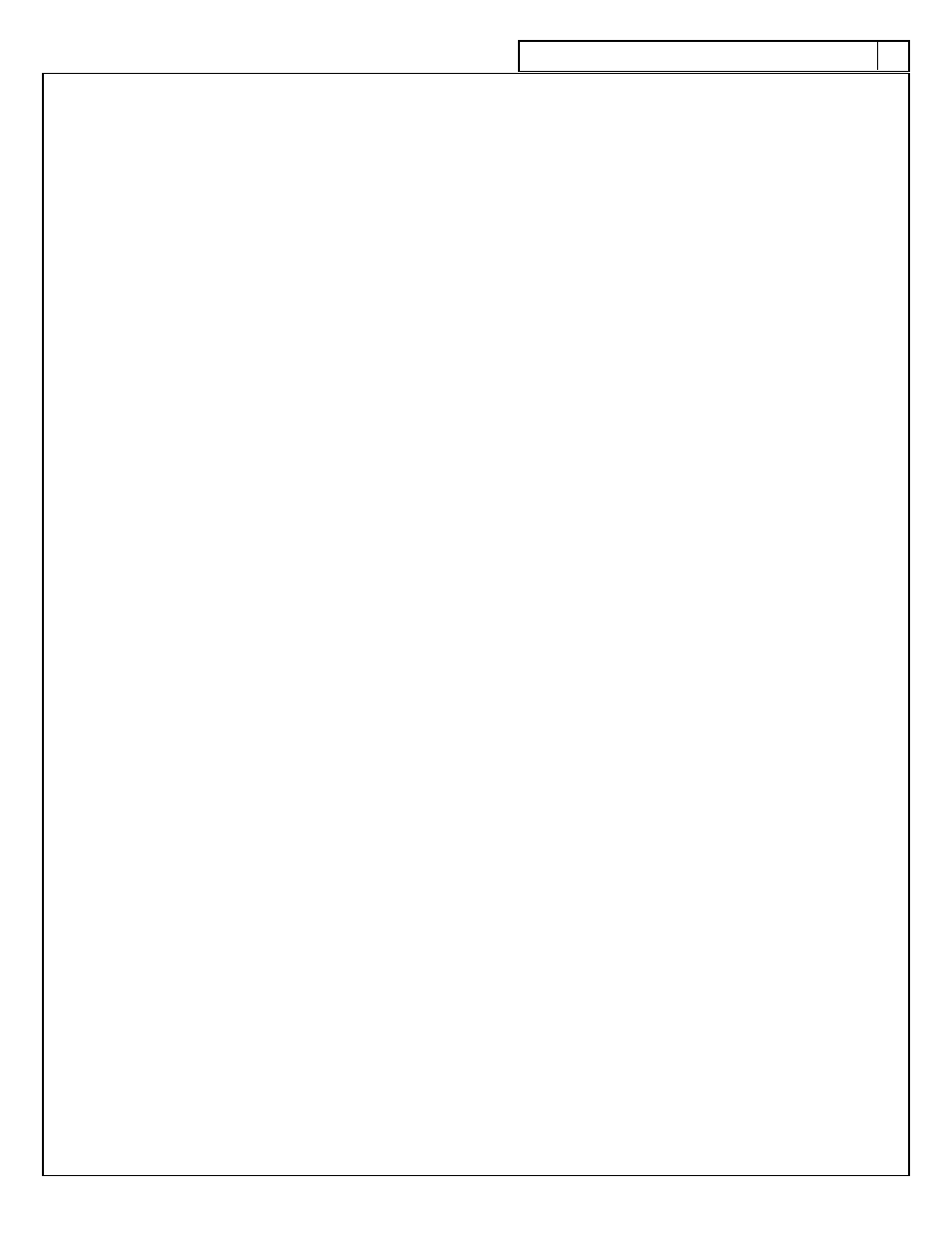
15
15
Ramp/Hold Programming
1. Start with the display reading IdLE, Press ENTER.
2. If “r-Hd” is displayed, press ENTER, else press an Arrow Key to display “r-Hd” and then press ENTER.
3. Display will read “LoAd”. Press ENTER to run a previously stored program (See Load Stored Program be-
low) else press Arrow Key to toggle to “Pro” and press ENTER. Use the Arrow Keys to display the correct
Program Number and then press ENTER.
4. Display will read “SEGS”. Use the Arrow Keys to display the desired Number of Segments and press EN-
TER.
5. DIsplay will read “rA 1”. Use the Arrow Keys to scroll to the desired Rate and press ENTER. Rates are
entered in °/hr and can be a heating or a controlled cooling rate. A rate of 9999 sets the kiln to ramp as
fast as possible.
6. Display will read “°F 1” or “°C 1” depending on how you have your temperature scale set. Use the arrow
keys to select a temperature for the kiln to go to in your first rate and press ENTER.
7. Display will read “HLd1”. Use the Arrow Keys to choose the Hold Time at the soak temperature for your
first segment and press ENTER. Hours are displayed to the left of the decimal point and minutes to the right
(HH.mm).
8. REPEAT STEPS 5-7 for each segment.
9. The display will read “rEdI” after you have entered the the last segment data. Press the Down Arrow to
Review the Program.
10. Display will read “rEdI” Press ENTER to start the firing.
To re-fire the last used program, press the DOWN key when StOP or IdLE is displayed. The program will be
quickly reviewed and rEdi will be displayed. Press START to begin the firing.
Load Stored Program
1. Start with the display reading IdLE, Press ENTER.
2. If “r-Hd” is displayed, press ENTER, else press an Arrow Key to display “r-Hd” and then press ENTER.
3. Display wll read “LoAd”. Press ENTER
4. Display will read “Pro”. Use the Arrow Keys to display the correct Program Number and then press ENTER.
5. The display will read “rEdI”. Press the Down Arrow to Review the Program.
6. Display will read “rEdI” Press ENTER to start the firing.
r
amP
/H
old