Skutt FireBox8x6 LT User Manual
Page 19
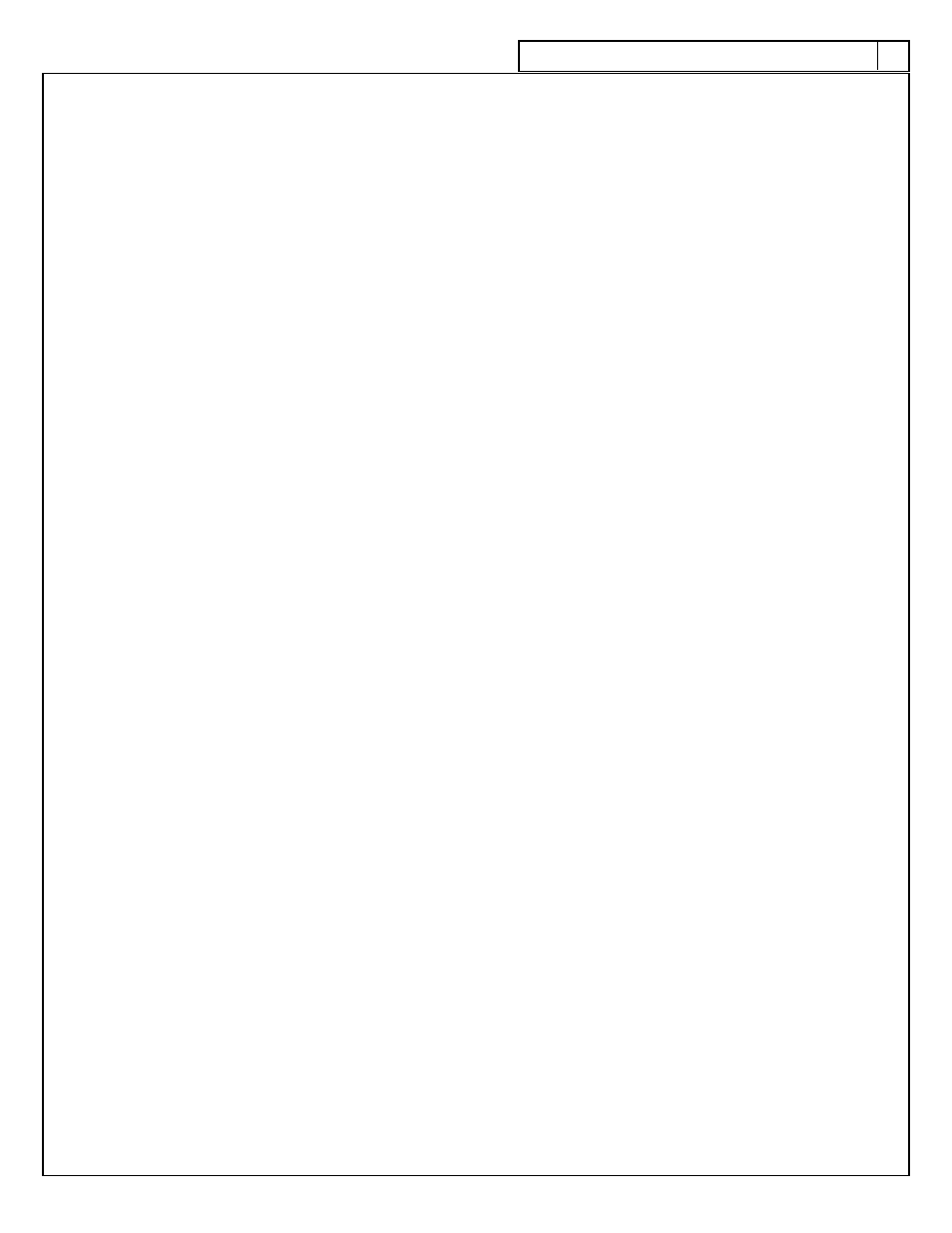
19
19
P3-S
- Indicates the controller is in PMC Mode and it is asking if you would like to run a PMC3 Slow program.
Press ENTER to select it or press an arrow key to scroll to another selection.
GLdF
- Indicates the controller is in PMC Mode and it is asking if you would like to run a PMC Gold Fast
program. Press ENTER to select it or press an arrow key to scroll to another selection.
GLdS
- Indicates the controller is in PMC Mode and it is asking if you would like to run a PMC Gold Slow
program. Press ENTER to select it or press an arrow key to scroll to another selection.
°F
- It is asking you to enter a temperature value in degrees Fahrenheit
°C
- It is asking you to enter a temperature value in degrees Celsius.
r-Hd
- Indicates that if you press ENTER you will begin programming a Ramp/Hold Mode program. Press
ENTER to select it or an press arrow key to scroll to another selection.
LoAd
- Indicates that if you press ENTER you will Load a stored Ramp/Hold program. Press ENTER to select it
or press an arrow key to scroll to scroll to Pro to write a new Ramp/Hold program.
Pro
- Pro stands for Program. When you see this, you are in Ramp/Hold programming Mode and it is asking
you to select a program between 1 and 5 to store your program or if you have selected LoAd, it is asking you
which Ramp/Hold program number you would like to run.
SEG
- This represents Segment. If you see this, you are in Ramp/Hold and it is asking you to input how many
segments are included in your program. You can enter up to 8 segments in a program so choose a number
between 1 and 8.
rA
- This represents Rate. If you see this, you are in Ramp/Hold mode and it is asking you to input a rate in
degrees per hour for a segment. It will be accompanied by the number value of the particular segment number
you are programming.
CHG
- This stands for “Change”. The display is asking you if you would like to change the current
temperature scale from Fahrenheit to Centigrade. Press ENTER if you would like to change the scale then use
the arrow keys to toggle to the selection you want and press ENTER to select it. The display will then return
to IdLE. If Centigrade is selected you will see a small light illuminated in the bottom right hand corner of your
display.
CPLt
- This stands for Complete and means that your program has finished running. This message will be
alterately flashing with the amount of time in hours and minutes that it took to complete the firing program
as well as the current temperature of the kiln. Press ENTER to clear and return to IdLE. Remember that just
because the program is complete, it does not mean that the kiln is cool enough to unload.
StOP
- Stop will appear when you press the STOP key to stop a program while it is firing.
EdIt
- See Advanced Programing
SSEG
- See Advanced Programing
tME
- See Advanced Programing
tMP
- See Advanced Programing
d
iSPlay
m
eSSaGeS