Programming modes, Rogramming, Verview – Skutt FireBox8x6 LT User Manual
Page 6
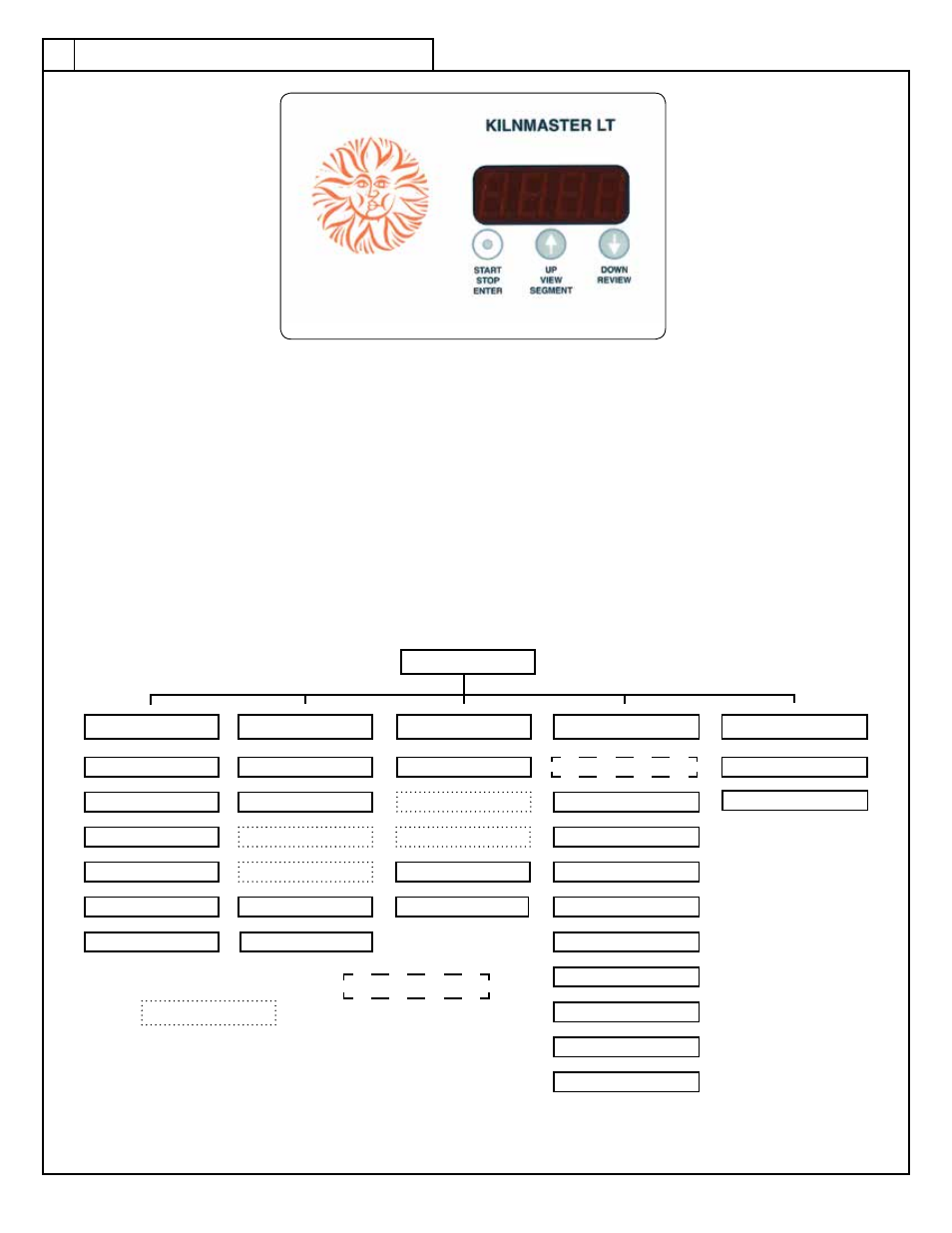
6
6
CONE FIRE
FROM IDLE
Change °
RAMP/HOLD
PMC
GLASS FIRE
ENTER PREHEAT TIME
CHOOSE FIRING SPEED
ENTER A HOLD TIME
ENTER CONE VALUE
PRESS START
CHOOSE A TECHNIQUE
CHOOSE FIRING SPEED
CHOOSE A PMC PROGRAM
PRESS START
ENTER NEXT SEGMENT DATA
ENTER HOLD TIME #1
ENTER TEMP #1
ENTER RATE #1
ENTER # OF SEGMENTS
CHOOSE A PROGRAM #
ENTER NEXT SEGMENT DATA
PRESS START
CHOOSE TEMP SCALE
ADJUST PEAK TEMP
ADJUST PEAK HOLD
ADJUST PEAK TEMP
ADJUST PEAK HOLD
values In dotted BoXes onlY need
to Be chanGed IF the FactorY
set values do not Produce the
results You desIre. Glass FIre mode
adJustments wIll onlY aPPear IF kIln
Is In modIFY Glass FIre mode. see
advanced ProGrammInG
CHOOSE LOAD OR PRO
CHOOSE LOAD OR PRO
to load a ProGram You have
wrItten and stored Press enter
then select the ProGram numBer,
Press enter to select It, Press revIew
and then Press start.
to wrIte a new ProGram Press
the uP arrow. the dIsPlaY should
read Pro. Press enter to select It
and then contInue to wrIte Your
ProGram
Programming Modes
Your kiln is equipped with the KilnMaster LT Controller, one of the most advanced 3 Button Controllers in the
industry. As you can see in the diagram below it offers you 4 different programming modes and an option to
change the temperature scale to either Celsius or Fahrenheit. The diagram illustrates the various programming
steps. For more detailed instructions on entering a particular program, refer to the instructions for program-
ming later in the manual.
Three of these modes, Cone Fire, Glass Fire and PMC have firing programs designed by experts already
stored in the controllers permanent memory. All you have to do is give it some basic information specific to
your project and press start. It really is that easy.
For those of you that want to design your own programs there is Ramp and Hold programming mode. With
Ramp/Hold you can input programs with up to 8 segments and store up to 5 programs for future use.
P
roGramminG
o
verview
PRESS REVIEW
PRESS START
PRESS REVIEW
PRESS REVIEW
PRESS REVIEW
PRESS ENTER