Smart Avi SM-RS232 User Manual
Page 5
Advertising
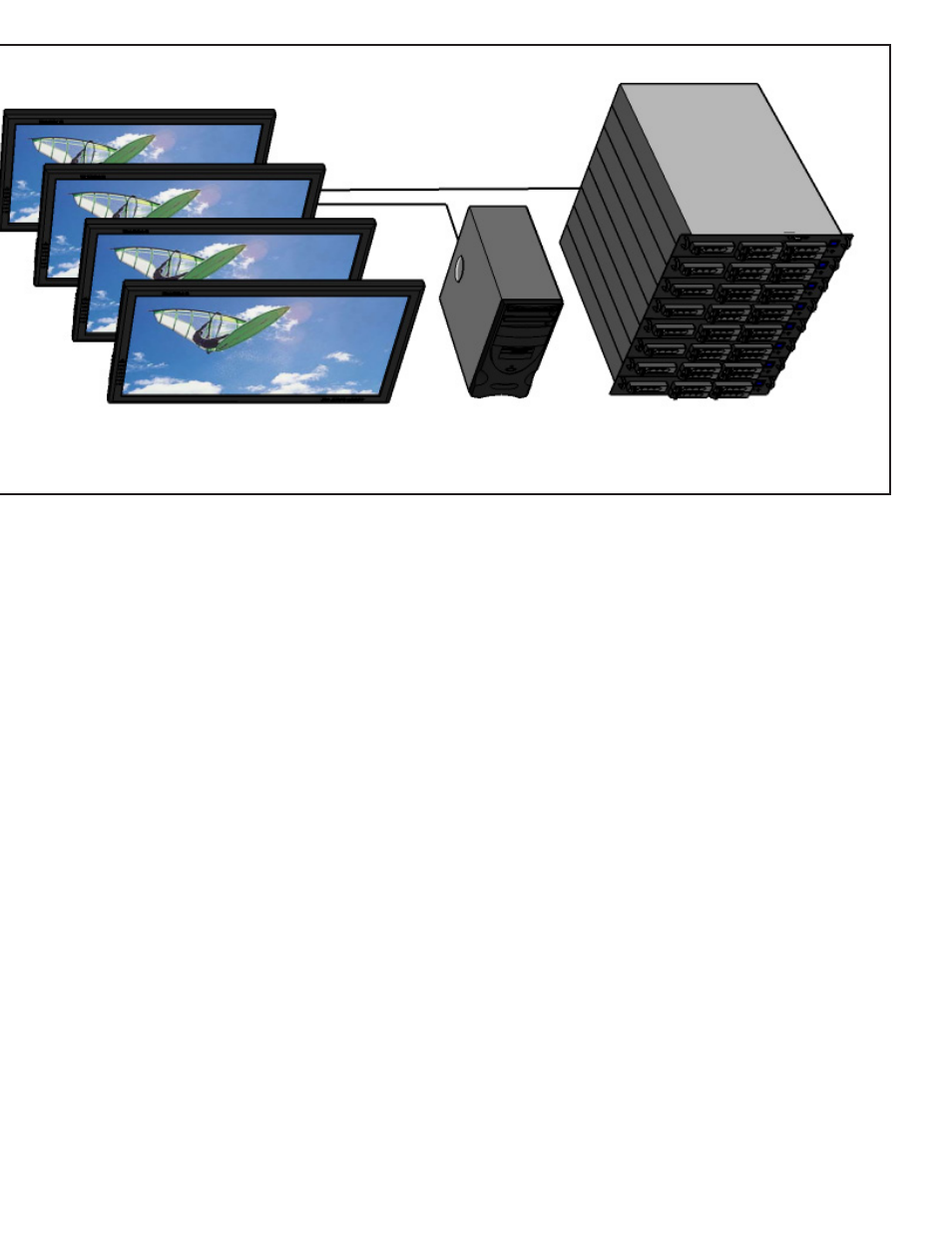
5
www.smartavi.com
2. To select a port for control, use **P[01-16]<space>
3. Once a port is selected, the connection will be transparent for sending commands to the
device.
Computers
Servers
Displays
For example, if you want to manage a device on port 6, send **P06<space>.
At this point any commands you send will transparently go to the device on port 6.
If you are using a DVSW8 for example, you would select its port and then use the standard
control commands for it.
To select a port on the DVSW8 for display, use the standard “//M” command prompt.
To select the “IN 1” port, send “//M1 [ENTER]”
To select the “IN 2” port, send “//M2 [ENTER]” etc.
At any time you can switch ports on the SM-RS232 using the **P[01-16]<space> command.
Advertising