Smart Avi SM-RS232 User Manual
Page 9
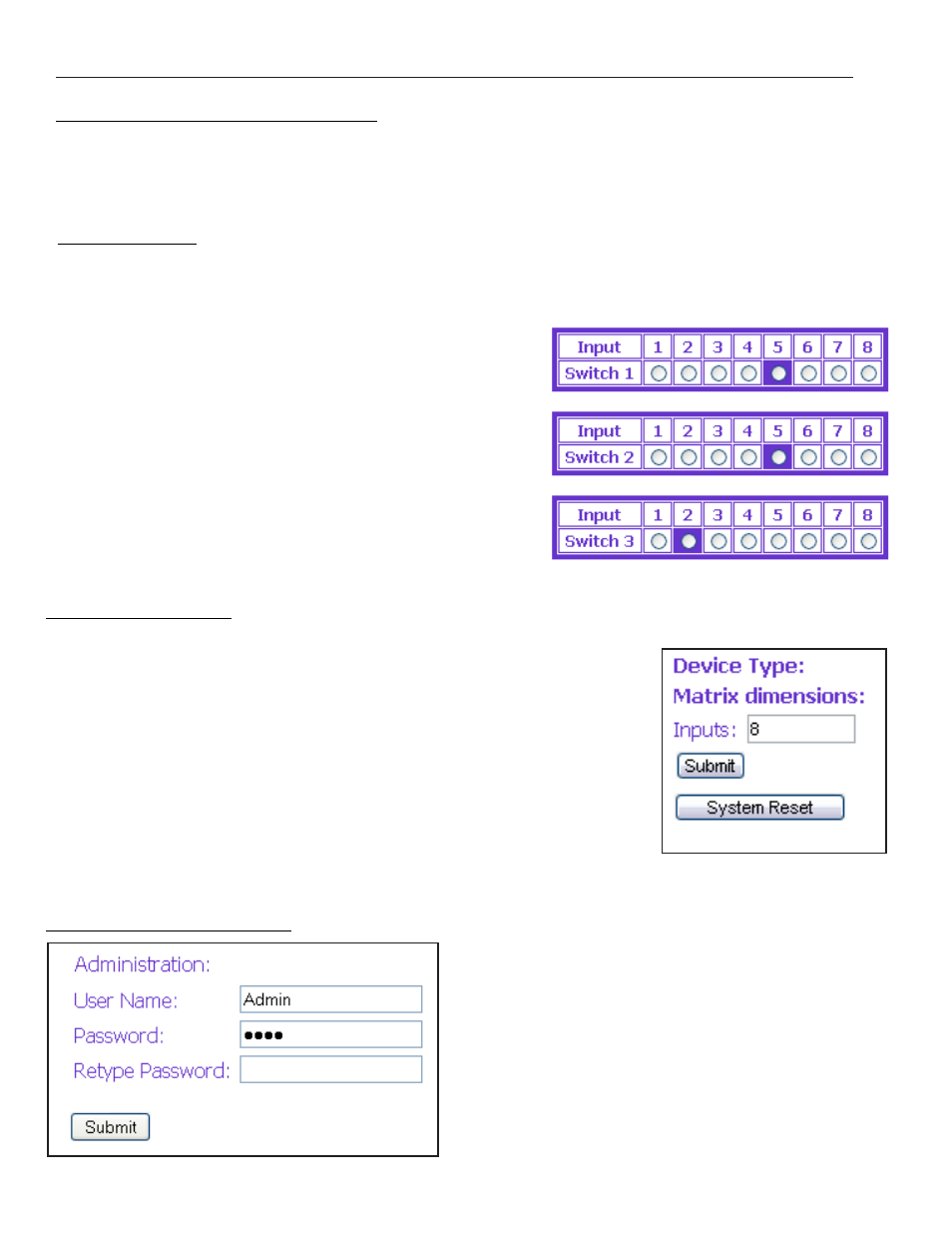
9
www.smartavi.com
Controlling the SM-RS232 with the SMTCP-R module (continued)
Switches Menu
The switches menu allows you to select the output for each port on the SM-RS232.
For example, to activate input 5 on a switch that is
on port 1 of the SM-RS232, simply select port 5 on
switch 1.
Example shown in diagram:
Switch 1 is set for input 5.
Switch 2 is set for input 5.
Switch 3 is set for input 2.
Once you have completed the Initial Setup for the SMTCP-R, you can now begin configuring
it for your devices.
Using the SMTCP-R Web Interface
Device Config Menu
The device configuration menu allows you to select the type of
matrix you are using, specify the dimensions of the matrix and
reset the system to factory defaults.
To begin, set the type of device you are using from the drop-down
menu labeled Device Type and specify the Matrix Dimensions.
After specifying the Matrix Dimensions, press the Submit button
to make the changes.
User Administration Menu
The User Administration menu allows you
to change the user name and password for
the SMTCP-R. The default user name for the
SMTCP-R is Admin and the password is Pass.
Once you modify the login information, press
the Submit button to make the changes.