Using rs-232 control (continued), Tcp/ip control – Smart Avi 4K-Wall User Manual
Page 11
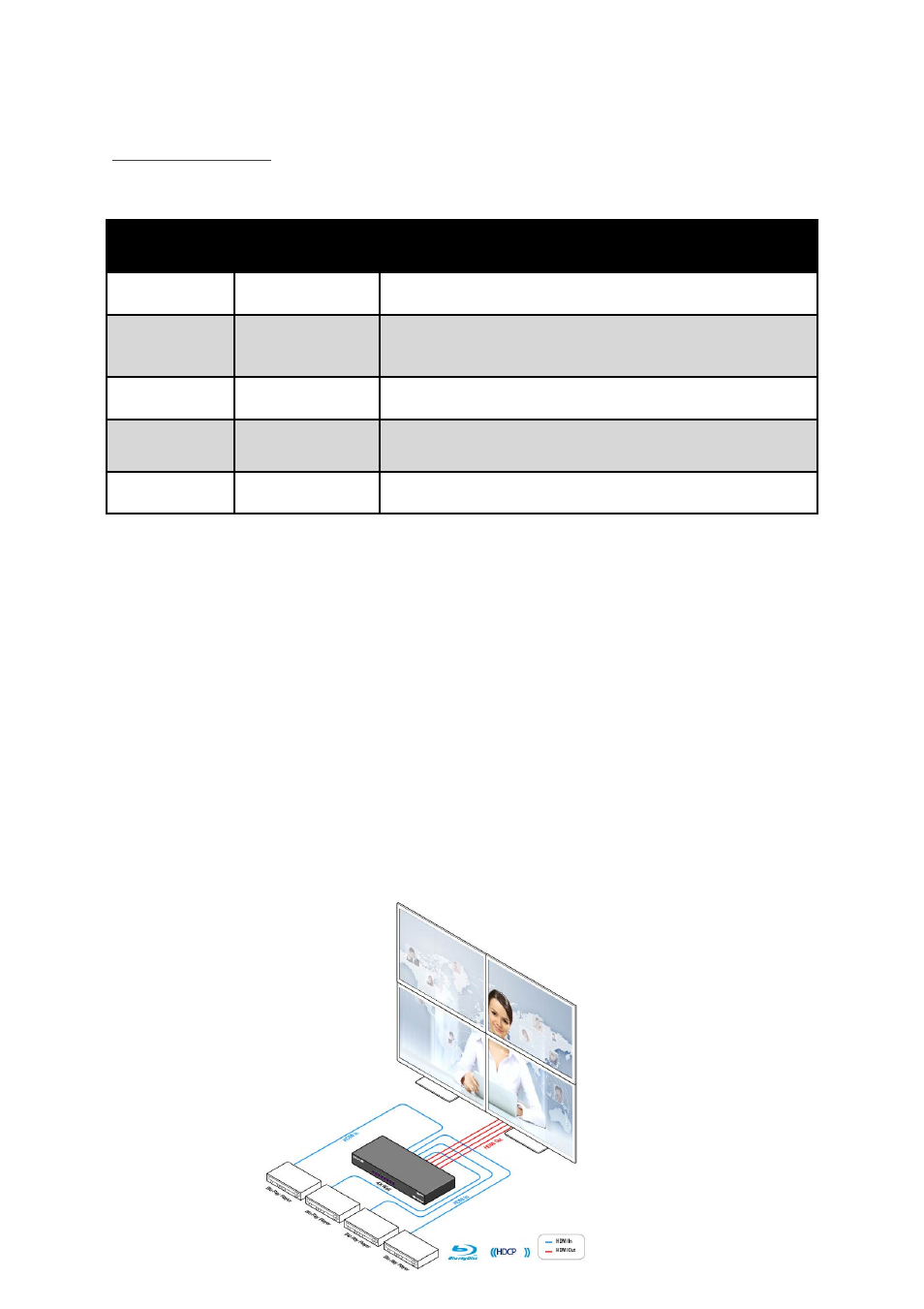
USING RS-232 CONTROL (continued)
Command Mode:
Command Mode:
Command Mode:
Command Mode: allows raw commands to be sent to the 4K-WALL to con-
trol its various functions without the use of a menu or prompt.
<CR
CR
CR
CR> is carriage return (0x0D). All commands sent from PC end with <CR>
(or the <enter> key if using HyperTerminal).
TCP/IP CONTROL
4K-WALL TCP/IP control is a feature that allows mode switching and other
configurations to be controlled remotely via HTTP or TELNET. Manage the
switching functions of your matrix with ease from anywhere in the world.
You can save input/output configuration presets for easy access. TELNET
access provides transparent command control of your matrix, perfect for use
with automated third-party control software.
For more information, visit www.smartavi.com.
Mode
Console
Command
Description & Example
Video Wall
Mode
//Vx<CR>
Stretch an input across four screens (2x2).
ex. “//V3<CR>” Video wall on channel 3
Individual
Mode
//Fxy<CR>
Route an input to an output on full screen;
x = input, y = output
ex. “//F31” Full mode; input 3 to output 1
PiP Mode
//Px<CR>
4 inputs on each screen; “x” input is the largest area.
ex. “//P3” Picture in picture mode; input 3 selected
Reset
//RESET<CR>
Resets the 4K-Wall box
Quad Mode
//Qx<CR>
4 inputs on each screen, equally displayed.
ex. “//Q2<CR>” quad mode; channel 2 as user control
11