Control using the front panel, Front panel buttons – Smart Avi 4K-Wall User Manual
Page 7
Advertising
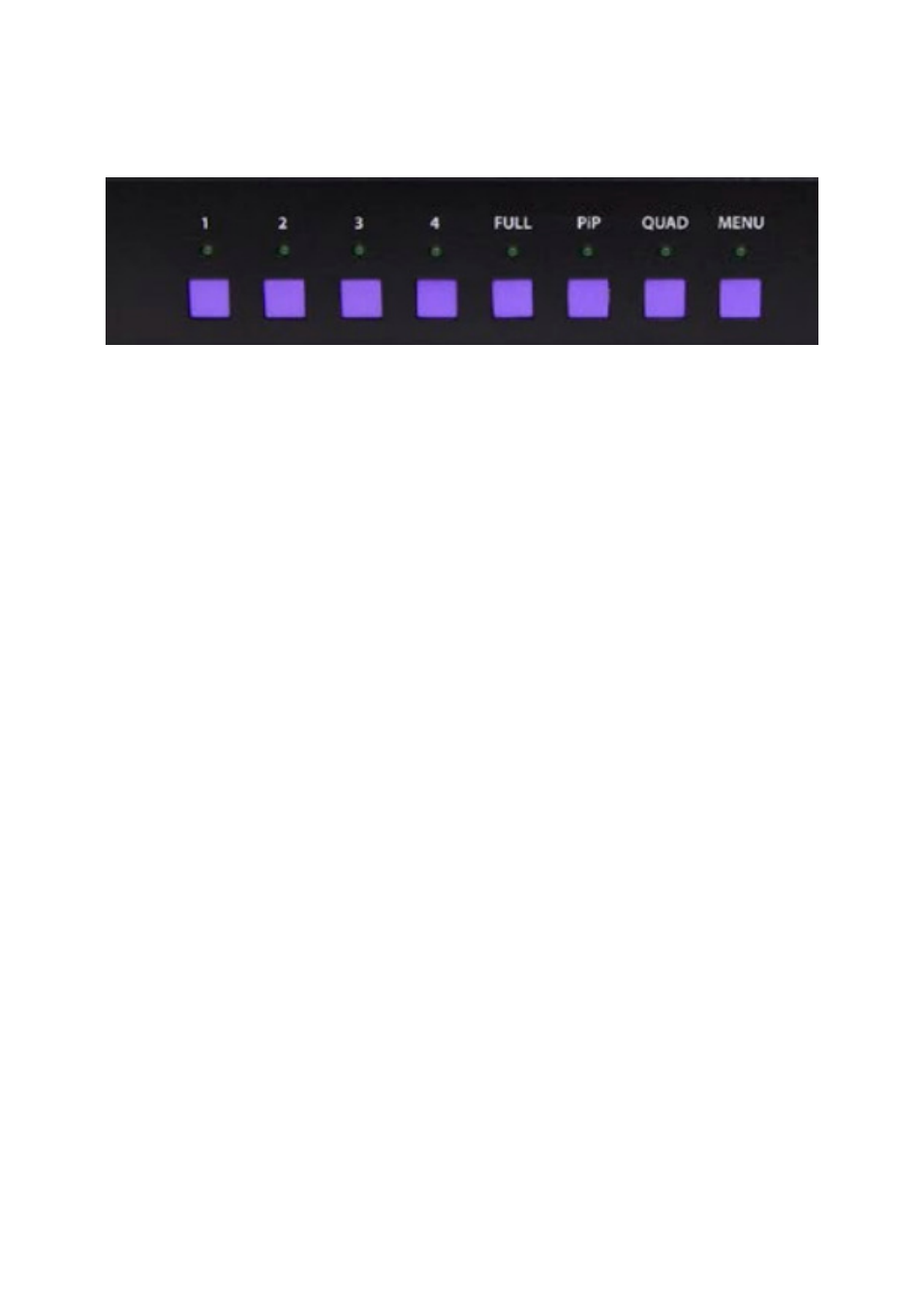
CONTROL USING THE FRONT PANEL
Front Panel Buttons
•
To switch to Video Wall Mode, press the QUAD and MENU buttons si-
multaneously and then press the desired channel 1, 2, 3, or 4.
•
To switch to Individual Mode:
1. Press the FULL button on the front control panel
2. Press the Output Channel (1, 2, 3, or 4).
3. Press the Input Channel (1, 2, 3, or 4).
Ex. Input 4 to output 2 = “FULL, 2, 4”
•
To switch to Picture in Picture mode, press the PiP button and then
select the desired channel 1, 2, 3, or 4.
•
To switch to Quad Mode, press the QUAD button and then select the
desired channel 1, 2, 3, or 4.
7
Advertising