Firmware update – Smart Avi 4K-Wall User Manual
Page 12
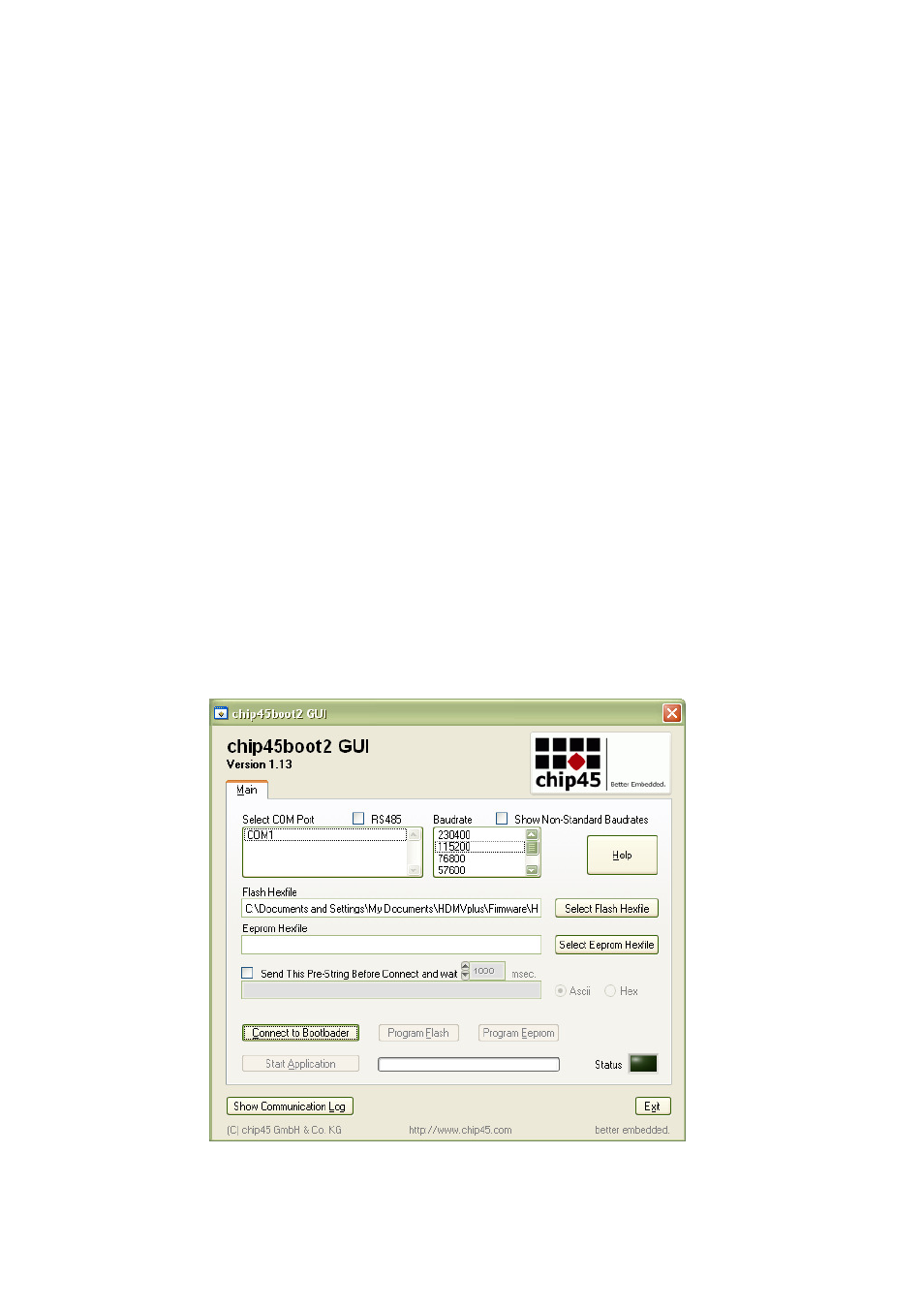
FIRMWARE UPDATE
The firmware of the 4K-WALL can be upgraded by the end-user. Please contact
[email protected] for more details.
Below are instructions on how to upgrade the firmware of your 4K-WALL:
1.
Power OFF the 4K-WALL.
2.
Connect the RS-232 cable from computer to the RS-232 port of the 4K-WALL.
3.
Download and install the chip45boot2 GUI:
http://download.chip45.com/chip45boot2_GUI_V1.13.zip
4.
Open the chip45boot2 GUI.
5.
Click the Select Flash Hex file button and browse for the firmware file.
6.
Power ON the 4K-WALL, then click the Connect to Bootloader button on the
chip45boot2. The Status indicator on the lower right hand of the GUI should be
green if the connection is successful. If not successful, click the Connect to Boot-
loader button again.
7.
Click Program Flash to upload the hex file. When finished uploading, the Status
indicator should say “Done”.
8.
Click Exit and open PuTTY or HyperTerminal and verify if you have successfully
loaded the firmware.
12