Model 742, Headphone output, Connecting ac mains power – Studio Technologies 742 2005 User Manual
Page 14
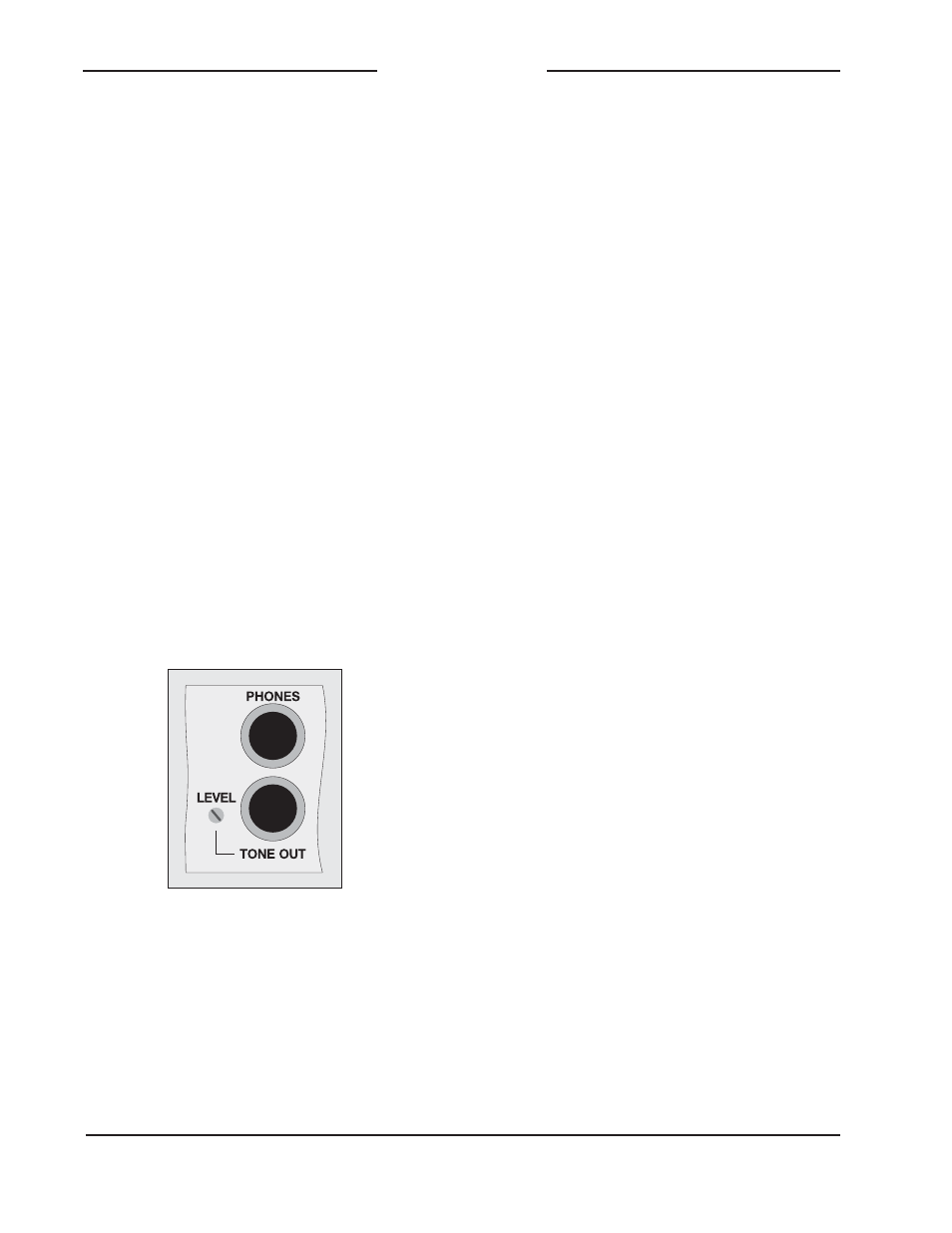
Issue 2, May 2005
Model 742 User Guide
Page 14
Studio Technologies, Inc.
Model 742
In this way it can be easily accessed for
other test and calibration purposes.
The reference tone direct output is
electronically balanced, has a nominal +4
dBu level, and is accessible via a ¼-inch
3-conductor jack which is located on the
back panel. The output circuitry is capable
of driving a balanced or unbalanced load
of 600 ohms or greater. Prepare the mat-
ing plug so that tip is signal high (+ or
hot), ring is low (– or cold), and sleeve is
shield. To connect to an unbalanced load
connect tip to high (+ or hot) and both
ring and sleeve to shield.
A trim potentiometer, accessible from the
back panel, can be used to set the precise
level of the reference tone direct output.
After an installation has been completed it
may be desirable to set the trim pot to pro-
vide the required level. For details please
refer to the Post-Installation Calibration
section of this user guide.
Headphone Output
The Model 742 contains one headphone
output which is located on the back panel.
The output jack is a ¼-inch 3-conductor
(“stereo”) tip-ring-sleeve type. The audio
source for the tip lead is main output bus
1. The audio source for the ring lead is
main output bus 2. The levels of the two
channels of the headphone output are ad-
justed using the dual front-panel control.
Locating the headphone jack on the back
panel allows the installation of a remote
headphone jack at the exact desired loca-
tion. This eliminates having to plug head-
phones into the usual location on the front
panel of an audio mixer, which itself is typi-
cally mounted in a very crowded rack. The
problem of a draped headphone cord that
is easily snagged or tangled won’t occur.
As a suggestion, locating a headphone
jack on an I/O panel associated with a
PC-based editing location, voice-over
area, etc., can prove very useful.
There may be cases where the headphone
output may need to support a monaural
earpiece, such as at a talent voice-over
position. In this case, simply connect only
the tip and sleeve terminals for main out-
put bus 1, or the ring and sleeve terminals
for main output bus 2, on the 3-conductor
plug used to mate with the Model 742’s
back-panel jack. Don’t use a 2-conductor
(mono) plug as the headphone output for
main output bus 2 will be shorted.
Connecting AC Mains Power
The Model 742 is factory configured to
operate from AC mains power of nomi-
nal 100, 120, or 220/240 volts, 50/60 Hz.
A maximum of 0.2 amperes of current is
required. Units shipped to locations within
North America are factory configured for
Detail of back panel showing reference tone
direct output connector, associated level trim
pot, and headphone output jack