Model 742, Practical operating tips – Studio Technologies 742 2005 User Manual
Page 22
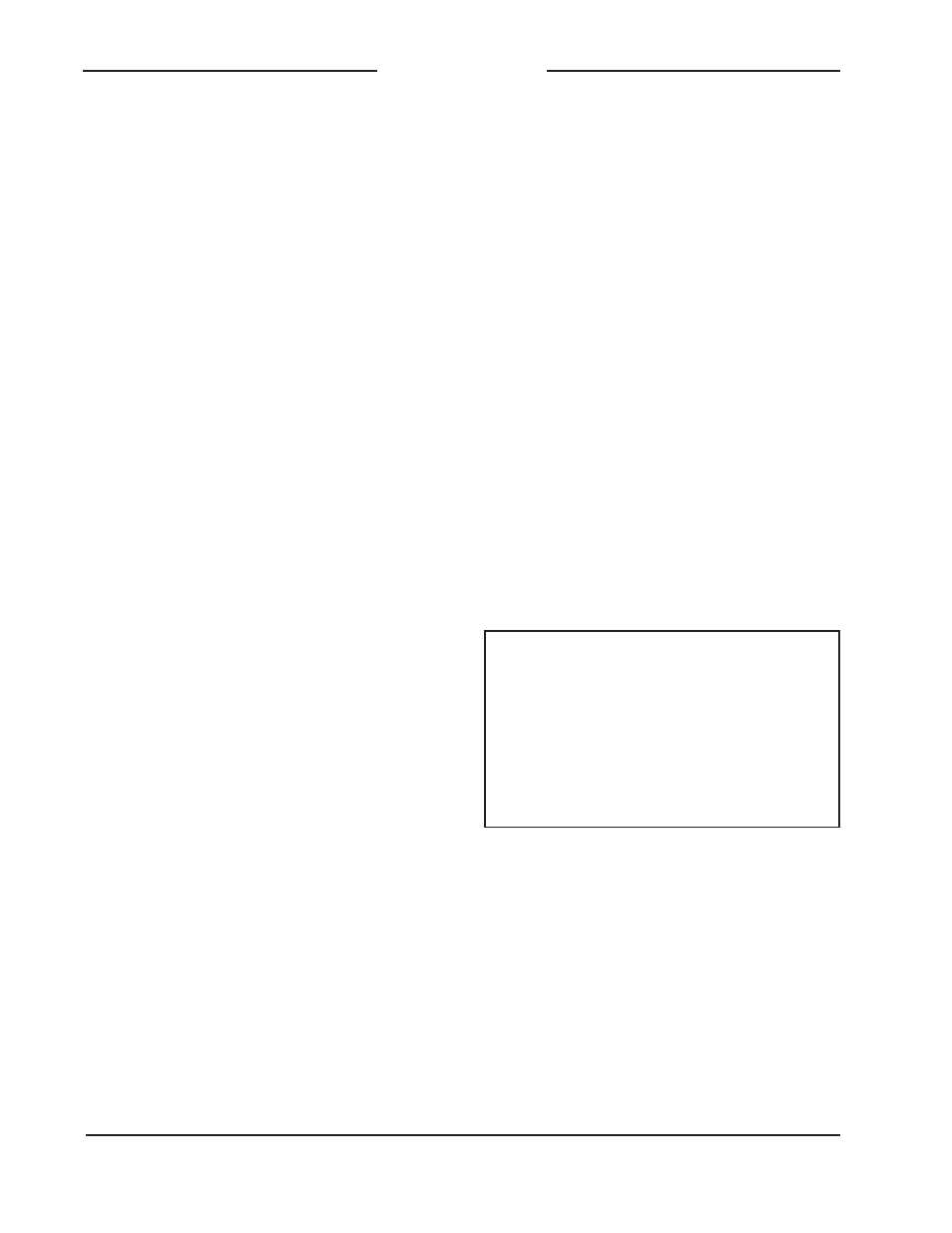
Issue 2, May 2005
Model 742 User Guide
Page 22
Studio Technologies, Inc.
Model 742
Level Controls
The rotary controls are always used to
adjust the output level of the headphone
output channels. Like the master output
controls, they are concentric, the inner
knob controlling channel 1 and the outer
knob channel 2. Depending on how the
monitor output mode is configured, the
rotary controls may also adjust the levels
of the connected loudspeakers. There are
three ways that the monitor output can be
configured:
• From the factory the monitor output is
configured to follow the position of the
front-panel level controls (“post” level
controls). In this mode the front-panel
controls are used to adjust the levels of
the monitor outputs, and thus the moni-
tor loudspeakers.
• A second configuration mode takes the
Model 742’s front-panel level controls
out of the picture vis-à-vis the moni-
tor outputs. It does this by setting the
nominal level of the monitor outputs at a
fixed value of –10 dBu. In this mode the
level controls on the connected ampli-
fier channels, or amplified loudspeak-
ers, are used to adjust the loudspeaker
levels.
• A third configuration mode also takes
the Model 742’s front-panel level con-
trols out of the picture. In this case the
nominal level of the monitor outputs is
fixed at +4 dBu. Again in this mode the
level controls on the connected ampli-
fier channels, or amplified loudspeak-
ers, are used to adjust the loudspeaker
levels.
Headphone Output
The headphone output is designed to work
well with virtually any of the contempo-
rary medium- and high-impedance stereo
headphones. Sony headphones were used
during the design of the Model 742; their
high sensitivity made them go “way loud”!
(While a bit “bright” in the high-end for our
taste, their comfort and fine design make
them a good choice for use with the Model
742.) Using the headphone output to
monitor the Model 742 is a bit different than
monitoring a typical “stereo” audio source.
This is because the audio source for the left
channel of the headphone output is always
output bus 1 while the audio source for the
right channel is output bus 2. This means
that the monitor level controls will be used
not only to set the overall headphone out-
put levels, but also to select which output
bus or buses are going to be monitored.
Warning: Protect your ears! The
Model 742 is capable of driving head-
phones to extremely high sound pres-
sure levels. Hearing experts advise
against continuous extended play,
especially at high levels. Polka music
has been found to be especially
dangerous, so please be careful.
Practical Operating Tips
Now that we’ve reviewed all the sections
that comprise the Model 742, it’s time to
actually use the unit. The following para-
graphs provide suggestions regarding
how to best use the Model 742.