Model 750, Vu meter calibration – Studio Technologies 750 User Manual
Page 19
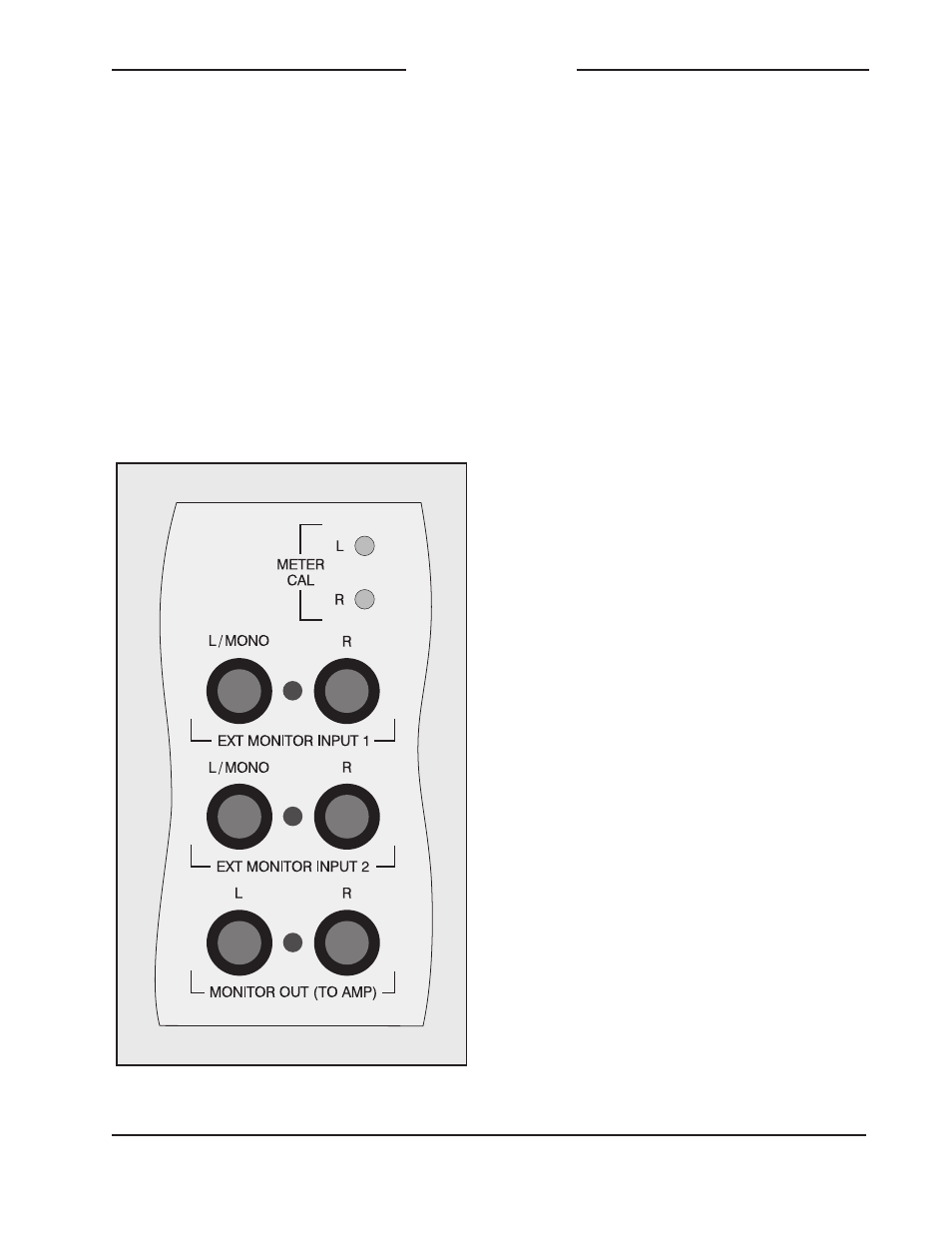
Model 750 User Guide
Issue 3, May 1997
Studio Technologies, Inc.
Page 19
Model 750
2. Select the external audio source by
placing front panel configuration DIP
switch 1 to the down position.
3. Select the main bus as the VU meter
source by placing the meter source
select button to the out position.
4. Place the main output limiter/compres-
sors to the off state by placing the
button labeled LIMITER to the out
position.
5. Set the main bus master output level
controls to the unity gain position. The
front panel contains a graphic arrow
symbol and the letter U to serve as
a guide.
6. Press and hold the button labeled
TALK TO MAIN AND AUX. This con-
nects the external audio source to the
main and AUX audio buses.
7. With a normal voice signal coming
from the external audio source, adjust
the trim pot so that the VU meters
deflect to the 0 VU position on signal
peaks. You may want to enlist the help
of another person to serve as a live
audio source while you make the
adjustment. It is very important that the
external audio level reflect normal
operationif your operators or pro-
ducers love to yell and scream, set the
trim pot accordingly.
VU Meter Calibration
Two trim potentiometers allow calibration
of the VU meters normal operating level.
The range of the trim pots allow 0 on the
meters to represent an output signal level
of 2 to +10dBu. While providing a power-
ful feature, these trim pots must be ad-
justed very carefully. Be warnedmeter
calibration effects the audio performance
of the entire Model 750! From the factory,
the VU meters are calibrated so that 0 VU
represents an output level of +4dBu on
main output 1, when loaded with 100k
ohms. In certain cases it may be a good
idea to check the meter calibration, such
as when main outputs 1 and 2 are loaded
with 600 ohms, or when main output 3 is
going to serve as the primary output.
In some installations it may be desirable to
have a level different from +4dBu, such as
Figure 7. Detail of back panel showing trim
pots for VU meter calibration