Model 750 – Studio Technologies 750 User Manual
Page 33
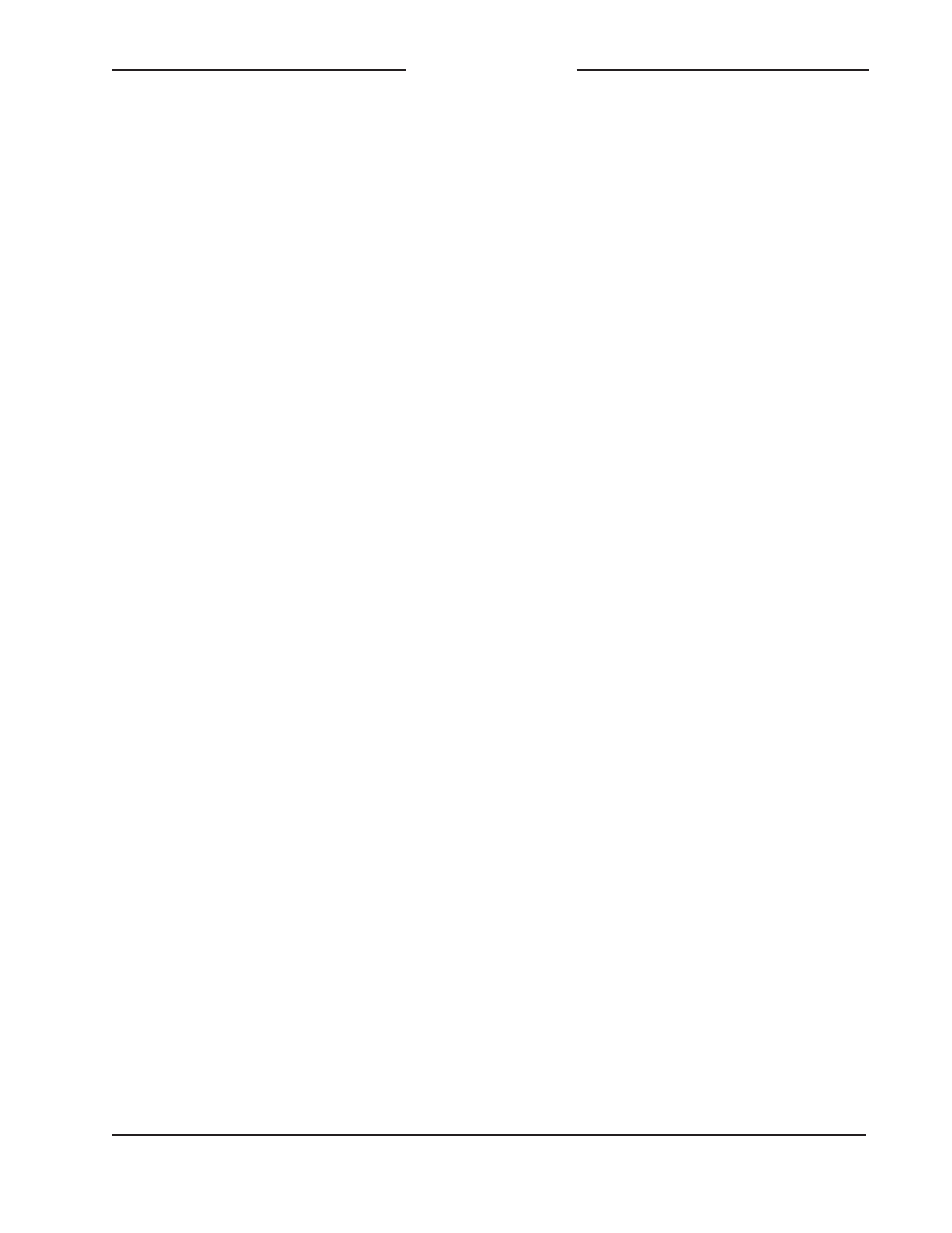
Model 750 User Guide
Issue 3, May 1997
Studio Technologies, Inc.
Page 33
Model 750
The monitor source push-button switches
were chosen to allow more than one
source to be selected at a time. The ability
to simultaneously depress and lock mul-
tiple buttons is not a glitch, but is a fea-
ture which can prove useful in some
specialized situations. An example is where
a mix-minus cue signal from a remotely-
located facility is being returned to the
Model 750 by means of external monitor
input 1. By selecting both EXT 1 and main
stereo, a composite signal is created for
monitoring.
Monaural Function
A function is provided that allows the sel-
ected monitor source to be combined to
form a monaural signal. The monaural fun-
ction is useful for checking a stereo audio
signals image across the left/right field,
as well as determining its monaural com-
patibility. When the stereo/mono button is
in the mono (in) position, the left and right
channels of the monitor source are com-
bined (summed) and the level of the sum-
med signal is dropped by 6dB. The 6dB
level reduction is a standard part of the
monaural function on virtually all audio
consoles, preventing level buildup caused
by the summing of phase coherent signals.
The monaural function does not impact the
main and AUX audio buses, affecting only
the monitor speaker output, headphone
output, and the meters. Note that the
monaural function effects the monitor
source selected by the push-button
switches, as well as, if configured and
active, the AUX interrupt signal.
Metering
Two VU-type meters and associated LEDs
are provided for visual level monitoring.
The meters provide the operator with an
excellent sense of the average signal level,
while the LEDs display peak signal condi-
tions. A peak LED lights whenever the
level of the signal being monitored
reaches within 6dB of the maximum inter-
nal bus level. In the real world, audio
material with large transient information
may only display a moderate signal level
on the VU meters. While the fast response
time of the peak LEDs will allow the pres-
ence of such transients to be displayed.
A push-button switch, located at the top
of the monitor section, allows the audio
source for the meters to be selected.
When the button is in the main (out) posi-
tion the left channel of the main audio bus
is sent to the left meter, the right channel
of the main audio bus is sent to the right
meter. When the button is in the monitor
(in) position the monitor source selected
for the speaker and headphone outputs is
connected to the meters. Reviewing the
ramifications of the meter source button
may prove useful; we do so in the follow-
ing paragraphs:
Allowing the meters to directly monitor the
main audio bus is provided for operator
peace-of-mind. It allows a continuous
display of what is, in most situations, the
on-air audio bus, no matter what is
happening in the monitor section. Note
that when the meter source button is set to
the main (out) position, use of the stereo/
mono button will have no impact on the
meters. Activation of the AUX interrupt
function wont affect the meters either.
With the meters selected to observe the
monitor source, great flexibility is possible.
However, unless a full understanding of
how the meters function in this mode is
gained, the flexibility can be accompanied
by confusion!