Sundance SMT6060-TCPIP User Manual
Page 30
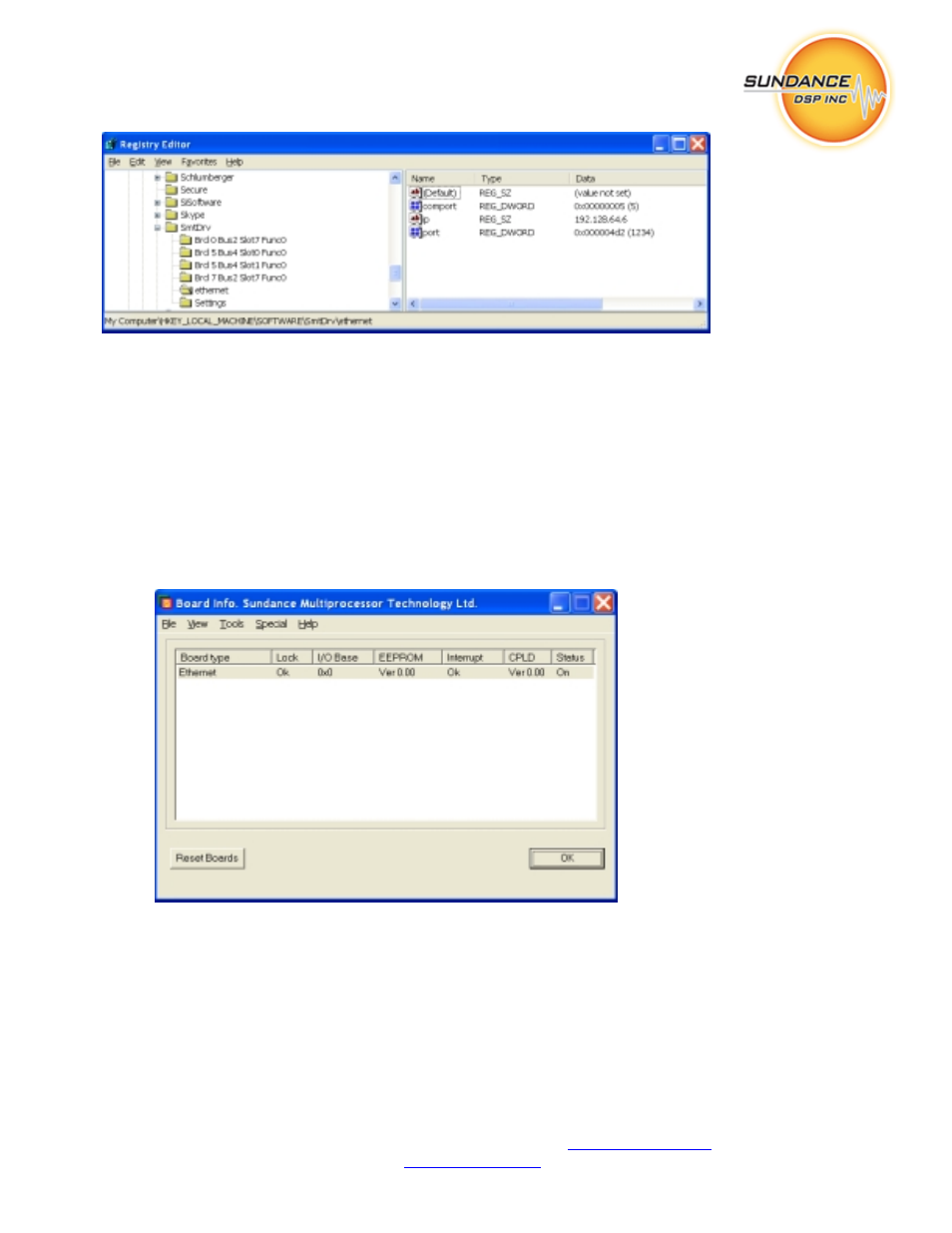
Revision 0.4
Page 30 of 30
Sundance Digital Signal Processing Inc.
4790 Caughlin Parkway 233, Reno, NV 89519-0907, U.S.A.
Tel: +1 (775) 827-3103, Fax: +1 (775) 827-3664, email:
www.sundancedsp.com
Shown below needs to contain the following values:
Figure 22 - SMT6060-TCPIP Configuring the Host
“comport” specifies which of the SMT363 comports you are using as a host comport. Valid values are
1,2,3 or 4.
“ip” specifies the IP address of the SMT363 module that you wish this host application to connect to.
“port” must be 1234 decimal.
When you have these values configured on the host machine, you should see a new hardware board
called “Ethernet” appear. For example.
Figure 23 - SMT6060-TCPIP Boardinfo Host Configuration
Any access you now make from a host program is now going to go thought the Ethernet to the SMT363
comport you selected. Note that reset is not implemented, and that you will need to ensure that you reset
the embedded system each time before loading an application to it. (This is typically done with a switch
on the stand alone board.)
Note. The net2dsp application can be provided to customers that do not use 3L Diamond.